AVUE AVL104MDE – 10.4” LCD Monitor User Manual
Page 11
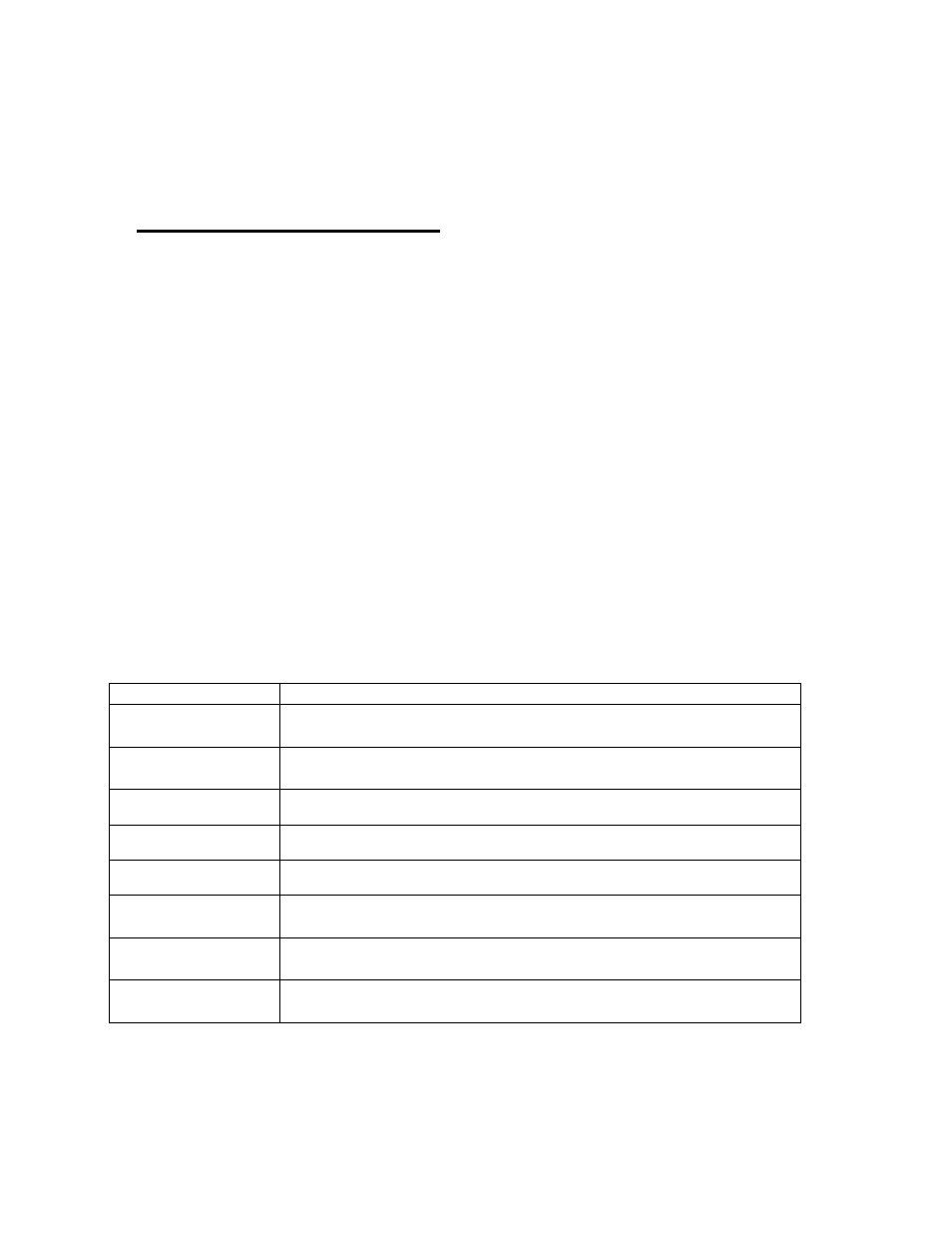
11
5. Monitor Setting via OSD Menu
Various monitor settings can be made using the OSD menu (On Screen Display). Press
the Menu/OK button to call-up the OSD main menu. Here you can make adjustments to
the following items:
•
Picture
•
Sound
•
OSD Setup
•
Advance
•
PIP
•
PC (at PC input signal)
Geometry (at PC input signal)
Use the ▲/▼ buttons to toggle between the different items.
Press the Source button to select the appropriate item.
5.1 Picture
Use the
▲▼ buttons to select adjusts item,
and press source button to confirm. Then
use the
▲▼ buttons to increase/decrease the values, or use “source” button to change
the values. Press the menu button to return to the previous menu item.
Item
Description
Contrast
Use the ▲▼ buttons to increase/decrease the screen
contrast.
Brightness
Use the ▲▼ buttons to increase/decrease the screen
brightness.
Hue
Use the ▲▼ buttons to increase/decrease the hue.
Saturation
Use the ▲▼ buttons to increase/decrease the saturation.
Sharpness
Use the ▲▼ buttons to increase/decrease the sharpness.
Color Temp.
Use the source buttons to select the color temperature:
Normal, Warm, Cool, User.
DNR
(Noise Reduction)
Use the source buttons to select the level of noise reduction:
Off, Low, Medium, High.
DLC
Use the source buttons to change the Black Level Extension
on/off.