Mech5 – Azio Levetron Mech5 Gaming Keyboard (KB577U) User Manual
Page 4
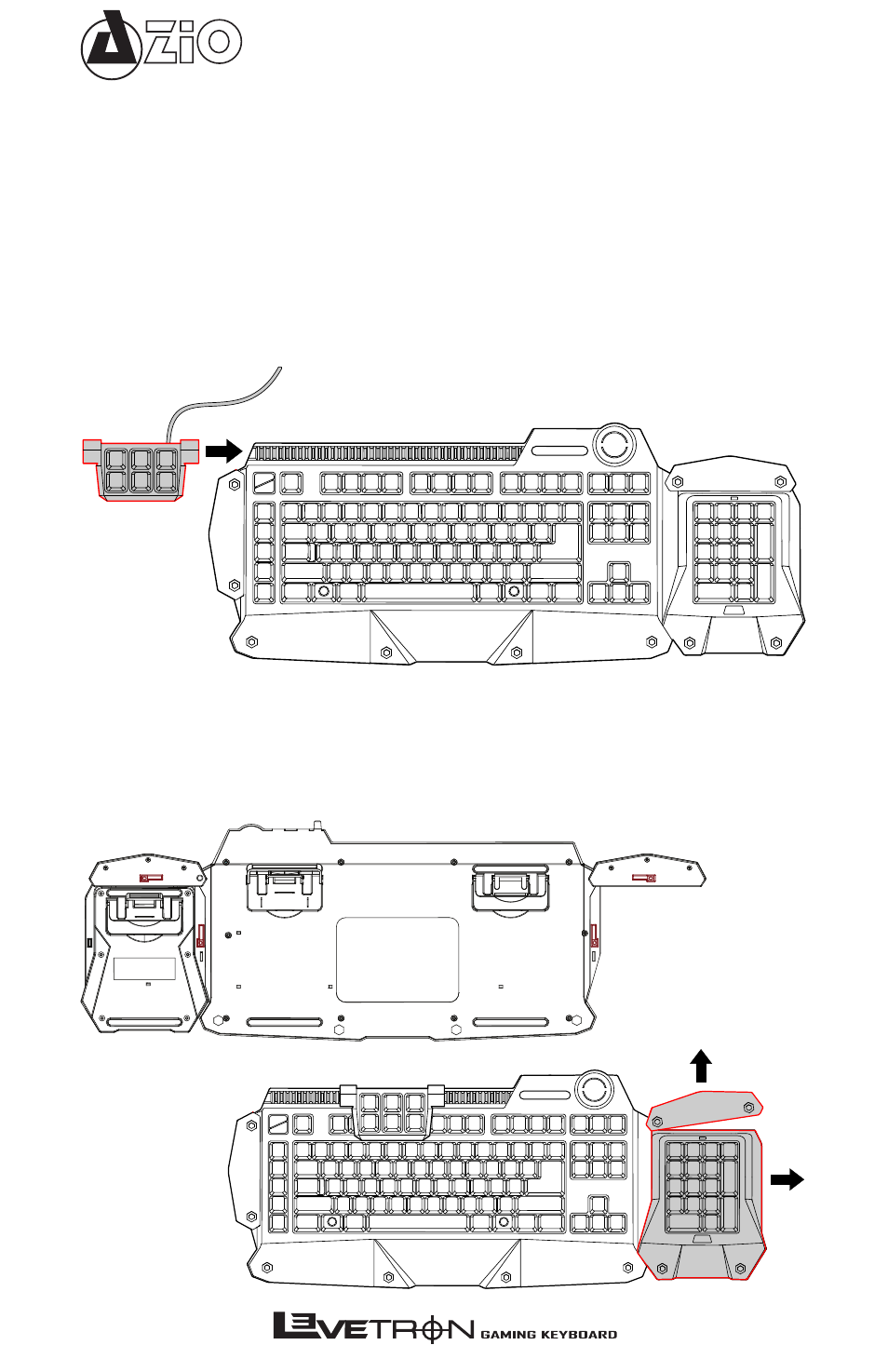
Mech5
KEYBOARD SETUP
Attach the Modular Macro D-Pad:
• Slide the add on Macro D-Pad into the adjustable expansion module rail. The D-Pad slides left to
right and clicks into your preferred position for customized use of additional macro keys.
• Connect the USB cord to one of the two USB expansion ports next to the volume knob.
• The Macro D-Pad can be flipped up or down. The up position allows access to the “F#” keys.
• Before flipping the D-Pad to the down position, please unlatch the stand on the bottom side of
the pad.
WARNING: Advanced features such as key customization requires software installation.
Detaching the Numeric Keypad:
• To remove the numeric keypad, first push and hold down the top release button on the bottom
side of the keyboard. The buttons are colored in RED in the following diagram.
• While pressing the top release button, pull the swivel bracket up to release the keypad lock.
Next, press the second release button and pull the keypad away from the keyboard. The Numeric
Keypad is disconnected from either sides of the keyboard the same way.