Calibration reference level – Casella CEL CEL-63X User Manual
Page 39
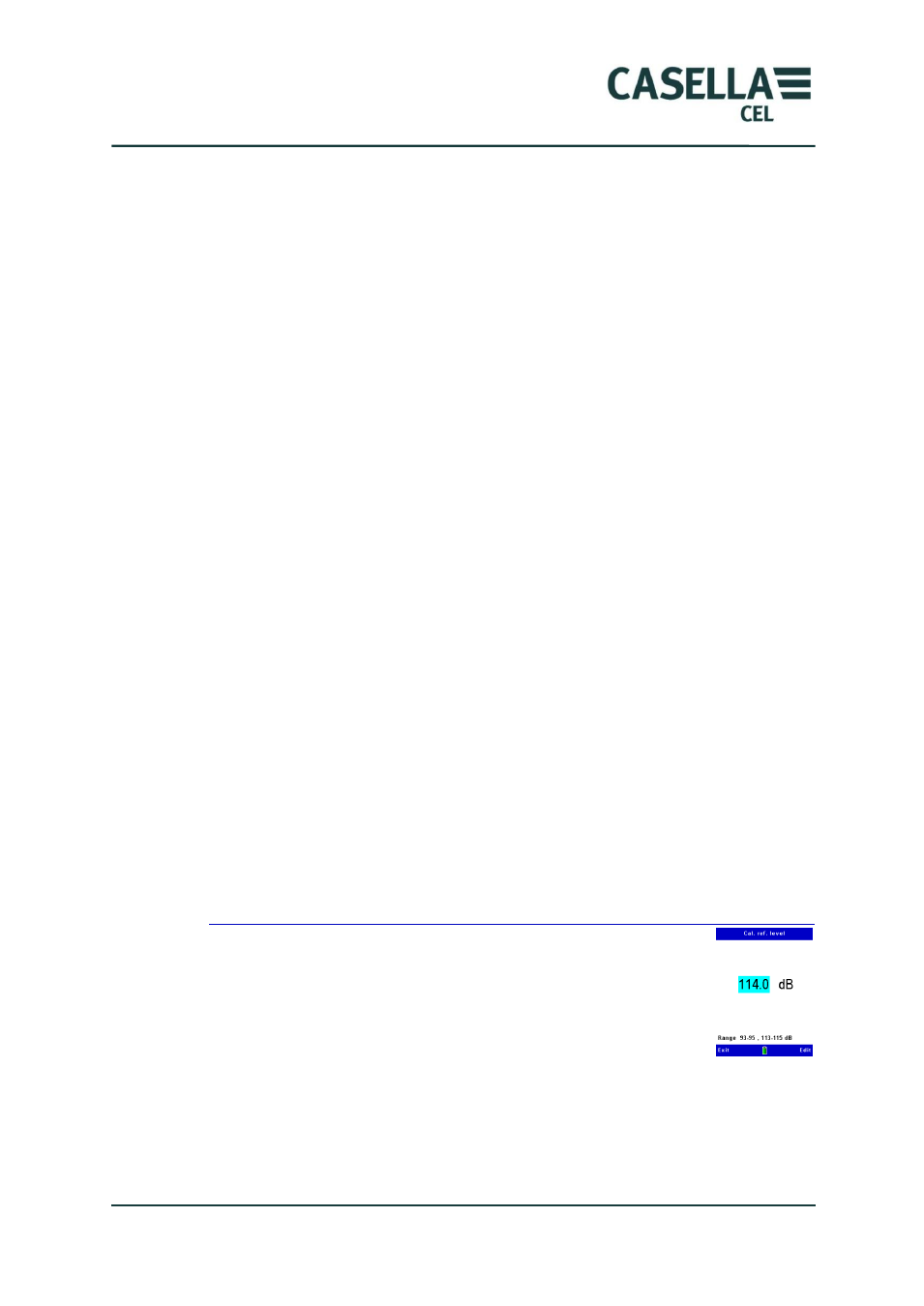
CEL-63x Environmental & Occupational Noise Meter
39
Casella CEL
Event Start
Selections that can be made to the onset time (s), the threshold criteria (<, >=)
and the threshold level (dB). Therefore the dB level of the parameter (e.g. L
Aeq
)
needs to be meet the threshold criteria (e.g. >=) continuously for the duration
of the onset time (in seconds) for an event to start and the data to be captured.
Two criteria can be set:
• „less than‟ (<)
• „greater or equal to‟ (>=)
Event Stop
Events are stopped using the same method as above. However, the threshold
criteria (<, >=) is reversed automatically.
Note: if the „start‟ and „stop‟ dB thresholds are close together then noise levels
hovering around the levels could trigger multiple events in a short space of
time. Ideally the „start‟ and „stop‟ dB threshold levels should be separated as
much as possible to prevent capture of unwanted and/or an excessive number
of events. Care should be taken to select the appropriate onset and offset to
ensure spurious events are not captured.
External Events
The external events will start with a press of an external button (Part of the
NNR Kit) will cause the meter to record an event for the minimum event time
set either by extending an event in progress or starting a new event.
When the external button is pressed then an external event in progress won‟t
finish until the user set maximum time. The recording will continue until either
the maximum time (up to 15 mins) is reached or if the minimum time (absolute
0 seconds) is reached from the time the button was pressed.
Calibration reference level
The calibration reference level screen allows you to set the
CEL-63x instrument to use the same sound pressure level as the
calibrator.
Documents supplied with the calibrator should tell you what
sound pressure level it delivers at the 1 kHz reference tone. This
will be in the range 93 dB to 95 dB, or in the range 113 dB to 115 dB.
This screen allows you to set the instrument to the same calibration level, to an
accuracy ±0.1 dB.