Gravimetric correction using ‘windust’ software – Casella CEL Microdust 880 IS real time dust monitor User Manual
Page 43
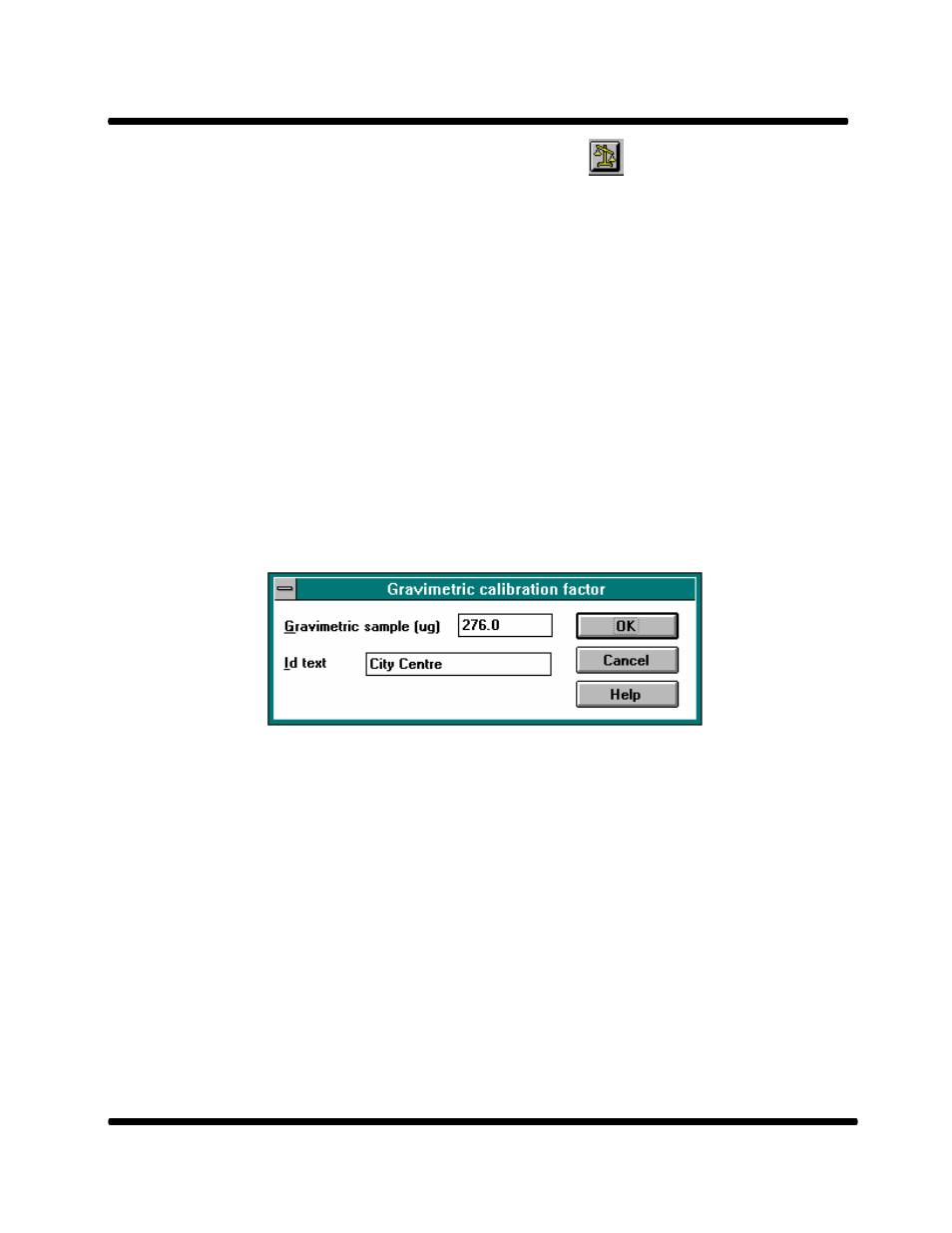
Microdust 880nm & WinDust Application Software
Handbook HB3255-03
Page 43 of 51
Gravimetric correction using ‘WINDUST’ Software
Real time data files may be automatically scaled and correlated to a gravimetric filter result. This
ensures optimum calibration to suit local measurement conditions (Particle size, shape and
chemical composition).
The filters mass increase should be measured observing the necessary precautions for electrostatic
charge and conditioning errors. The filters mass increase is divided by the total volume sampled to
indicate the dust mass density in mg/ m
3.
Having opened the relevant logger profile, select the 'Calibration Factor' option from the 'Edit'
menu or activate the control button shown above.
A file selection window will appear from which the relevant data file should be selected. Ensure
the correct data file corresponding to the gravimetric result is chosen. If the file has already been
corrected for gravimetric results then a warning message will be given.
After accepting the data file the following window will be displayed.
Enter the gravimertic result expessed as mg/ m
3
and, if desired, an identification comment. Select
O.K to complete. A ‘Confirmation To Proceed’ window will be displayed.
The software will automatically calculate a gravimetric correction factor which will be applied to
all data within the real time data file.
A copy of the un-corrected data file with retained using the original file name with a ‘.OLD’ file
extension.