2 <audio configuration – COMMELL LV-669 User Manual
Page 39
Advertising
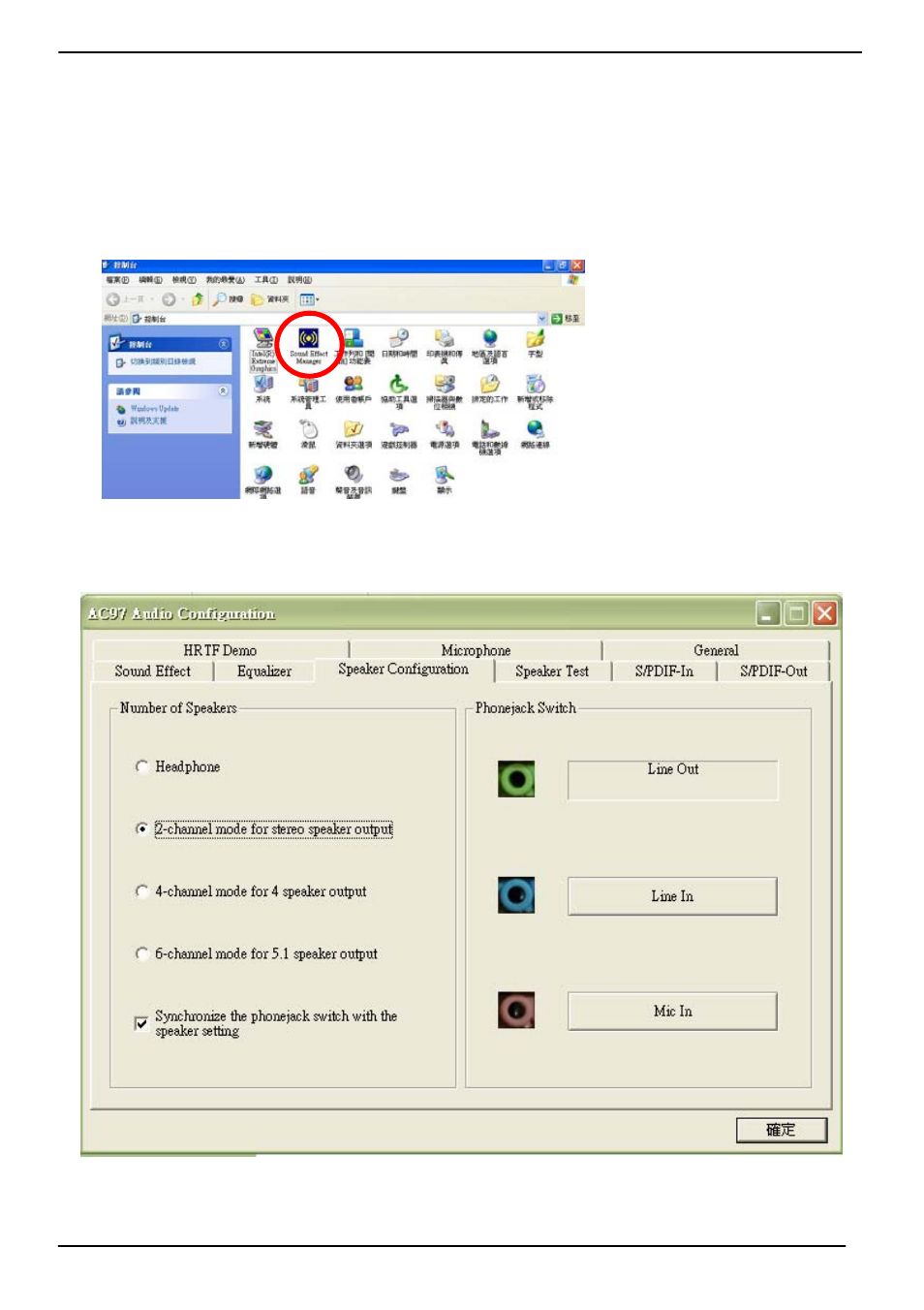
LV-669 User’s Manual System Configuration
Audio Configuration
39
3.2 <Audio Configuration>
The board provides 5.1 channel audio interface with driver installed, please install the
Realtek ALC655 audio driver in the CD before getting start to enjoy the 5.1 channel sound
system.
1.
Install REALTEK AC97 Audio driver.
2. Lunch the control panel and Sound Effect Manager.
3. Select Speaker Configuration
4. Select the sound mode to meet your speaker system.
Advertising
See also other documents in the category COMMELL Hardware:
- FS-A76 (41 pages)
- LV-67H (62 pages)
- FS-A78 (50 pages)
- FS-A73 (52 pages)
- FS-A74 (45 pages)
- FS-A72 (54 pages)
- FS-A71 (49 pages)
- FE-97G (55 pages)
- FS-97E (54 pages)
- FS-A70 (53 pages)
- FS-97B (58 pages)
- FS-97D (61 pages)
- FS-97C (55 pages)
- HS-870S (53 pages)
- FS-977 (42 pages)
- FS-961 (46 pages)
- HE-875P (56 pages)
- HS-874P (58 pages)
- HS-873P (52 pages)
- HS-872PE (56 pages)
- HS-862P (46 pages)
- HE-860S (37 pages)
- HE-B71 (46 pages)
- HS-B70 (51 pages)
- HS-773 (56 pages)
- HE-772 (53 pages)
- HS-770E (46 pages)
- HE-760 (41 pages)
- HS-771 (48 pages)
- LE-575 (61 pages)
- LS-573 (54 pages)
- LS-572 (64 pages)
- LS-571 (57 pages)
- LE-37E (29 pages)
- LS-570E (58 pages)
- LE-565 (55 pages)
- LE-37D (39 pages)
- LS-37B (49 pages)
- LE-37C (47 pages)
- LE-380 (51 pages)
- LE-379 (53 pages)
- LS-377 (47 pages)
- LE-376 (45 pages)
- LE-375 (45 pages)
- LE-374 (54 pages)