Video motion, Audio function – COMMELL MPX-885 User Manual
Page 16
Advertising
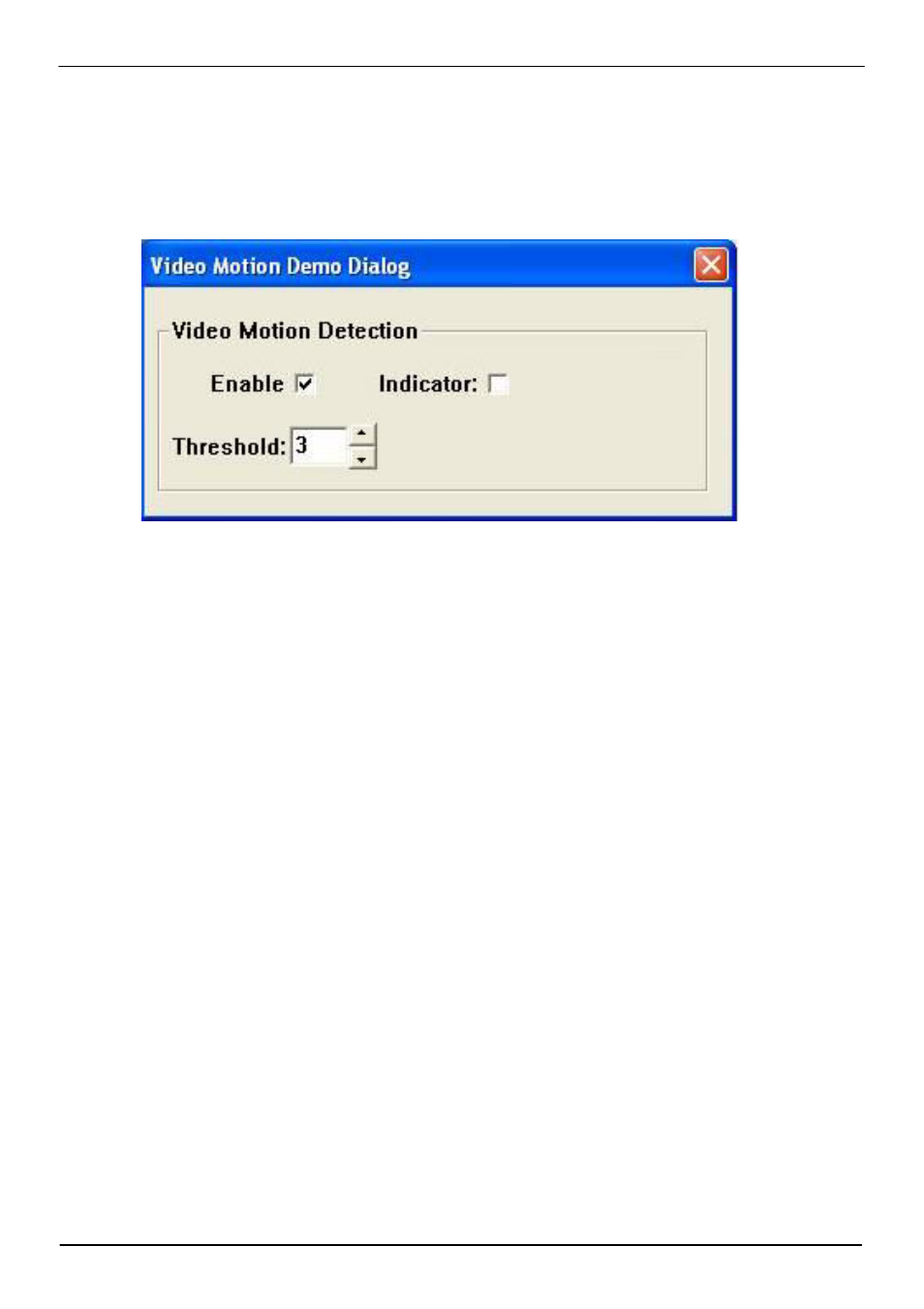
MPX-885 User’s manual
15
<Video Motion>
Please choose “Video Motion”, then you can see program interface as
following.
Enable:
If user “check” this box, it will enable video motion detection.
Indicator:
If this box is checked, it will show red spots as a motion indication, when the
video motion is been detected.
Threshold:
Select motion detection sensitivity level. The smaller number makes it more
sensitive.
<Audio Function>
MPX-885 SDK doesn’t support Audio function test, if you want to test Audio,
please update driver D:\PRI\Driver\MPX-885\Standard Driver and use
graphedt.exe.
Advertising