Example: conveyor with overload protection, Hint – Crompton Controls M10 User Manual
Page 19
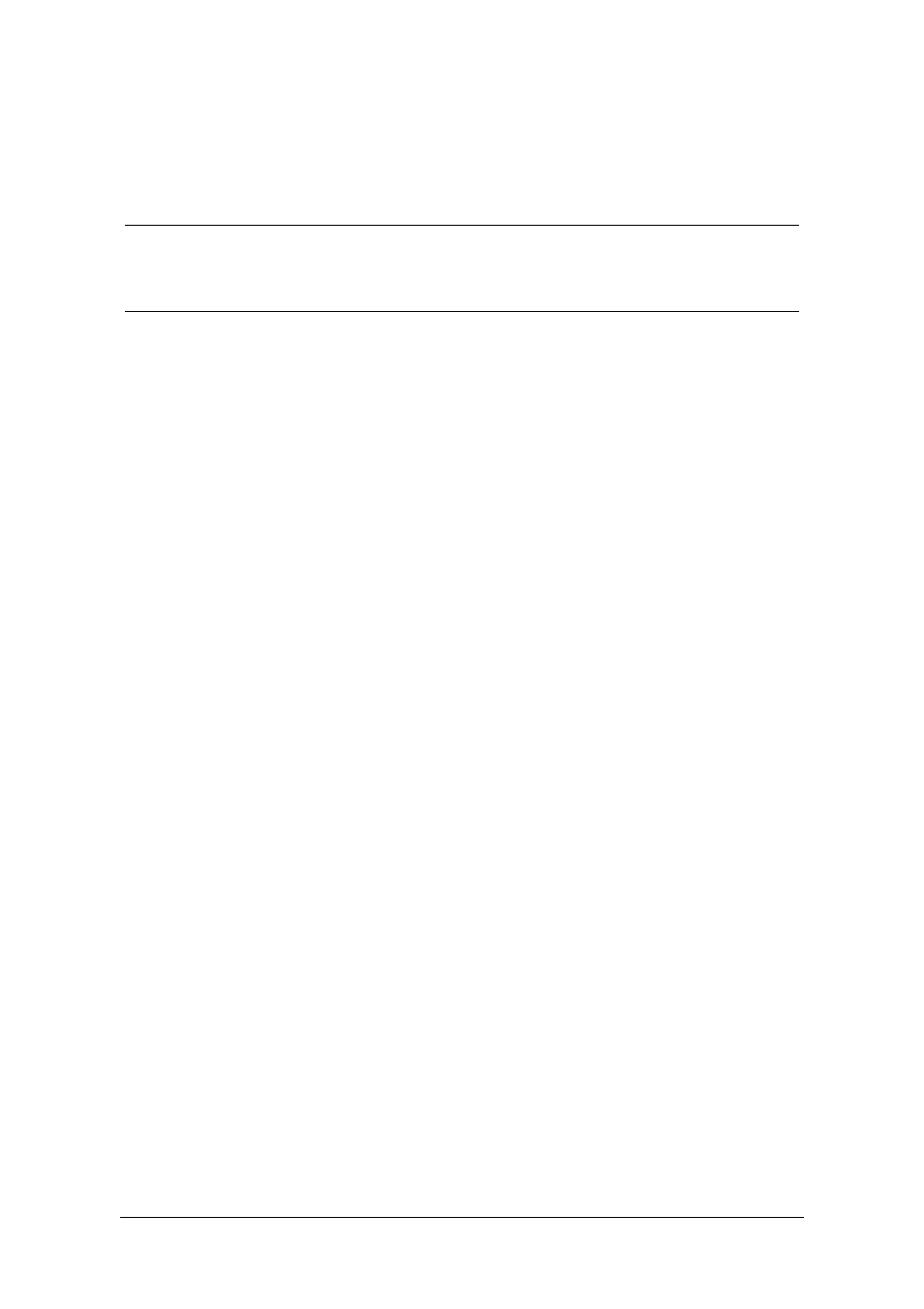
Emotron AB 01-2550-01r3
Programming
17
When the Emotron M10 is installed, the machine is running, and the normal
machine load level is exceeded, the internal relay changes state and the Power/
Alarm LED turns red. The LED is green at normal load.
Example: Conveyor with overload protection
Conveyor with overload protection, motor 11 kW (Fig. 7, page 19).
1. Check output power on motor plate and see table 3 (11 kW = Rated Motor
Power 6.1- 12) - setting 8.
2. Switch on the supply voltage - Power LED green.
3. Press PAR once - “LED” AUTO SET turns green.
4. Keep pressing PAR until RATED POWER is selected, see Fig. 6, page 16.
5. Press VAL - Value “64” flashes (factory setting).
6. Set recommended value according to table 3. Keep pressing VAL until cho-
sen value (8) flashes.
7. Confirm chosen value by pressing PAR.
8. Press PAR again and select MAX.
9. Press VAL. Choose the factory setting MAX - Overload Protection - “1”.
10. Confirm chosen value (1) by pressing PAR.
11. Press PAR again and select RELAY INVERTED.
12. Press VAL. Choose the factory setting “no” = “0”.
13. Confirm chosen value (0) by pressing PAR.
The above parameters are necessary to set for safe functioning. Note that “Rated
power”for the motor must be set before Auto Set.
Hint
Change the load on the machine to find out if appropriate load limit margin is
set correctly. You can also reduce the margin by one or more steps to find out at
what level the machine will trip. See Fig. 7, page 19. Set/reset e.g start delay,
response delay, trip margin etc. if necessary (see table 2, page 18).
CAUTION: Make sure that all safety measures have been taken before
switching on the supply voltage and starting the motor/machine in order to
avoid personal injury.