CRU USB DataDiode User Manual
Page 2
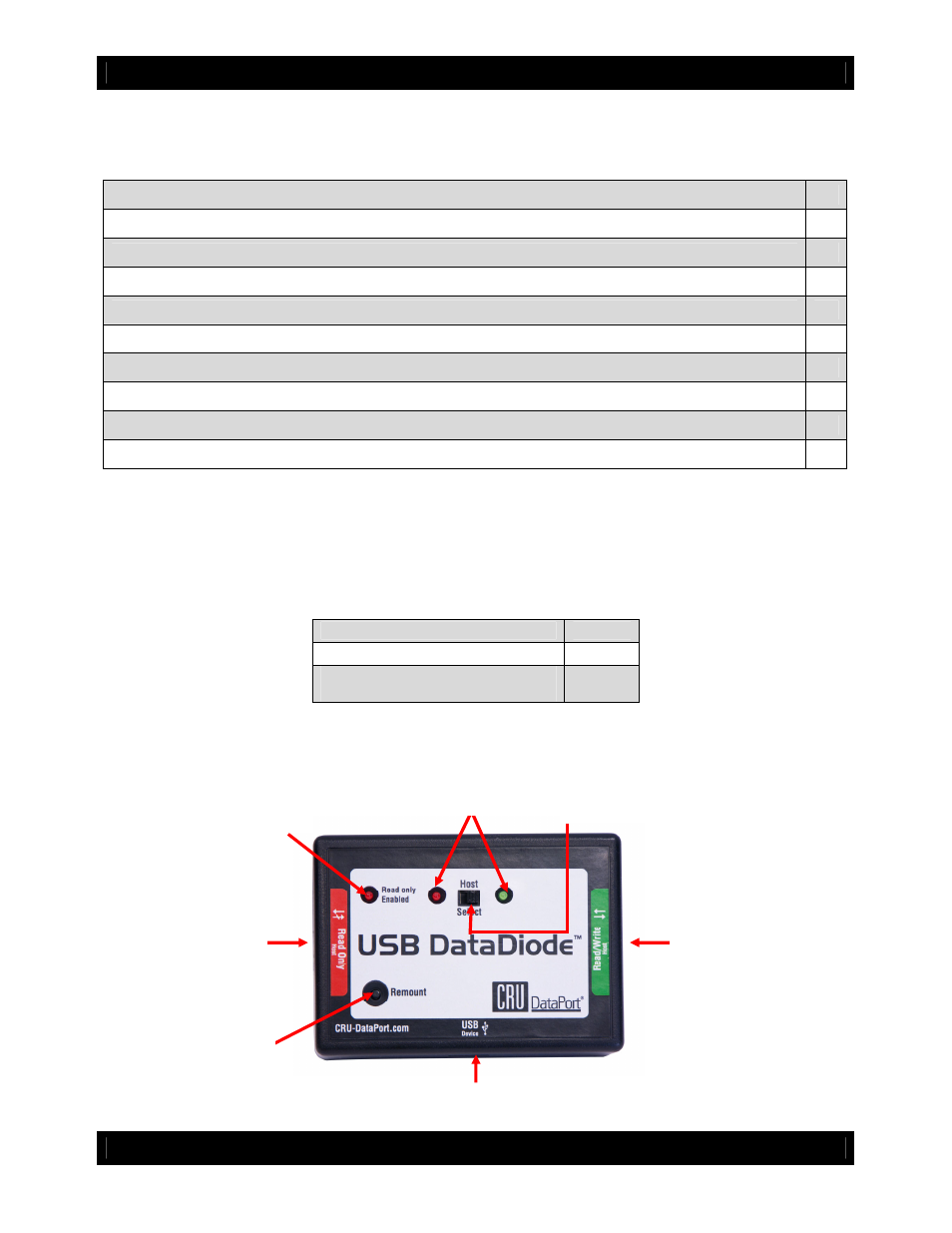
CRU-DataPort
U s e r M a n u a l f o r U S B D a t a D i o d e ( A9-000-0006) REV 1.0
- 2 -
Table of Contents
1. Pre-Usage Steps
3
1.1 Box Contents
3
1.2 Identifying Parts
3
1.3 USB DataDiode Host Connections
3
2. Usage of USB DataDiode
3
2.1 Transferring Data
3
2.2 Remount Button
3
3. Usage with Mac and Windows Operating Systems
4
4. Frequently Asked Questions
4
5. Technical Specifications
5
1. Pre-Usage Steps
1.1 Box Contents
Check the accessories with your USB DataDiode unit. Please contact CRU-
Dataport if any parts are missing or damaged. The box should contain the following items:
1.2 Identifying Parts
Take a moment to familiarize yourself with the parts of the USB DataDiode.
This will help you to better understand the remaining instructions.
USB DataDiode unit
1
USB cable
2
User’s manual and warranty
information
1
USB device port
Read/Write port
Read Only port
Remount button
Host indicator LEDs
Read only LED
Host select switch