Installing drivers – CRU RedPort SAS User Manual
Page 3
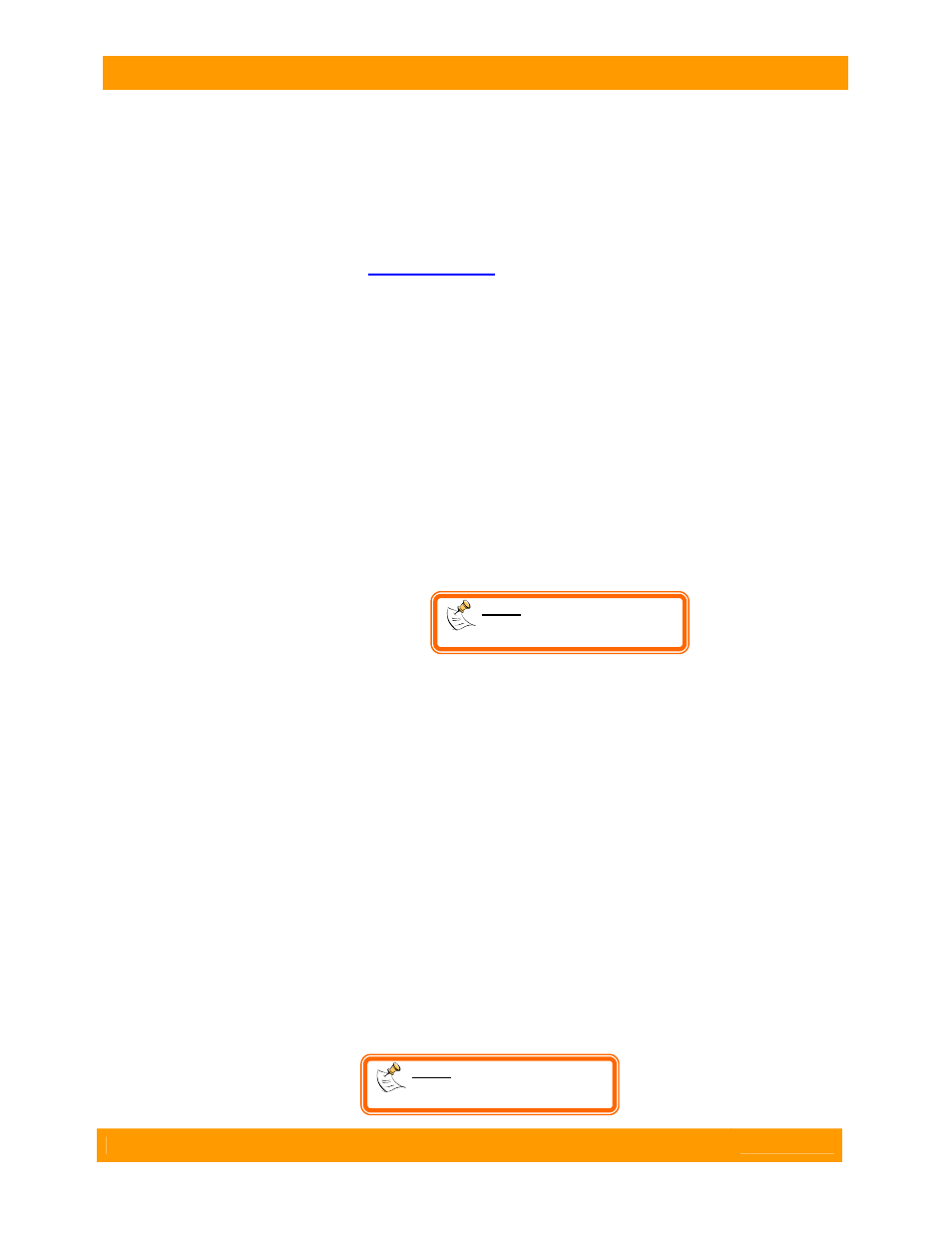
CRU-WiebeTech
RedPort SAS 6G User Manual (A9-000-0017) REV 1.0
- 3 -
NOTE: Do not use this card with
Live CDs. Only use authorized
ATTO drivers for Linux.
NOTE: For Kernel 2.6.33 and
higher, you must remove the
PM8001 driver prior to installation.
2. Installing Drivers
Before installing the RedPort host adapter, you must configure your system to recognize and use it by
installing software drivers for your operating system. Only authorized drivers should be used.
The CD you receive with your card contains current, authorized drivers. However, during the life of your
product, you may wish to update your drivers to newer versions.
Visit the ATTO Technology web site,
www.attotech.com
, to download the latest drivers and flash bundle.
You will need to register or log in if previously registered. WiebeTech’s RedPort SAS 6G was designed in
partnership with ATTO, and is based on ATTO’s H644 hardware. It uses the standard H644 drivers for
Windows and Linux (RedHat & SUSE).
2.1 Installing Windows Drivers from the included CD
a) Log on to Windows as the system administrator.
b) Insert the CD into a CD or DVD drive.
c) Navigate to the product folders, select RedPort Cards, and then RedPort SAS 6G.
d) Select the appropriate CPU-based operating system from the operating system choices.
e) Select and run the self-extracting executable (.exe) file.
f) Click Install.
g) Follow the on-screen instructions to complete the driver installation.
2.2 Installing Linux Drivers
a) Log in as root.
b) Verify that the kernel header files, usually included with the Linux kernel development package, are
installed.
c) If installing drivers from the CD, mount it to your chosen mount point such as /mnt/cdrom.
d) Open your File Browser and browse to /mnt/cdrom/Linux/Drivers.
e) Click on the driver: the driver filename appears as lnx_drv_esashba2_XXX.tgz where XXX is the
driver’s current version number.
f) Copy the driver file to a directory such as /usr/src.
g) Open a Terminal session.
h) Remove any existing SAS drivers. Linux distributions based on kernel 2.6.33 or newer include generic
SAS drivers that must be removed before installing drivers for RedPort.
i) Change to the directory where you stored the driver.
j) Extract the driver source: tar xfz lnx_drv_esashba2_XXX.tgz.
k) The driver files are extracted to a directory called lnx_drv_esashba2_XXX. Navigate to that directory.
l) Compile and install the driver using ./install.sh. The driver is now installed and ready to use.
m) Add the following line to /etc/modprobe.conf after installing the driver: alias scsi_hostadapterX
esashba where X is the next available adapter number.
For troubleshooting and more information on Linux installation, see the readme file on the CD or in the
extracted folder.