Usage with wire capture accessory kit – CRU HotPlug Field Kit User Manual
Page 6
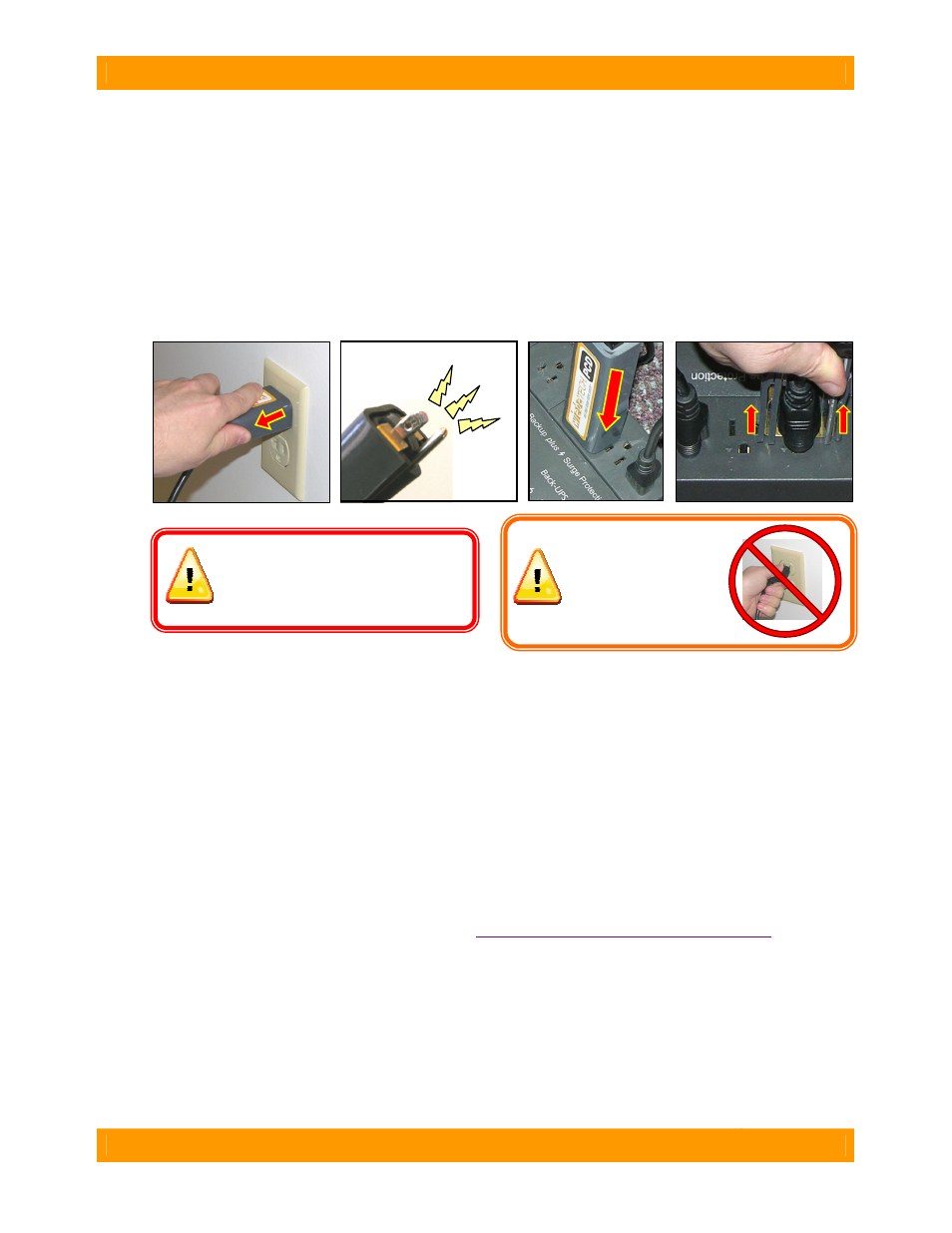
CRU-WiebeTech
H o t P l u g U s e r M a n u a l ( A 9 - 0 0 0 - 0 0 3 4 ) R E V 1 . 0
- 6 -
•
If the computer is plugged directly to a wall outlet
Make sure Plug Capture Device (see step E) has a solid electrical connection with the metal prongs on
the wall plug. HotPlug’s red LED should be lit.
Be very careful when performing the following action: Using PCD, pull the power plug from the wall in one
quick motion, and immediately insert it into the second receptacle on the new power source (e.g. UPS).
WHILE MOVING THE PLUG FROM THE WALL OUTLET TO THE NEW POWER SOURCE, THE
EXPOSED PRONGS WILL BE “HOT” (ELECTRICITY WILL BE PRESENT AT THE PLUG). Be careful
not to touch yourself, other people, or any objects with the plug while you move it. After establishing
electrical contact between the plug and the receptacle on the UPS, you may disconnect PCD from the
plug.
I.
After the power plug has been connected to its new power source, HotPlug can be turned OFF.
J. Unplug the end of the (gray) output line cord NOT connected to HotPlug first.
K. Unplug HotPlug’s black input line cord from the new power source.
L. The operation is now complete. Unplug both the input and output line cords from HotPlug and stow
them within the HotPlug case.
3. Usage with Wire Capture Accessory Kit
Use the tools from the Wire Capture Accessory Kit together with HotPlug to capture a computer that can
not be seized with the standard capturing method. It is recommended that you watch the video for a
visual demonstration of how to use this kit. The video, along with additional product information, is
available for viewing on the HotPlug product page at
www.wiebetech.com/products/HotPlug.php
.
3.1 Using Wire Capture Kit for Outlet Seizure Method
A. Plug the 3 prong outlet tester into the desired outlet. Check the indicator lights and make sure the lights that
are showing indicate that wiring was done correctly. If that is not the case, skip to step E.
B. Plug HotPlug into a UPS and then into the outlet. Turn HotPlug on.
C. Disassemble the outlet by unscrewing the face plate. Slide the face plate out of the way and remove the
screws to pull out the outlet. If the outlet registered correctly with the 3 prong outlet tester, the red wire should be
hot (could be black), the white wire should be neutral, and the green wire should be ground.
WARNING: After
unplugging the original
power source from the
wall outlet, DO NOT
replug it back into the
same outlet.
1
2
3
4
WARNING: After disconnecting
Plug Capture Device from the plug,
the metal leads on PCD will still be
electrified until HotPlug is turned off.