Direct control of dimmable channels, Dali ballasts configuration by pef 150 module – CUE PEX User Manual
Page 22
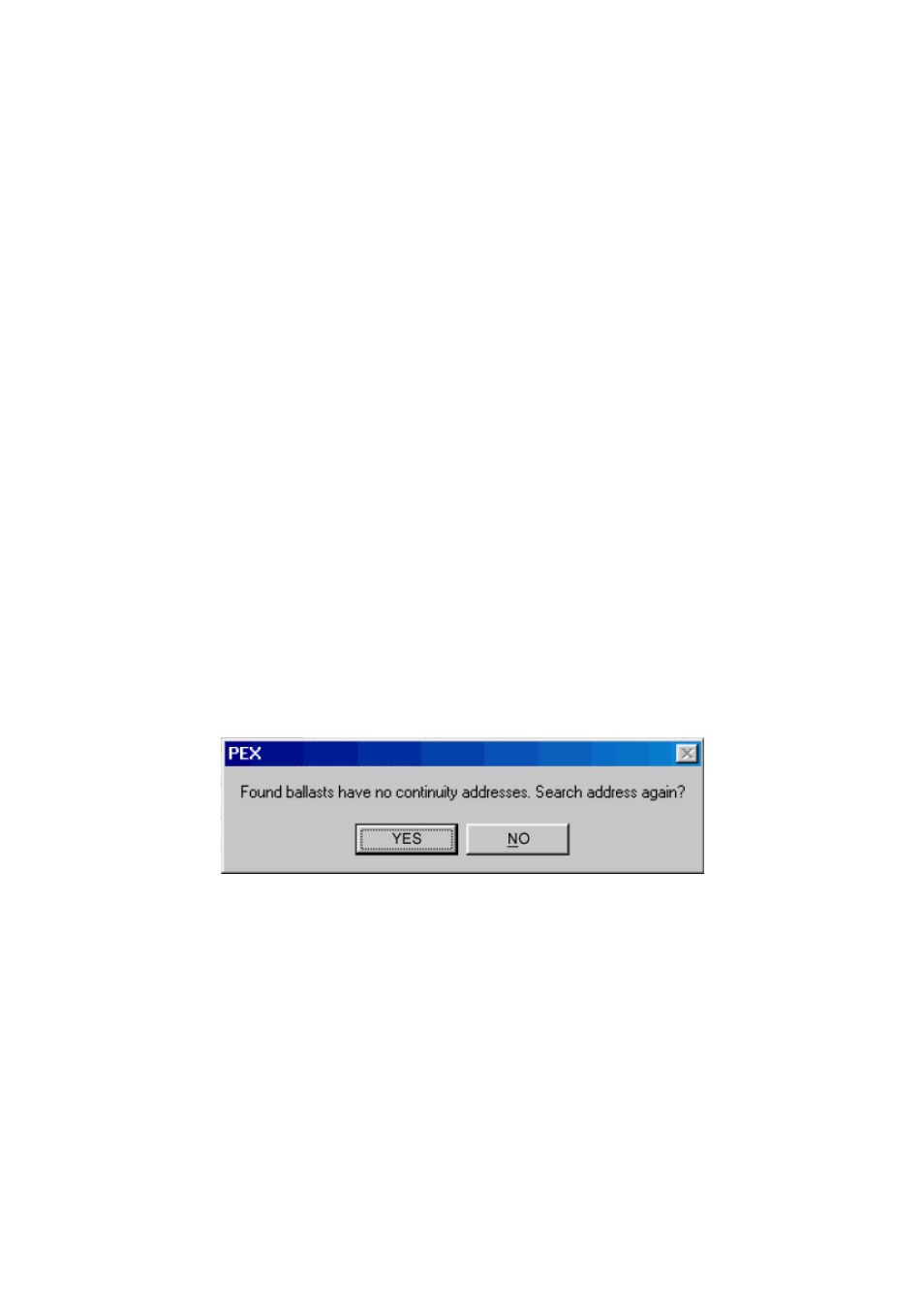
button makes it stop at the currently reached value. If button down is held, the value does not
go all the way to 0%, but stops at 1 %. For a total switch-off use repeated quick press.
− Short press fade - speed of dimming in case of normal button press, 0-99.9 sec.
− Long press fade - speed of dimming in case of long time button press, 0-99.9 sec.
− Minimum - minimum output value, 0-99 %.
− Maximum - maximum output value, 0-99 %.
− Intermediate - intermediate output value, 0-99 % for solid state mode.
• Label - Channel legend which can consist of up to 22 characters.
4.6.2. Direct control of dimmable channels
If the On-line box is checked, any changes made to the parameters Minimum, Intermediate and
Maximum are immediately transferred to the output of the module, which makes it possible to control
the real brightness of the light source. If the On-line switch is not activated, the output of the module
remains unchanged during setting. The current value of the output is shown next to the On-line, being
constantly updated.
4.6.3. DALI ballasts configuration by PEF 150 module
After connecting PEF150 to the DALI bus, which is connected to max. 63 ballasts, it is necessary to
set the addresses in DALI ballasts and assign them into groups. These can be controlled from the PEF
150 control module. You can start this configuration by pressing the Configure DALI button. That
starts an initialization and a test of the ballast’s addresses.
If the addresses of ballasts do not come in a continuous sequence (configuration has not yet been
carried out), the following message is shown:
Fig. 17
If you select Yes, the control of addresses runs again. Otherwise the program asks you when you
want to start setting addresses.
User Manual PEX Software
www.cue.cz
Page 22 of 25