1 bypass and mute, 2 gain limiting and the speech system, Bypass and mute – Dan Dugan Sound Design D-3 User Manual
Page 37: Gain limiting and the speech system
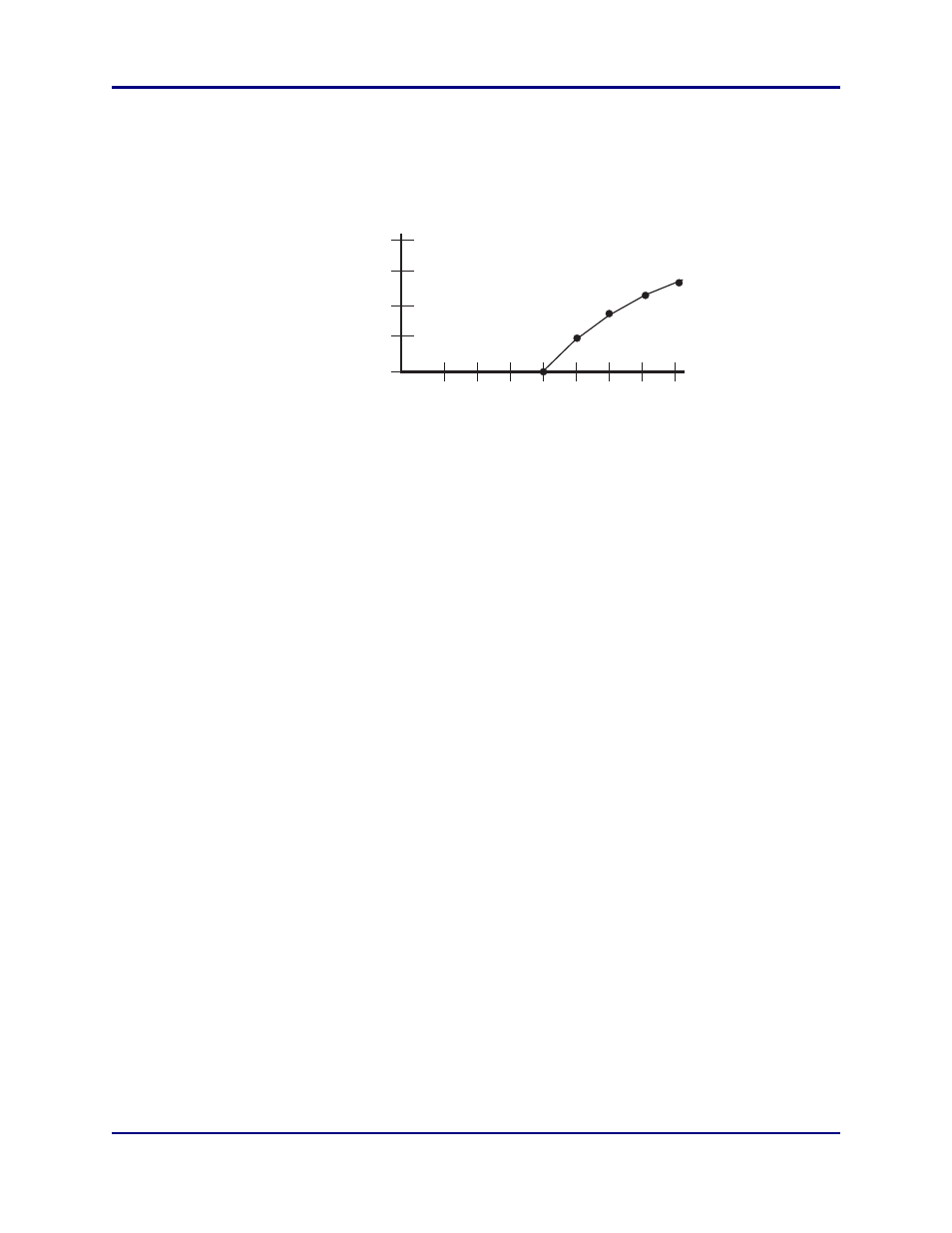
Dugan Model D-3 User Guide
Operation
37
The Dugan offers the unique function of allowing 2–10 mics to activate before gain
limiting occurs. Set the
NOM gain limit
pot to the desired number. For example, if there
is enough gain to tolerate four open mics, set the
NOM gain limit
to four. Gain reduction
begins only when the fifth mic turns on.
Figure 3-10 NOM is 4
3.5.1
Bypass and Mute
When Gain Limiting is active, we recommend using the
bypass
switch with the fader
down to pass signal through the Dugan to preview mics on the console. This sends the
signal through without activating the gain limiter.
Gain Limiting may be used with manual mic switching. Press the mute buttons for all
channels. With
NOM
active, switch one, two, four, and eight mics to manual. Note the
appropriate master gain reduction on the master display.
3.5.2
Gain Limiting and the Speech System
The Speech System always maintains NOM = 1, which prevents Gain Limiting from
sensing significant excess gain. It normally does not matter how the
NOM
controls are
set when using the Speech System. However, to avoid feedback when mics are switched
to manual or the master
override
button is pressed with multiple mics selected, activate
the NOM switches and set the
NOM gain limit
pot to 1.
If the unit has channels set to both Speech and Music Systems, turn the
NOM
switches
off for the Speech System channels so the master gain reduction of the Music System
mics does not affect those in the Speech System.
Gain
Reduction
(dB)
8
6
4
2
0
Number of Open Mikes
(NOM)
4
2
0