Vertical control functions, Setprobe setrange, Setprobe – Dataman 520 Series User Manual
Page 17: Setrange
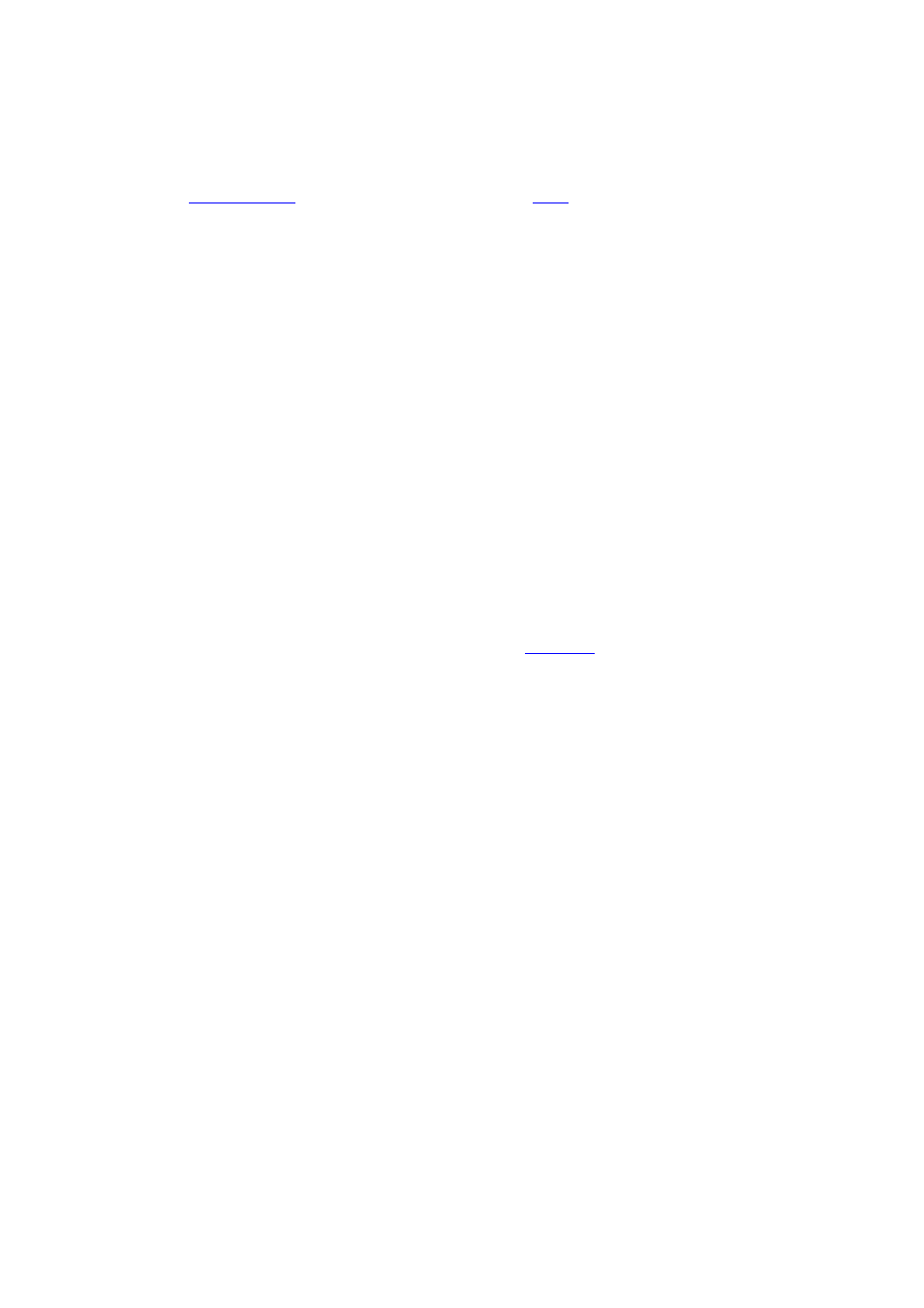
Development kit for DATAMAN 520 series
Programmer’s Guide
Note:
You should use only timebase values obtained from the InitHardware function
structure or constants from the
. It is recommended to set
valid trigger length to zero (call function SetTriggerLength (0,
TRIGGER_LEVEL_PRIMARY)) before entering sampling mode.
3.4. Vertical control functions
SetProbe
Sets desired probe attenuation 1:1, 1:10 or 1:100 on channel selected by parameter
ChannelSelector.
Declaration:
typedef _export _stdcall int (*fSetProbe)(int ProbeType, int ChannelSelector);
TSetProbe = function(ProbeType: Integer; ChannelSelector: Integer): Integer;
stdcall;
Public Declare Function SetProbe Lib "VBDevKit52X.dll" (ByVal ProbeType
As Long, ByVal ChannelSelector As Long) As Long
Parameters:
ProbeType – Valid values are
PROBE_TYPE_1,
PROBE_TYPE_10, PROBE_TYPE_100
ChannelSelector – Valid values are constants CHANNEL_A or CHANNEL_B
Return Value:
ERROR_OK – Function call successfuly completed
ERROR_DEVELOPMENT_KIT_NOT_ENABLED – DK can not be used with
connected device (DK was not purchased)
ERROR_USB_COMMUNICATION_FAILED
– USB communication failed
SetRange
Sets the desired range on channel specified by parameter ChannelSelector.
Declaration:
typedef _export _stdcall int (*fSetRange)(int DensityValue, int
ChannelSelector, int &Retval);
TSetRange = function (DensityValue: Integer; ChannelSelector: Integer; var
Retval: Integer): Integer; stdcall;
Public Declare Function SetRange Lib "VBDevKit52X.dll" (ByVal
DensityValue As Long, ByVal ChannelSelector As Long, ByRef RetVal As Long)
As Long
Parameters:
DensityValue – The range value in millivolts to be set on channel selected by
the ChannelSelector.
- 17 -