Dataman S4 Validator User Manual
Page 2
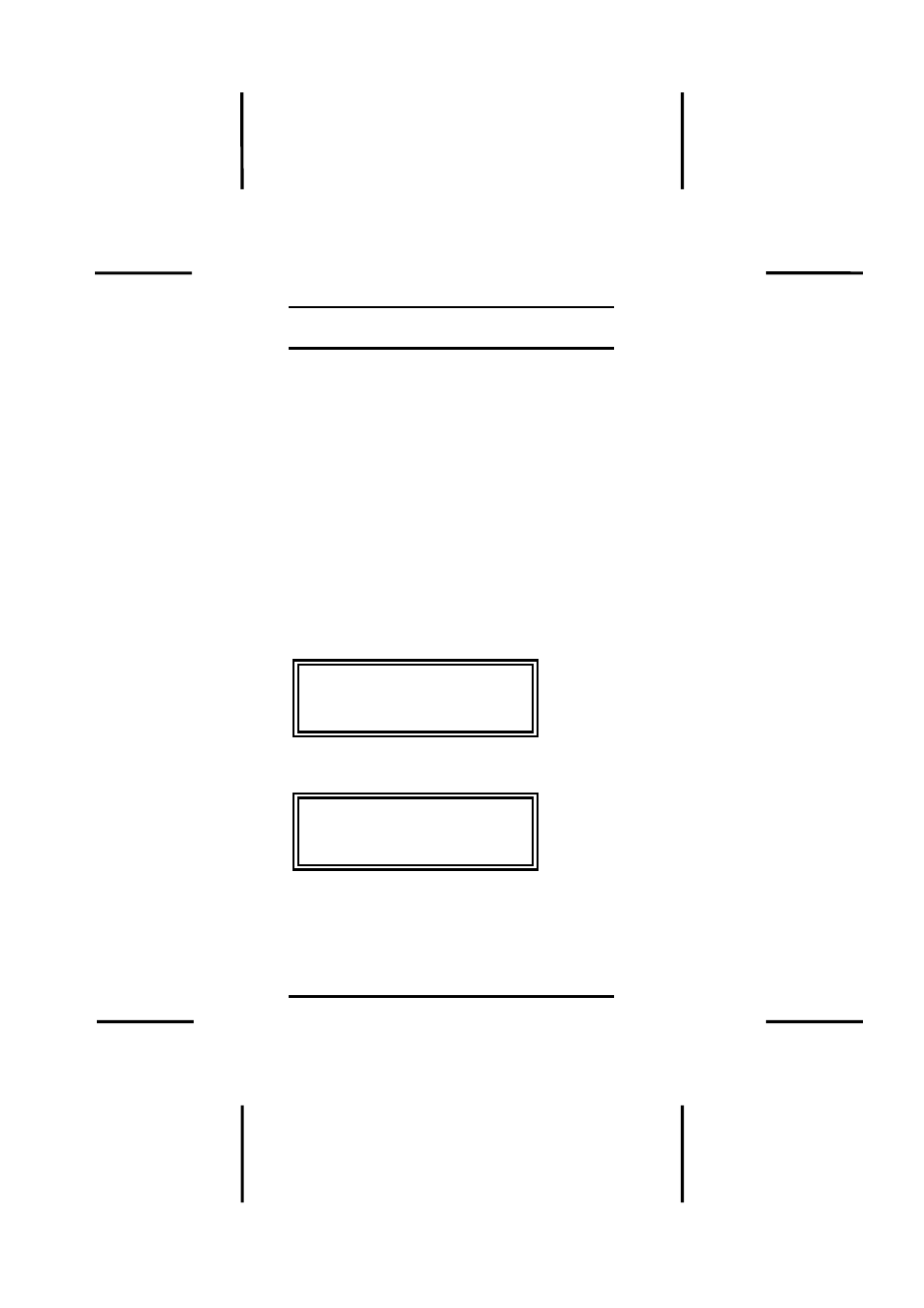
S4 VALIDATOR MANUAL
2
Setting-Up
Setting up
The S4 Validator is supplied with the latest
version of the Validator-32 Library pre-loaded.
To re-load this Library (or any of the other
Libraries) please use the following procedure:
Lift the lever on the S4 Validator’s ZIF socket
and place the desired Library ROM into the
socket then close the lever. Make sure the
notch in the Library ROM is facing the LCD
display and that the ROM is seated all the way
at the base of the socket towards the lever.
Press LIB then ENTER. The desired Library
ROM will be loaded and the Validator will
display one of the following messages
depending on which Library is loaded:
DATAMAN S4
VALIDATOR-32 Vx.xx
512K BYTES RAM
>
DATAMAN S4
VALIDATOR SHA1 Vx.xx
512K BYTES RAM
>