Dataman Vali-File 3.0 User Manual
Page 18
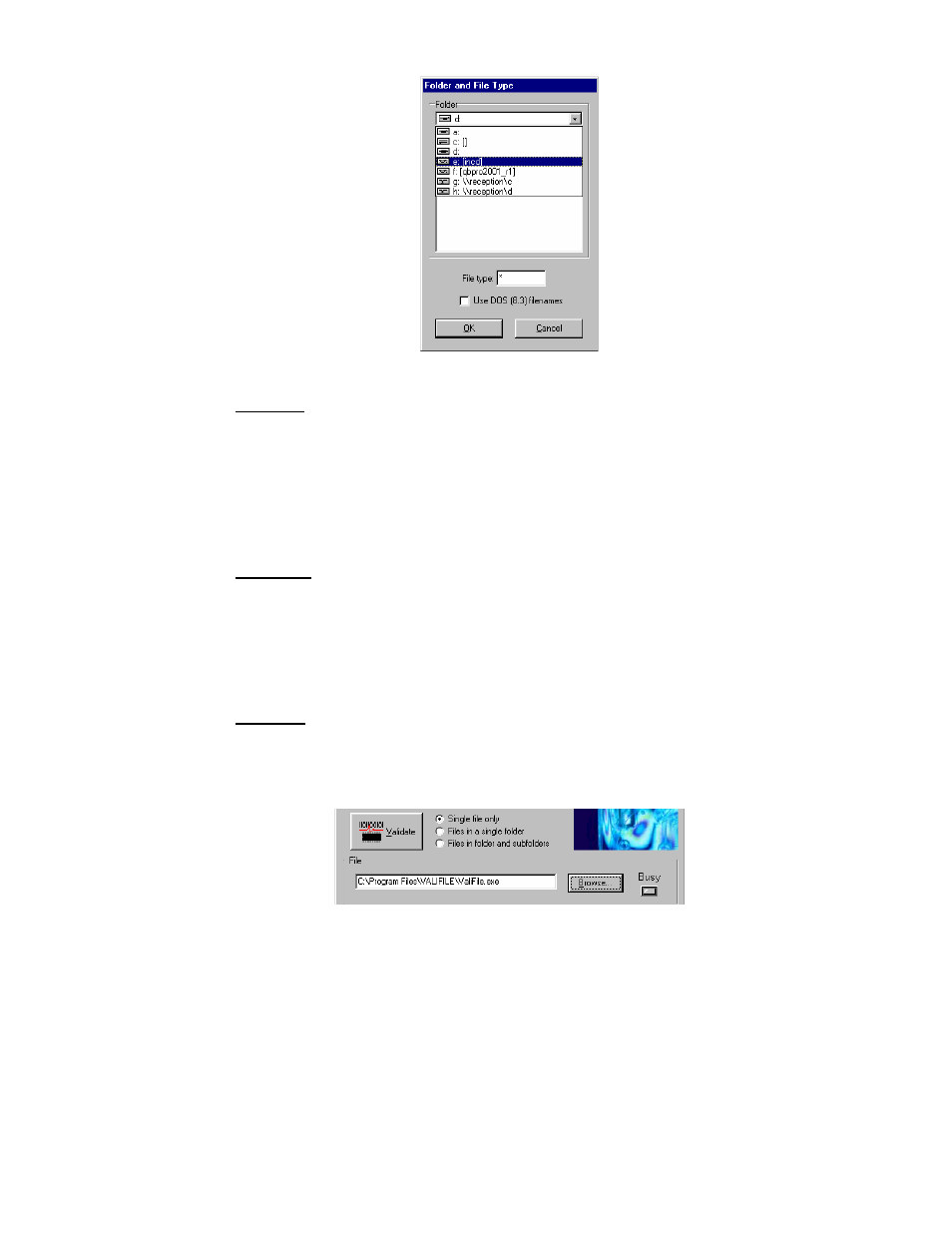
- 18 -
ITEM 3: Check all files of a specific type. This option will
prompt the user for a file extension and will then proceed to
calculate a signature for every file of that type on the selected
drive. In Vali-File, this option is accomplished by entering the
file extension (ie exe, dll, bat, etc.) in the “File Type” block
shown in the illustration above. Once the desired drive has
been selected, click on “OK”.
ITEM 4: Check specific file types from a starting
directory. This option is the same as item 3 except it will
prompt for a starting directory/folder to begin looking for files
and will only calculate signatures for files in that directory and
sub directories below it. In Vali-File, this is accomplished using
the same Vali-File procedure discussed in item 2 above.
ITEM 5: Check a single file. This option will prompt the
user for the full path of the file and its name and calculate a
signature for that file. In Vali-File, this is accomplished by
selecting the “Single file only” option as shown below: