Datapath VQS-01 User Manual
Page 17
Advertising
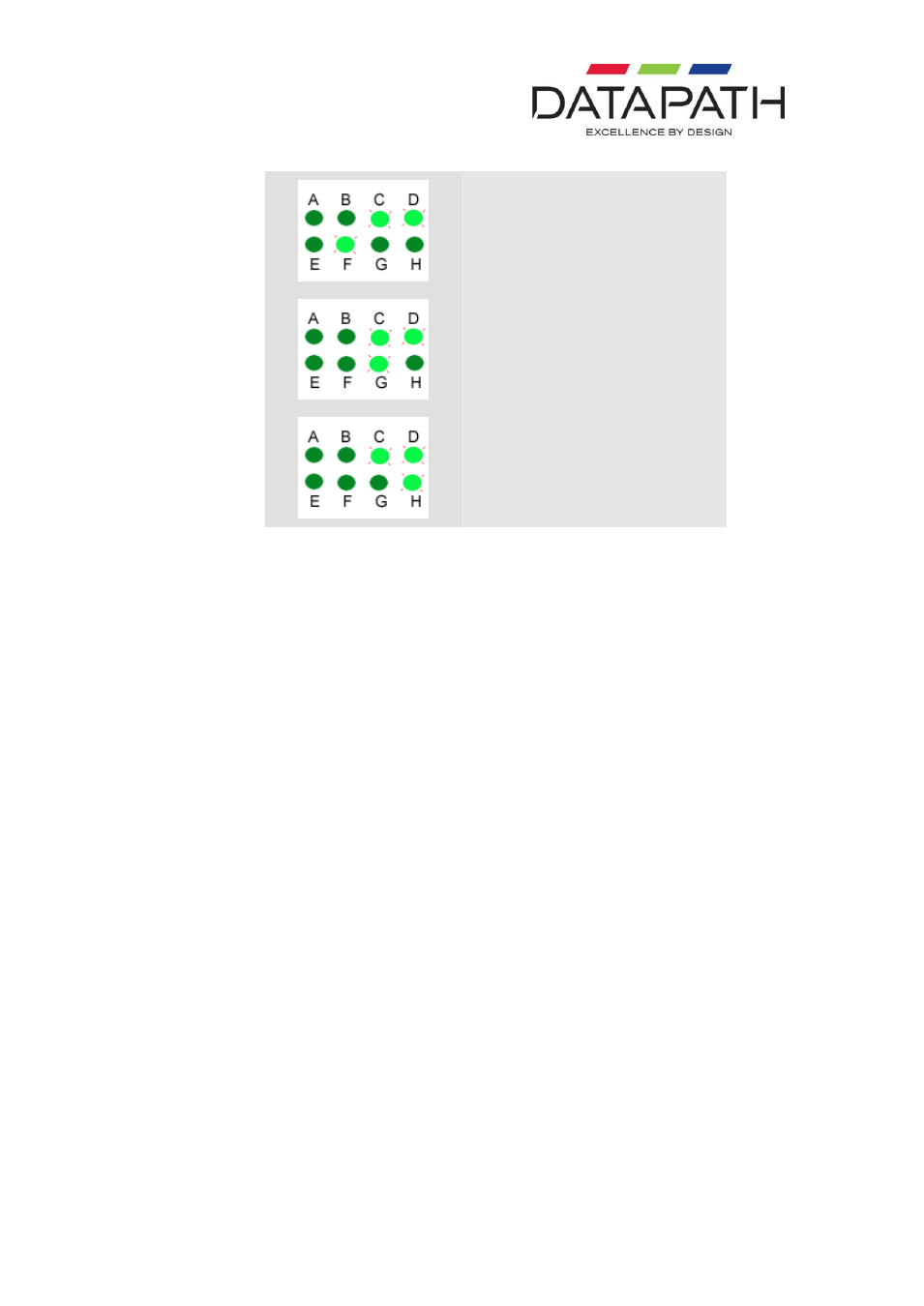
17 24/02/2011
Selecting this series of LED’s and
using the + and - buttons will flip the
image displayed in the top right
screen (Output 2)
Selectin
g this series of LED’s and
using the + and - buttons will flip the
image displayed in the bottom left
screen (Output 3)
Selecting this series of LED’s and
using the + and - buttons will flip the
image displayed in the bottom right
screen (Output 4)
Note:
When making any adjustments to the settings, if the VQS-01 unit detects that no
buttons have been pressed for a period of 60 seconds, the unit will revert to the last
saved setting for the current mode selected. Settings are also restored if the Select
button is pressed until only the “A” or “D” is illuminated:
Advertising