Audio, Nomenclature – Datapath Wall Control User Manual
Page 147
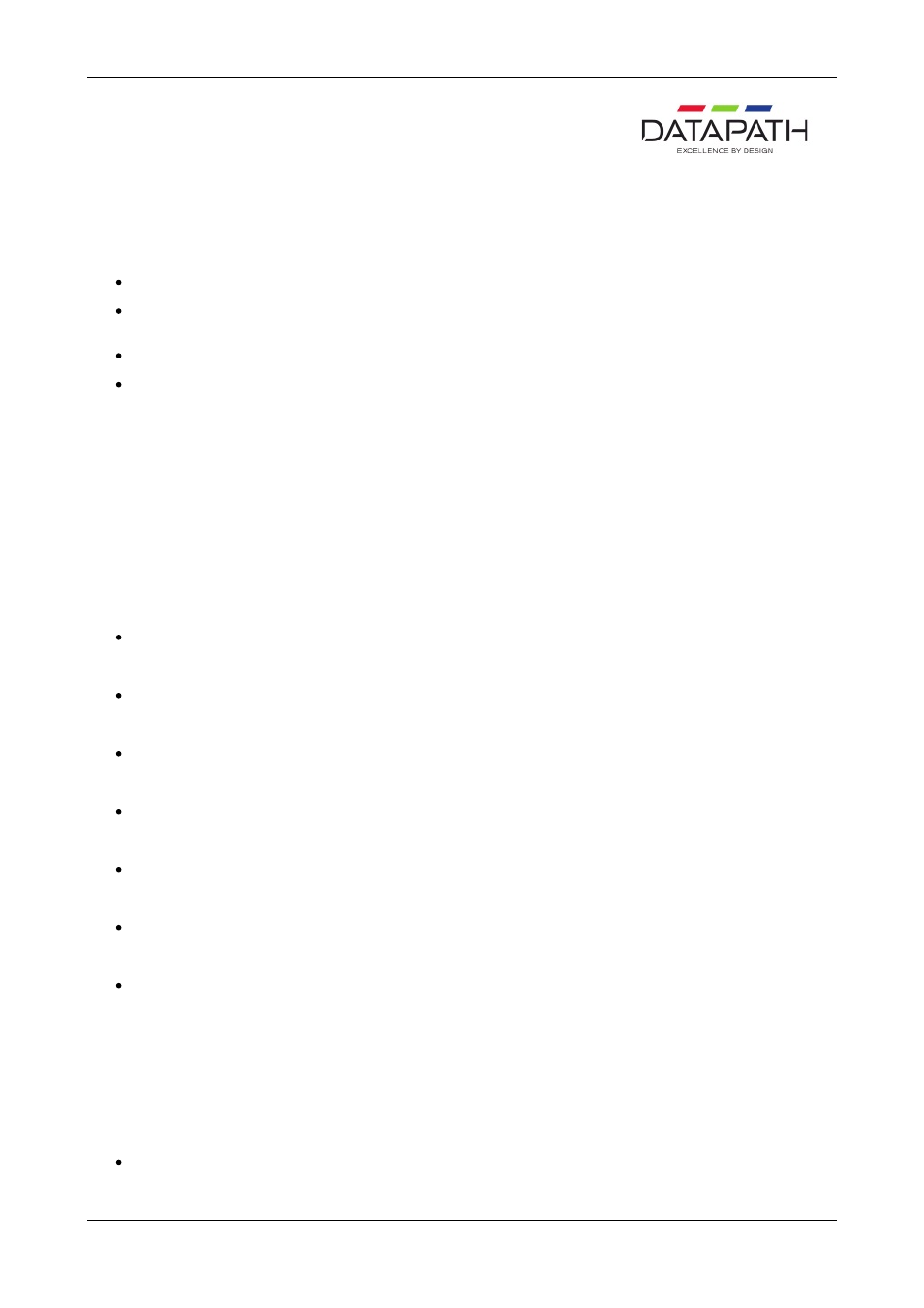
Audio
The Command Line Interface controls analogue, digital and line out audio streams.
The command line interface can be accessed in a number of ways:
From a shortcut specifying RGBXCMD.EXE as the target followed by the command line options separated by spaces.
From a command prompt by specifying the full path of RGBXCMD.COM or by having the folder where the Vision
software was installed on the path.
From a batch file. The same rules as command prompt apply.
Nomenclature
Italic - Information that you must supply.
Bold
- Elements that you must type exactly as shown.
Ellipsis (...) - Parameter that can be repeated several times in a command line.
Between brackets ([]) - Optional items.
Between braces ({}) - Set of choices (separated by I) from which you must choose only one.
Courier font
- Code or program output.
-AudioEnable={On|Off}
Enable or disable for the specified window.
-AudioFocusMute={On|Off}
Use to mute audio for the specified window unless it has focus.
-AudioLineOutMute={On|Off}
Mute line out in hardware.
-AudioLineOutGain=gain
Specify the numeric gain value to be applied to the line out.
-AudioLineOutSource={Digital|Analog}
Set line out source to as digital or analogue line out source .
-AudioDigitalMute={On|Off}
Mute digital input in hardware.
-AudioDigitalPair={0|1|2|3}
Select the stereo channel pair sampling for a digital input.
0: 0-1
1: 2-3
2: 4-5
3: 6-7
-AudioUnbalancedMute={On|Off}
Mute unbalanced input in hardware.
-AudioUnbalancedGain= gain
147 / 155