Installation of the alm3220, 1. installing the alm3220, 2. set feeder tray – Drylam Fujipla ALM3220 User Manual
Page 15: 3. set exit tray
Advertising
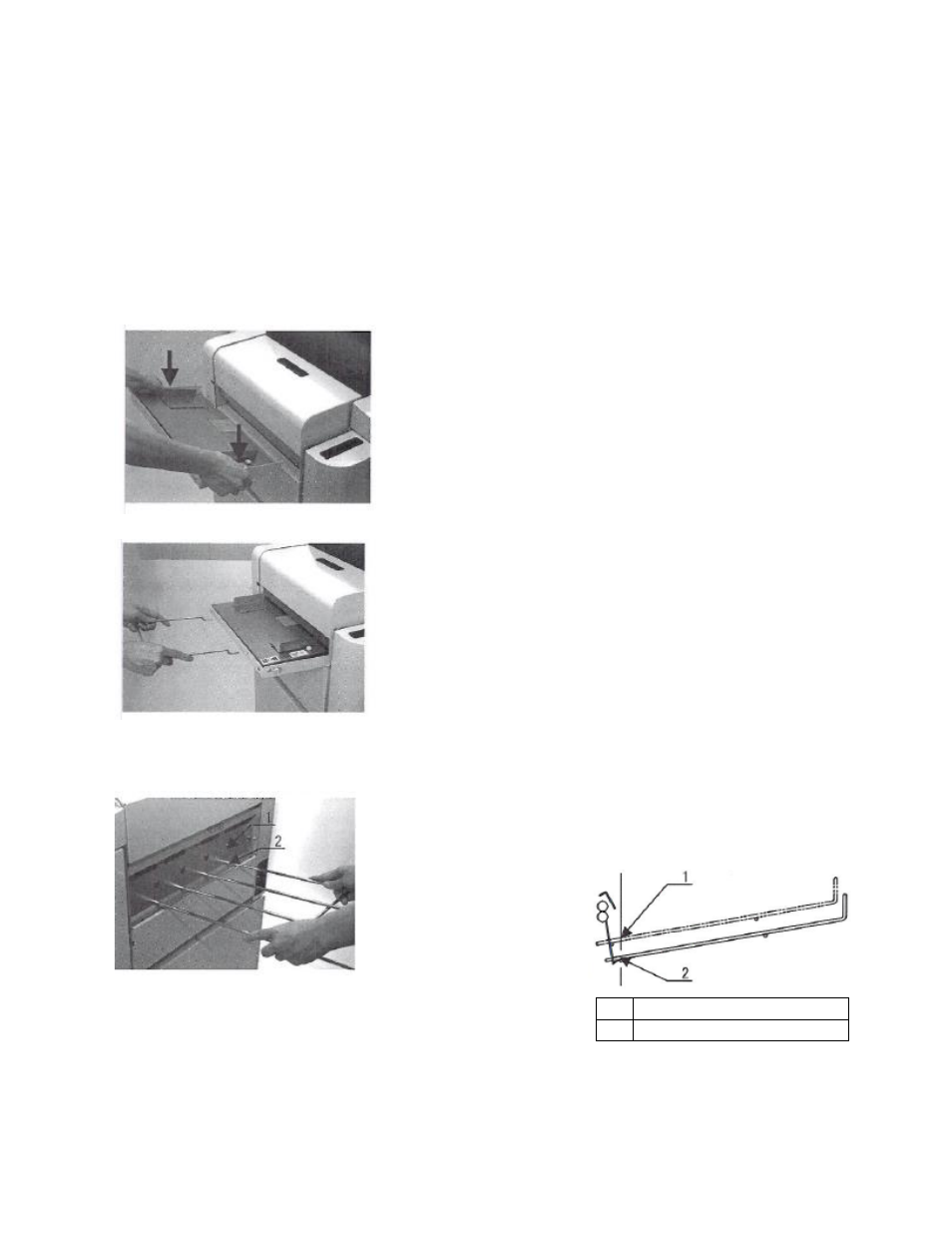
AL-MEISTER ALM3220 Instruction Manual <Rev.2>
15
3. INSTALLATION OF THE ALM3220
3-1. INSTALLING THE ALM3220
Allow an area about 18”' around the machine and trays for operation.
*Read the safety instructions about the installation carefully.
3-2. SET FEEDER TRAY
Attach the tray by holding the feeder tray downward.
* When you laminate materials in double letter and digital
paper sizes set the extension tray on the feeder tray as shown.
3-3. SET EXIT TRAY
Attach the exit tray firmly in the holes. Select upper or lower holes
according to the film thickness.
1
1.5mil - 3 mil film thickness
2
4mil -5 mil film thickness
Advertising