Layout, Preview / program – DT Videolabs PlaybackPro Plus User Manual
Page 4
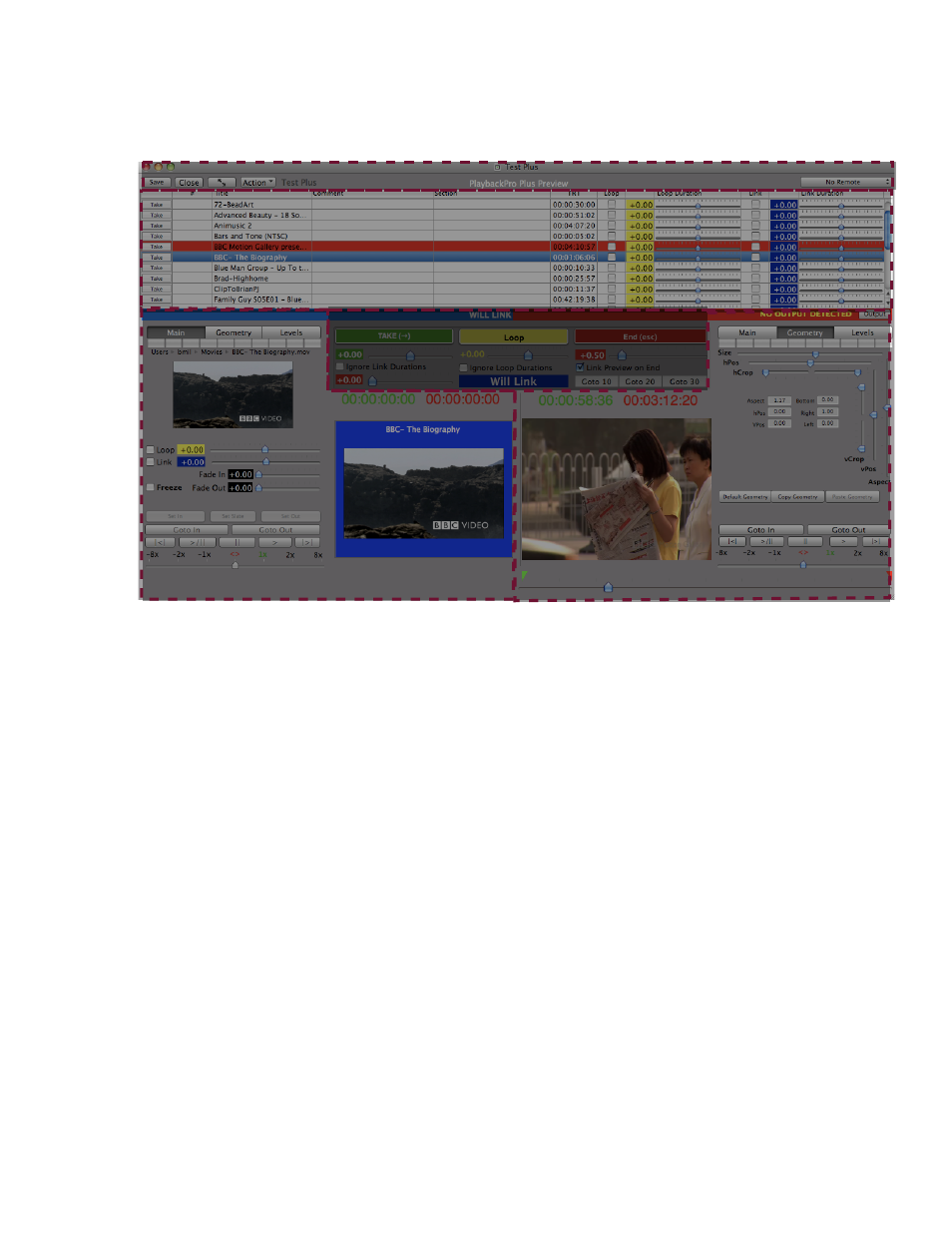
Layout:
PlaybackPro Plus User Guide
Page 3
Playlist
Preview!
Controls
Program
Controls
Show Controls
Master Controls
Preview / Program:
PlaybackPro Plus is designed on a Preview/Program paradigm, similar to a production
switcher. Program is what’s going to the output, and Preview is what will play next.
Preview is always in blue. Program is always in red.
When a clip is selected from the playlist, it is shown in Preview. Preview is used to set up
levels, fades, in/out points and geometry, and allows you to select the next clip to send to
the output (Program).
When a clip is Taken from Preview, it moves to Program and plays to the output with any
attributes that you’ve set (in/out Points, fades, geometry, levels, etc). Clips are shown in
Program exactly as they appear on the external output.
There are counters over Preview and Program for reference and easy count-outs. The green
counter shows the time elapsed relative to the In Point. The red counter shows the time
remaining relative to the Out Point.
The aspect ratio of the output is reflected in the Preview and Program sections.