Light box timer setting – DynaScan Indoor 360 Degree LED Video Display DS0808 User Manual
Page 16
Advertising
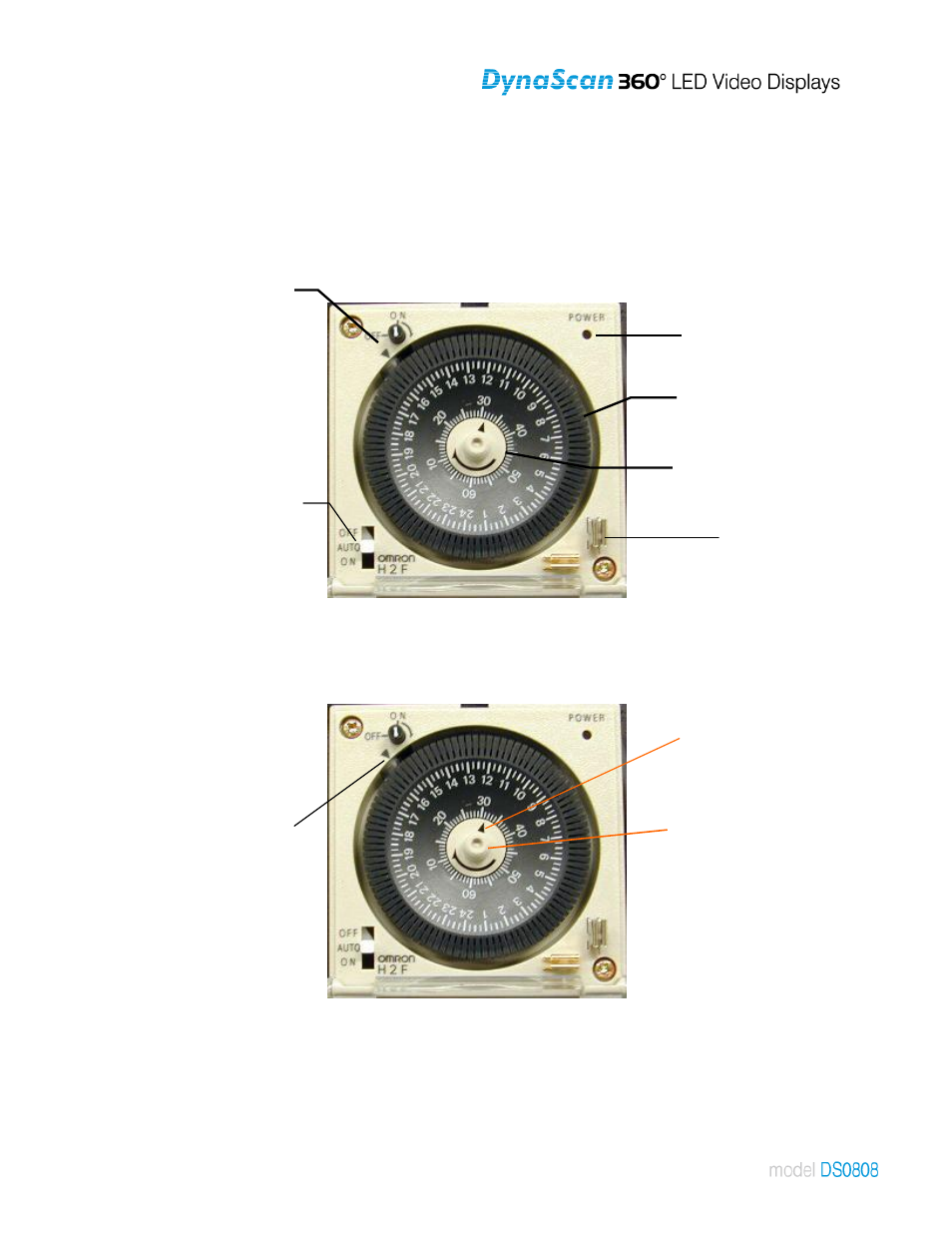
16
Light Box Timer Setting
Overview:
Set present time: Rotate the center knob clockwise to set the current time. The time can be set in
1-minute increments. (For example, 16:31 is shown in the figure) Do not rotate the knob counter-
clockwise.
Knob
16 o’clock
31 minutes
Power indicator
Dial
Knob
Time Setting Bracket
Storage compartment
Operate selector
with indicator
Control Switch
AUTO uses timer setting
ON is Always ON
OFF is Always OFF
Auto is Timer Setting
Advertising