2 connecting the transmitter, Multiplexer – DynaScan Outdoor 360 Degree LED Video Display DS1713 User Manual
Page 12
Advertising
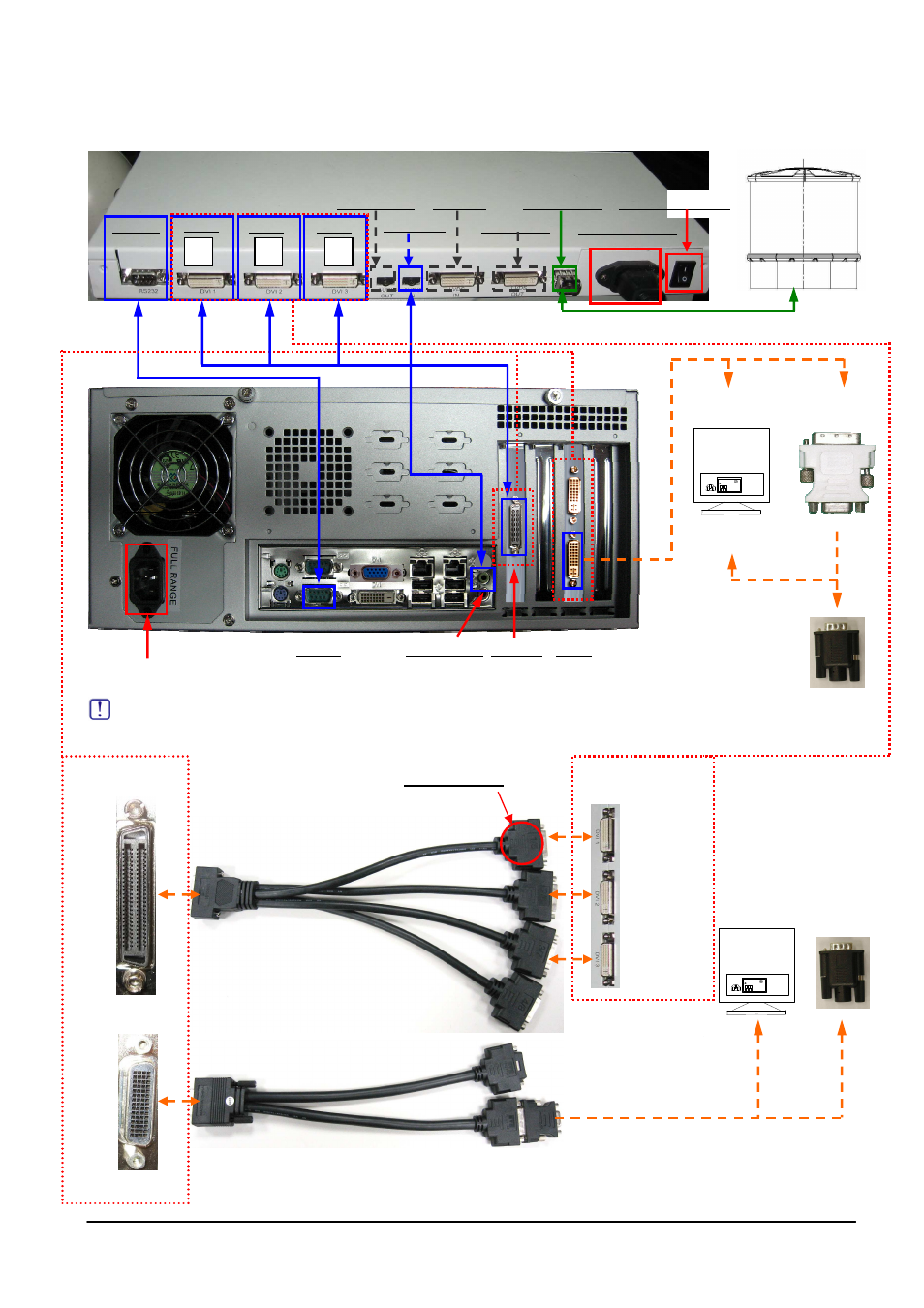
Copyright
©
2007-2013 DynaScan Technology Corp. 6
2.2 Connecting the Transmitter
2.2.1 Connecting the Multiplexer for DS1713-3
The picture of ho w Multiple xer & IPC is connected.
NOTE:
The chart of ho w DVI & VGA ca ble is connected.
DS1713-3
RS-232
DVI 1
DVI 2
DVI 3
AUDIO OUT
AUDIO IN
LVDS IN
LVDS OUT
GIGA FIBER
POWER INPUT
POWER SWITCH
Dummy VGA
Monitor
Monitor
(DVI)
1
2
3
AUDIO OUT DVI 1~3
COM 1
POWER INPUT
or
AC Input 1
Ф
AC100V~240V 50/60Hz
IPC
DVI
1~3
DVI
1 port
only
or
Monitor
(D-sub)
Dummy VGA
Monitor
Multiplexer
DVI 1
DVI 2
DVI 3
1/5
2/6
3/7
4/8
2/4
1/3
Connector No.
IPC-5122-581QG2
DVI A
G550 PCIe
DVI to VGA
Monitor
(D-sub)
or
G550 LP PCIe
DVI to D-sub
Advertising