Setup screen – Etymotic ER•200DW8 Personal Noise Dosimeter with Data Logging User Manual
Page 32
Advertising
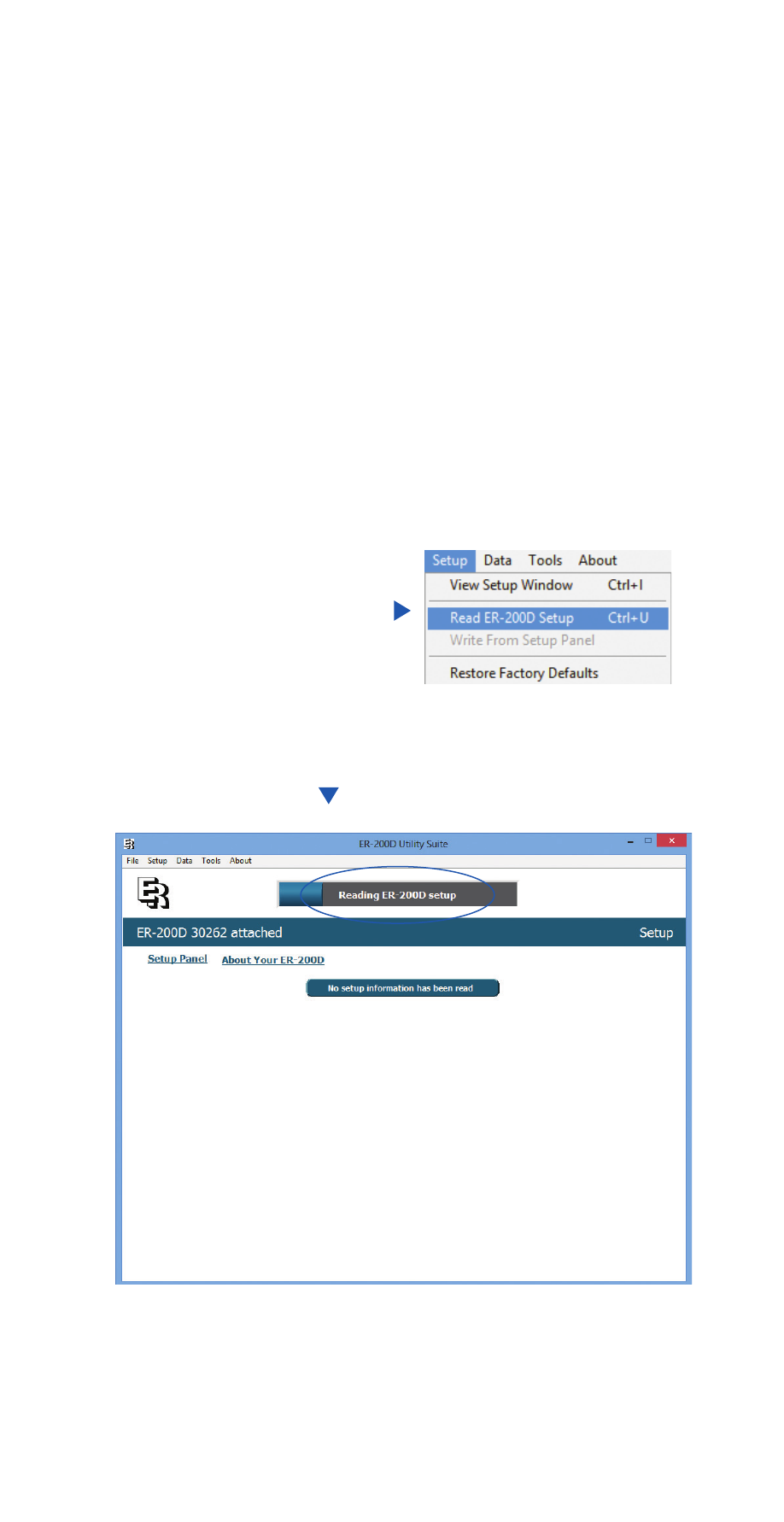
Setup Screen
The Setup Screen is used to customize the dosimeter.
32
From the menu bar click “Setup.“
Click “Read ER-200D Setup.”
The Status Bar will display “Reading ER-200D Setup”
followed by “Ready.”
Changes made on the setup screen must be written to
the dosimeter (see “Writing settings to the Dosimeter”).
Any changes not written to the dosimeter will be lost and the
device will revert to its default or previously stored settings.
Advertising