Troubleshooting guide – ILUMINARC Ilumipod™ Inground Tri-12 IP User Manual
Page 22
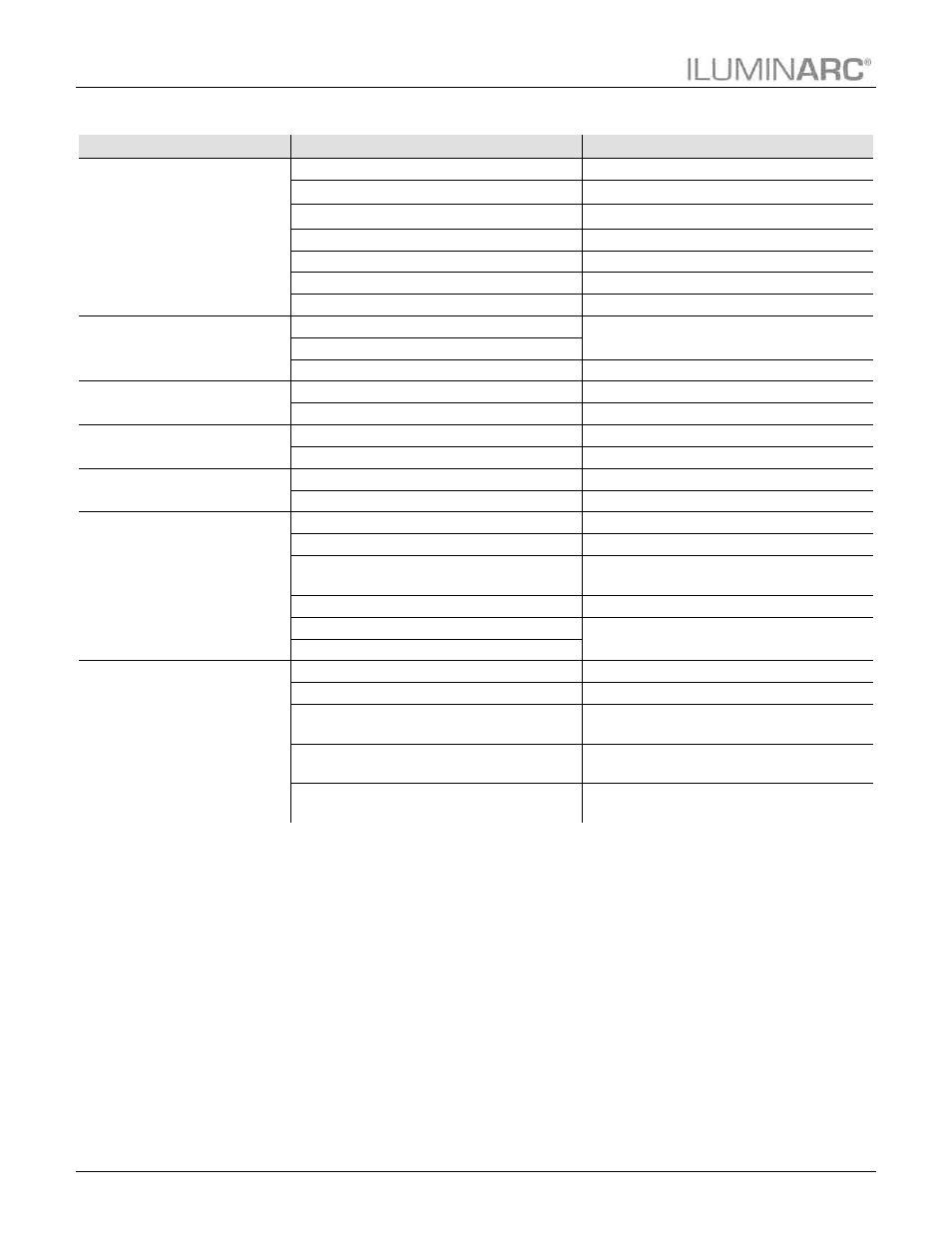
Technical Information
18
Ilumipod Inground IP Series User Manual (Rev. 4)
Troubleshooting Guide
Symptom
Cause(s)
Action(s)
Product does not light up
Dimmer fader set to “0”
Increase the value of the dimmer channel
All color faders set to “0”
Increase the value of the color channels
All colors in STATIC are set to “0”
Increase the values of the colors
Unit is being configured with Ilumicode
Complete the configuration process.
No power
Verify external power circuit and wiring
Faulty internal power supply
Return for service to Iluminarc®
Faulty main control board
Return for service to Iluminarc®
One LEDs does not work
Faulty LED
Return for service to Iluminarc®
Faulty LED module
Faulty LED driver
Return for service to Iluminarc®
Two or more LEDs do not work
on a single module
Faulty LED module
Return for service to Iluminarc®
Faulty LED driver
Return for service to Iluminarc®
The wrong LEDs light up when
using DMX
Wrong personality
Change the personality
Wrong DMX address
Change the DMX address
Circuit breaker/fuse keeps
tripping/blowing
Excessive circuit load
Check total load on electrical circuit
Short circuit along the power wires
Check for a short in the electrical wiring
Product does not respond to
DMX
Wrong DMX addressing
Change DMX address
Damaged DMX cables
Check DMX cables
Wrong polarity on the controller
Check polarity switch settings on the
controller
Loose DMX cables
Check cable connections
Faulty DMX interface
Return for service to Iluminarc®
Faulty Display/Main board
DMX signal problems
Non DMX cables
Use only DMX compatible cables
Unstable control signals
Install terminator as suggested
Long cable / low level signal
Install an optically coupled DMX splitter
right after the product with the strong signal
Too many products
Install an optically coupled DMX splitter
after unit #32 or before
Interference from AC wires
Keep DMX cables separated from power
cables or fluorescent/black lights