Equipment supplied, For technical support or sales enquiries – Interspace Industries Soft Countdown User Manual
Page 7
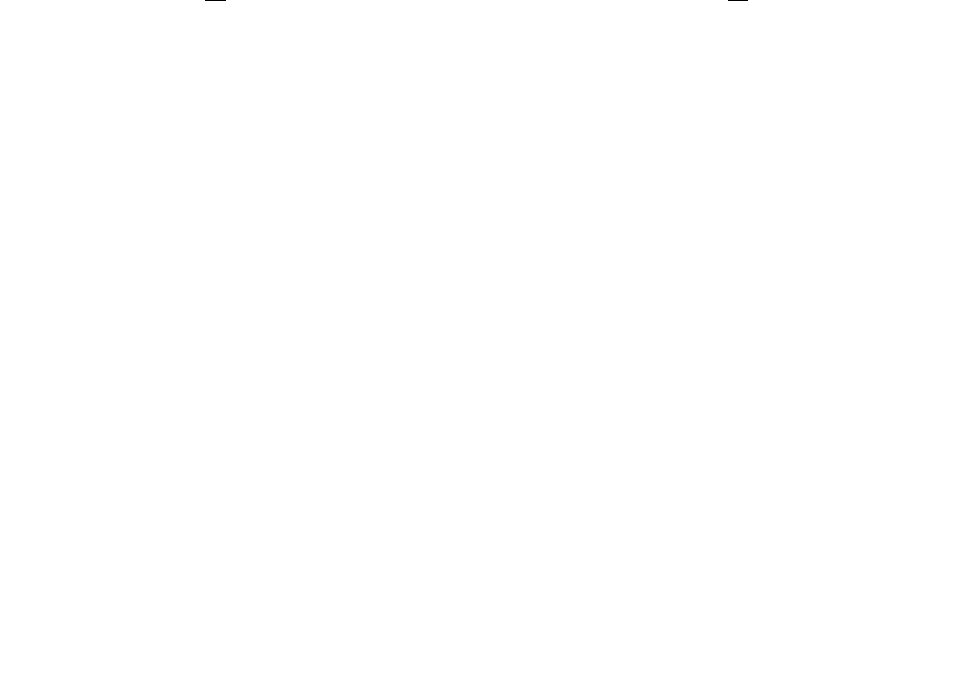
7
Soft CountDown window allows for the inputting of time and when the colour change is
required.
The main window for the display of the time will show colour change as green to amber
to red at the inputted times. It is also possible to change the font for enhanced visibility
(especially for people with colour blindness) and increase the impact of the change.
Ticker tape
Free text can be inputted and updated to the screen as a ticker tape type text banner at
the bottom of the screen for information such as “speak slower” or “the answer to the
question is”
The main display window can be made to be always on top and / or transparent for
backgrounds or overlays as required.
Equipment Supplied
•
Soft CountDown Expander
• 1 x USB A-B series Cable 2m
• 12V Power supply
Note: User supplied 3-pin XLR (mic) cables are required to connect
display lamps to the main unit.
For Technical Support or Sales Enquiries
Interspace Industries Head Office:
+44 (0) 870 770 8088
Emergency Technical Support Hot Line:
+44 (0) 7976 385046
Website:
www.interspaceind.com