Ivie technologies, inc. sti-pa quick start – Ivie IE-45 STI-PA - Speech Intelligibility Analysis User Manual
Page 2
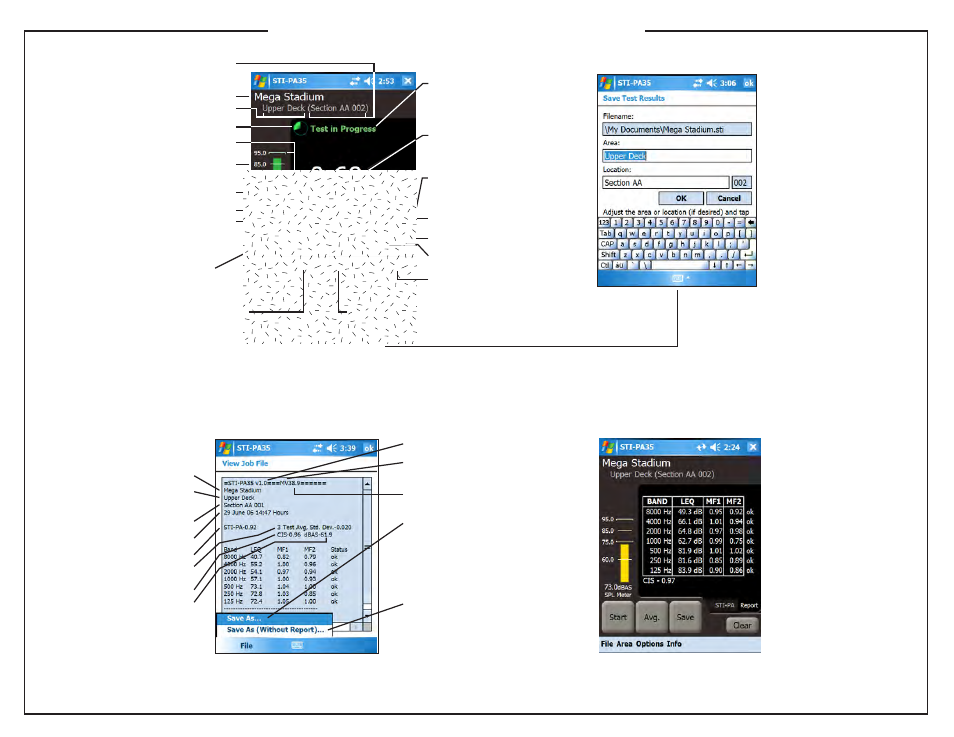
Job Name (and Filename)
Status indicator:
Tap Start for Test
Test in progress
Test complete
Location Name and auto-increment number
Displays STI-PA
during test and
SPL prior to test
View STI-PA screen
View Report screen
Graphic STI-PA indicator
Number of tests in
average accumulator
and value of last test
Clear button:
Clear current test data
Press twice to Clear Avg data
SPL Bar indicator
dB "A" Weighted Slow response
Max allowable ambient SPL
Target SPL for test
Target SPL range
Set via the "Options>Set Target
SPL Reference" menu
Start/Stop Test button:
15 Sec test countdown timer
Save test button:
Average button:
Area Name
3 test avg-0.93/Last test-0.93
*
*
*
*
Press to Start or
Stop an STI-PA test
Press Avg. button to start an average of multiple
tests at the same location. If the test data is
acceptable press "Avg." If not, press the "Clear"
button. After sufficient tests are averaged, press the
"Save" button to save the averaged tests and clear
the Average accumulator.
Press "Save" to save a single test or an Average of
multiple tests. The "Save Test Results" window will
appear.
The test results will be
saved in the "Mega
Stadium" file with an ".sti"
extension.
Before saving, the "Area"
name or "Location" name
can be changed if desired.
If either is changed then the
location number(002), will
be reset to (001).
If you wish to save the test
to the current "Area" and
"Location" then press the
"OK" button.
To view your "Saved" tests, press
"File>View Job File..."
Job & File Name
Area Name
Location Name and
auto-increment number
Date and time stamp
STI-PA value of
3 Tests Averaged together
with a Standard Deviation of 0.020
STI-PA version number
Indicates that the Male Voice
receiver was used (FV=female)
Calibration constant for SPL meter
Common Intelligibility Scale value
dB "A" weighted Slow SPL
"File >Save As..." allows the Job
file to be saved with a ".txt" or
".csv" extension. This allows
viewing with a standard text
reader or importation into a
spreadsheet.
"File>Save As (Without Report)..."
allows the Job file to be saved
with a ".txt" extension without any
of the seven bands of octave data.
Ivie Technologies, Inc. STI-PA Quick Start
STI-PA is based on
measuring the MTF
(Modulation Transfer
Function) which quantifies
the degree to which the
voice modulations are
preserved in individual
octave bands.
The modulation index for
the two frequencies in each
of the 7 octave bands is
displayed.
Should either MF1 or MF2
index be equal to or greater
than 1.3, an error detection
will be displayed and the
STI-PA number will be
displayed in the color red.
Report Window
Ivie Technologies, Inc Rev. 15 July, 2006