Gr meter, Gr hold, Ster eo width – Joemeek MC2 Stereo Compressor User Manual
Page 5: Outputs
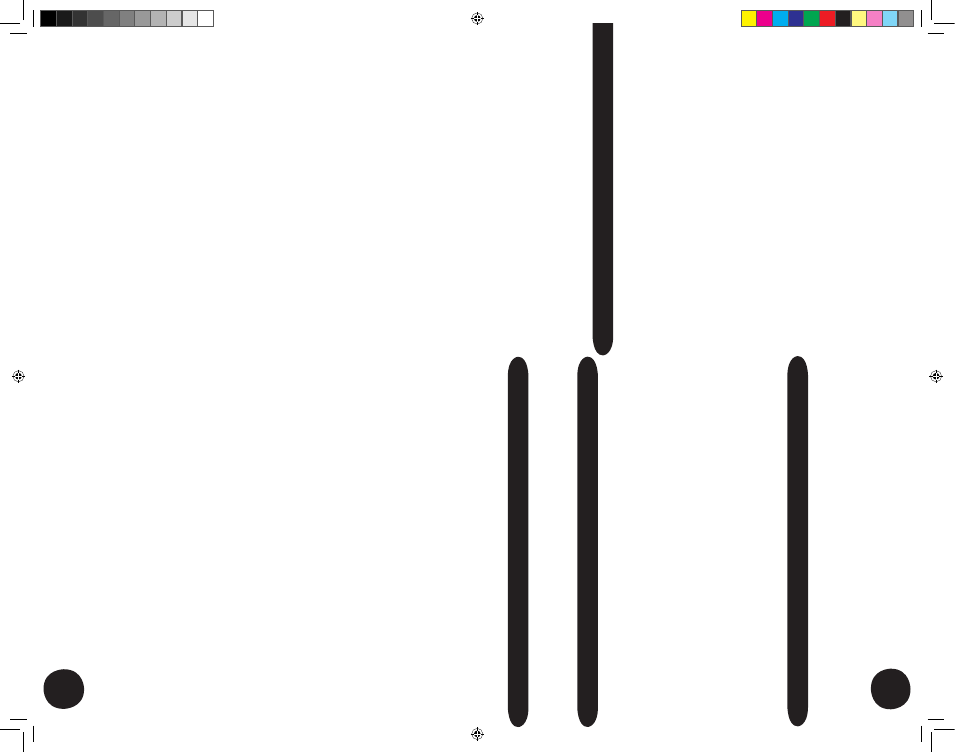
9
GR
Meter
The
LED
GR
Meter
provides
an
accurate
reading
of
gain
reduction
in
dB,
at
any
given
moment.
GR
Hold
A
problem
with
all
compressors
is
that
when
the
signal
level
falls
below
the
compression
threshold,
the
gain
rises
to
that
set
by
the
‘MAKE
UP
GAIN’
control.
The
result
is
that
during
gaps
in
the
music,
any
background
noise
will
be
amplified,
and
may
become
noticeable
and
even
downright
annoy
-
ing!
This
could
be
counteracted
by
using
a
noise
gate
or
expander
gate
but
such
devices
introduce
their
own
problems.
The
mc2’
s
‘GR
HOLD’
control
works
by
freezing
gain
reduction
at
the
level
it
was
at
just
before
the
signal
dropped
below
the
compression
threshold.
In
this
way
there
is
no
overall
increase
in
gain
and
the
noise
floor
is
preserved.
The
adjacent
‘ON’
switch
enables
this
feature
and
the
LED
lights
when
active.
This
LED
also
changes
color
to
indicate
the
status
of
the
GR
Hold.
Green
means
a
usable
signal
is
present
and
the
compressor
is
respondi
ng
to
the
program
material.
Red
means
that
the
input
signal
has
fallen
below
the
selected
threshold
and
the
gain
reduction
is
now
frozen
at
its
most
recent
level.
Ster
eo
Width
This
control
allows
the
width
of
the
stereo
image
to
be
modified,
from
mono,
to
normal
stereo,
to
extra-wide
stereo.
Wide
stereo
gives
the
impression
of
a
bigger
sound
stage
and
a
greater
sense
of
space
and
depth
to
a
mix.
Depending
on
the
mix,
it
may
also
create
a
sense
of
improved
clarity
.
The
“Mid
and
Side”
technique
employed
widens
stereo
without
the
dreaded
“hole
in
the
middle”
ef
fect
(ie:
loss
of
center
or
bass
components).
Stereo
widened
in
this
way
also
remains
mono
compatible.
T
he
‘O
N
’ s
w
itc
h
al
lo
w
s
co
m
pa
ris
on
b
et
w
ee
n
pr
oc
es
se
d
an
d
un
pr
oc
es
se
d
so
un
d
(L
E
D
li
gh
ts
w
he
n
th
e
‘S
T
E
R
E
O
W
ID
T
H
’ c
on
tr
ol
is
a
ct
iv
e)
.
Outputs
CONNECT
ORS
Left
and
Right
outputs
are
provided
on
TRS
jacks.
The
adjacent
switch
selects
the
output
operating
level
to
either
+4dBu
(suits
most
profes
-
sional
studio
equipment)
or
-10dBv
(suits
semi-pro
or
hi-fi
equipment).
Check
with
the
handbook
for
whatever
you
are
feeding,
to
find
out
which
level
is
required.
The
jack
outputs
are
balanced
and
wired
as
follows:
T
ip:
+
(hot)
Ring:
-
(cold)
Sleeve:
ground
Balanced
or
Unbalanced
To
run
the
¼”
jack
outputs
unbalanced,
just
plug
in
mono
jack
plugs.
This
increases
the
gain
of
the
“+”
signal
by
6dB,
so
there
is
no
drop
in
level
compared
with
balanced
gear
.
All
outputs
on
all
NextGen
Joemeek
products
are
properly
balanced,
which
is
to
say
there
is
a
signal
on
both
pins!
In
this
way
the
maximum
possible
common-mode
rejection
of
interference,
can
be
achieved
at
the
receiving
end.
8
Compression Ratio
What??
OK,
it’
s
simpler
than
it
sounds.
If
the
input
gets
10dB
louder
but
the
output
only
increases
by
5dB
then
the
compression
ratio
is
“2
to
1”.
If
the
input
goes
up
10dB
but
the
output
only
goes
up
1dB,
then
the
compression
ratio
is
“10
to
1”.
In
a
theoretically
ideal
compressor
,
this
ratio
is
the
same
for
any
size
of
signal
above
the
threshold
but
for
that
to
be
true,
the
gain
cell
and
its
control
circuitry
must
be
perfectly
linear
over
a
very
wide
range.
In
practice
only
compressors
based
on
VCAs
and
digital
potentiometers
are
likely to behave in this way
.
Some
compressors
have
a
control
to
set
the
ratio
anywhere
between
1:1
(ie:
no
compression),
and
20:1
(which
would
be
regarded
as
a
“brick
wall
limiter”).
In
the
mc2
the
“Slope”
or
“Compression
Ratio”
is
variable
from
1:1
(ie:
no
compression)
to
10:1.
Slopes
around
3:1
are
gentle
for
vocals
while
higher
slopes
are
hard
for
drums
and
guitars.
However
that’
s
not
all
there
is to it.
V
ariable Ratio
In
the
Joemeek
optical
compressor
the
compression
‘threshold’
is
not
clearly
defined
and
the
compression
ratio
varies
with
the
amount
of
compression
applied.
Suppose
the
‘Slope’
control
is
set
to
5:1.
For
signals
only
just
ex
-
ceeding
threshold,
the
ratio
is
little
more
than
1:1.
As
the
compressor
is
driven
harder
,
the
ratio
rises
to
5:1,
at
least
up
to
a
point.
It
is
a
feature
of
the Joemeek compressor that the compression
ratio actually reduces again
during
large
transients
and,
adjusted
correctly
, this
helps
to
retain
brightne
ss
that
is
often
lost
with
other
types
of
compressor
.
This
is
why
vintage
com
-
pressors often sound more lively than their modern counterparts.
Controls
‘COMPRESS’
sets
the
level
of
signal
(the
“Threshold”)
above
which
the
sig
-
nal
starts
to
be
compressed.
T
urning
the
compression
control
clockwise
low
-
ers the compression threshold, and drives the compressor harder
.
‘SLOPE’
sets
the
average
compression
ratio
applied
to
signals
above
threshold.
Lower
settings
(anti-clockwise)
have
less
ef
fect.
T
urning
the
con
-
trol
clockwise
increases
the
ratio
and
makes
the
ef
fects
of
compression
more
dramatic.
At
maximum
(10:1)
the
Joemeek
compressor
ef
fectively
becomes a limiter
.
‘A
T
TA
C
K
’
se
ts
h
ow
q
ui
ck
ly
t
he
c
om
pr
es
so
r
re
ac
ts
t
o
pe
ak
s
ab
ov
e
th
re
sh
ol
d.
T
ur
n
th
is
c
on
tr
ol
a
nt
ic
lo
ck
w
is
e
fo
r
a
qu
ic
k
re
sp
on
se
.
S
lo
w
er
(c
lo
ck
w
is
e)
a
llo
w
s
th
e
fa
st
l
ea
di
ng
e
dg
e
of
p
er
cu
ss
iv
e
so
un
ds
t
o
pa
ss
un
co
m
pr
es
se
d
fo
r a
m
om
en
t,
be
fo
re
th
e
co
m
pr
es
so
r r
ea
ct
s
to
c
on
tr
ol
th
e
ga
in
.
T
hi
s
ex
am
pl
e
of
“
ch
an
gi
ng
t
he
e
nv
el
op
e”
o
f
a
so
un
d
ex
ag
ge
ra
te
s
th
e
pe
rc
us
si
ve
n
at
ur
e
of
d
ru
m
s
an
d
ot
he
r
in
st
ru
m
en
ts
.
S
et
tin
gs
a
ro
un
d
m
id
po
si
tio
n
ar
e
us
ed
w
he
re
t
he
c
om
pr
es
si
on
n
ee
ds
t
o
be
le
ss
o
bv
io
us
.
V
oc
al
s
fo
r
ex
am
pl
e,
r
eq
ui
re
A
tta
ck
t
im
es
a
ro
un
d
10
m
se
c
fo
r
na
tu
ra
l
so
un
di
ng
r
es
ul
ts
. F
as
te
r
at
ta
ck
ti
m
es
(
an
ti-
cl
oc
kw
is
e)
in
c
on
ju
nc
tio
n
w
ith
la
rg
e
am
ou
nt
s
of
c
om
pr
es
si
on
, r
es
ul
t i
n
ex
tr
em
e
“p
um
pi
ng
”
ef
fe
ct
s.
‘RELEASE’
sets
how
long
the
compressor
goes
on
squashing
the
sound
for
,
once
the
signal
has
dropped
below
threshold.
If
it
stopped
instantly
there
would
be
very
noticeable
modulation
or
“pumping”
of
the
sound.
So
we
may
want
it
to
stop
compressing
less
abruptly
and
that
is
what
the
Release
control
is
for
.
Generally
,
the
longer
the
Release
time,
the
less
obvious
is
the
compression.
Of
course
some
“pumping”
might
actually
be
desirable
as
a
special
ef
fect
and
that
is
another
way
in
which
the
envelope
of
a
sound
can
be
modified.
The
mc2
Release
is
variable from 100mS up to 3 seconds giving a wide variety of ef
fects.
‘M
A
K
E
U
P
G
A
IN
’
se
ts
a
s
ta
tic
a
m
ou
nt
o
f
am
pl
ifi
ca
tio
n,
t
o
re
st
or
e
th
e
le
ve
l
of
t
he
s
ig
na
l
af
te
r
co
m
pr
es
si
on
.
C
or
re
ct
ly
a
dj
us
te
d,
t
he
re
w
ill
b
e
no
c
ha
ng
e
in
p
er
ce
iv
ed
v
ol
um
e
as
th
e
‘C
O
M
P
’ i
n/
ou
t s
w
itc
h
is
o
pe
ra
te
d.
How
the
compressor
behaves
actually
changes
with
program
content
and
volume.
So
experiment
with
the
controls
with
dif
ferent
kinds
of
ma
-
terial
to
discover
the
range
and
depth
of
ef
fects
that
can
be
achieved.
The
‘COMP’
in/out
switch
allows
comparison
between
compressed
and
uncompressed sound (blue LED lights when active).
mc2 manual.indd 10-11
3/20/06 12:51:41 PM