Rotating the high frequency horn, Rotating�the�high�frequency�horn – KLING & FREITAG K&F SCENA 15 User Manual
Page 10
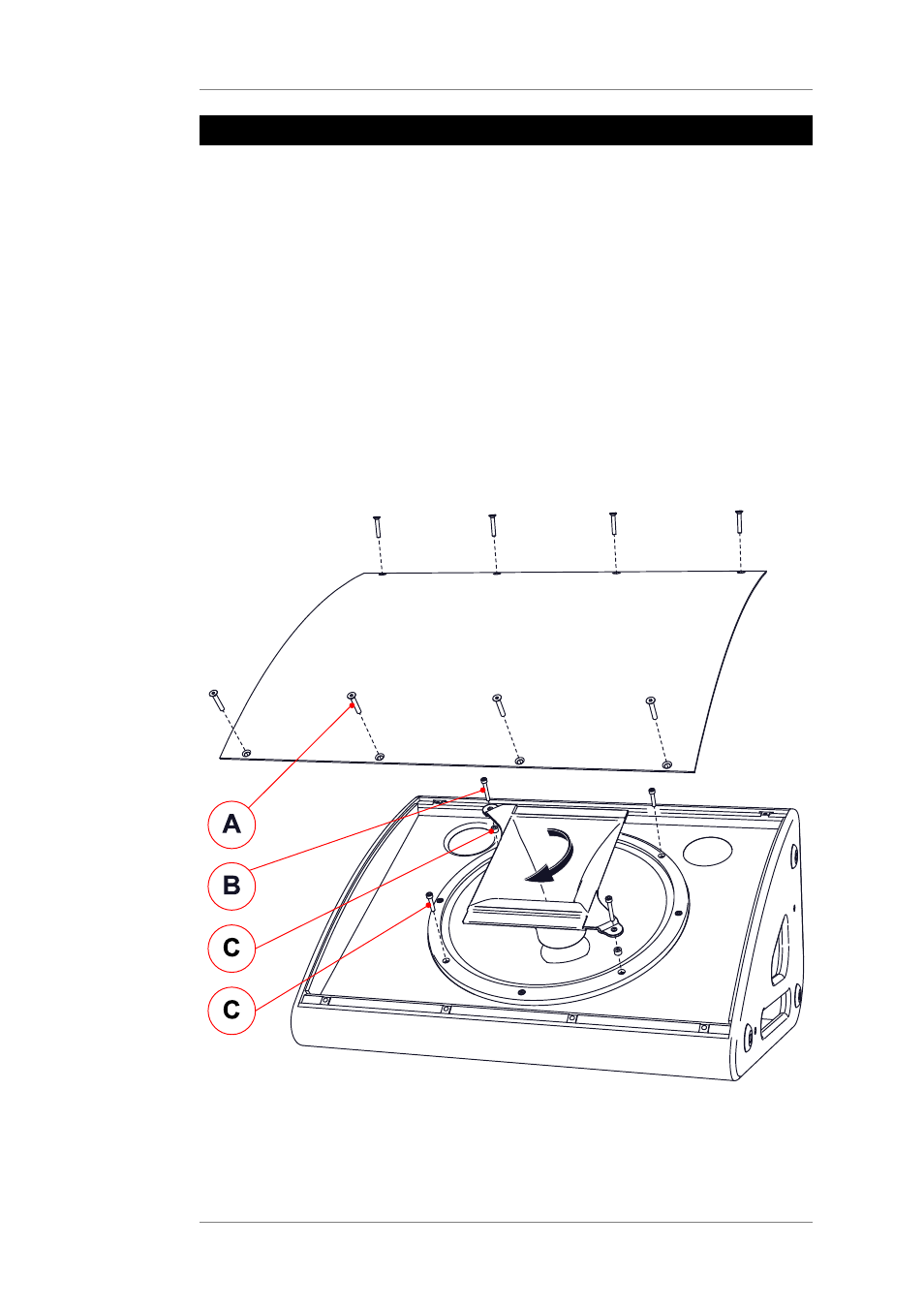
User's manual
K&F SCENA 15
KLING & FREITAG GMBH © 2010
Revision 1.0
Page 10 of 18
5.
Rotating�the�high�frequency�horn
By default, the SCENA 15 has a coverage angle of 50°x70° (hor. x vert.). When you use it as a stage
monitor, you have a good coverage into the depth of the stage and an optimal lateral sound field
boundary on the stage. When used on a speaker stand, the practice-orientated directional characteris-
tic of 70°x50° (hor. x vert.) results automatically. For special uses, the horn can also be rotated.
If you wish to rotate the horn, proceed as follows:
1. Remove the grille screws
(A) with a 3 mm Allen key and remove the front grille.
2. Remove the horn screws (B) and the chassis screws (D) opposite them with a 4 mm Allen key.
3. Remove the horn.
4. Remove the spacer tubes (C) that are located under the mounting tabs.
5. Place the spacer tubes (C) under the mounting tabs of the new position.
6. Turn the horn by 90° and put it in place while making sure that the socket of the horn is in the
middle of the woofer and securely latches into the groove.
7. Screw on the horn tightly again using the longer horn screws (B).
8. Screw in the shorter chassis screws
(D) again.
9. Mount the front grille with the 8 grille screws.