Monroe Electronics R199 User Manual
Page 21
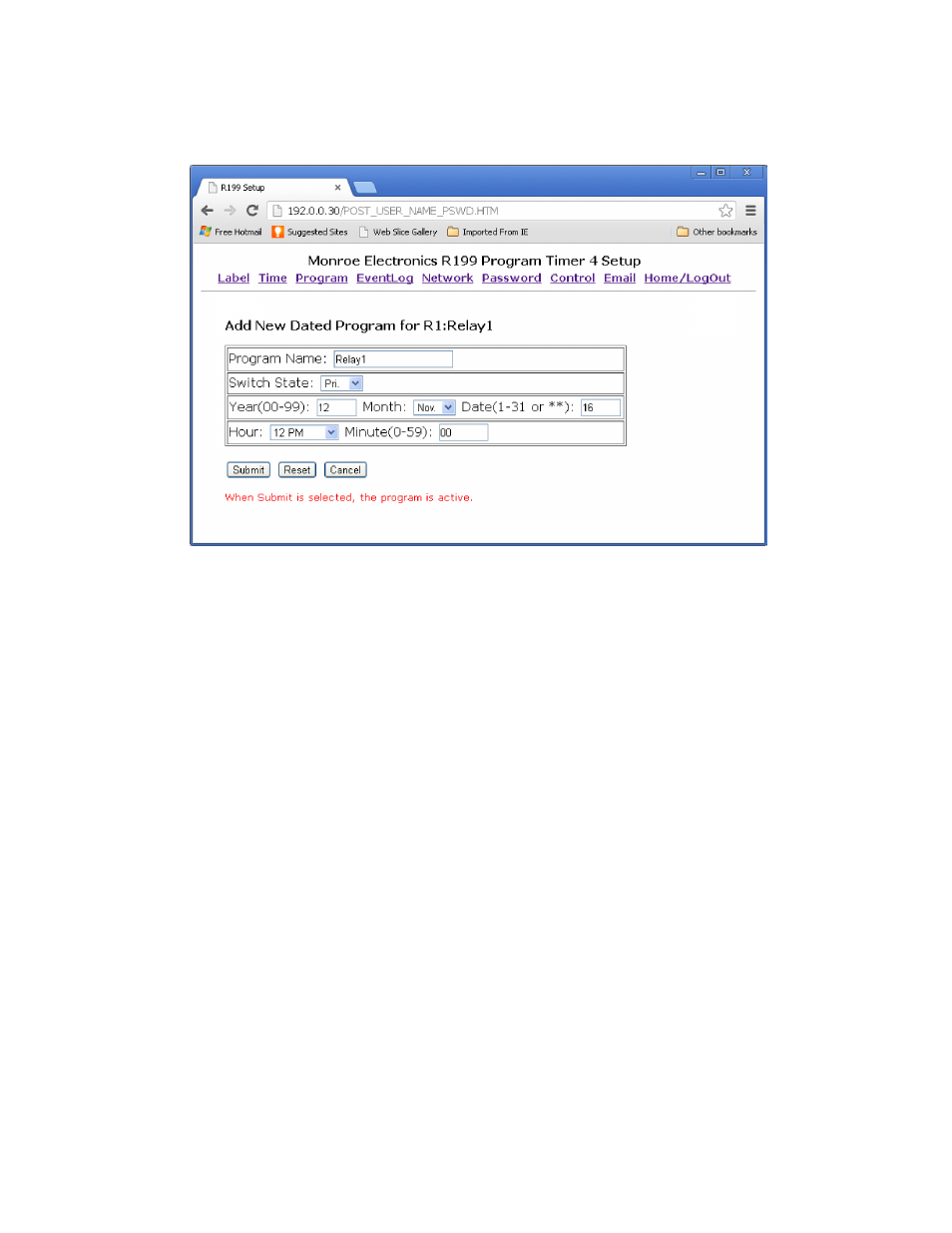
Now click on ‘Add new program’ (or the relay you are programming), and the following screen
appears.
Enter the ‘Program Name’, the ‘Switch Action’, the ‘Year’, ‘Month’ and ‘Date’. In the Date we
can enter ** and the event will occur at every day in the month selected. We then enter the
‘Hour’, (in which we can also select ‘Every Hour’), and the minute to finish the entries. Note
that entering ** in the ‘Date’ and ‘Every Hour’ in the ‘Hour’ comprises only one entry of the 25
allowed per relay. Select Submit. (Data is permanently saved when you select “Store R#
Program List” later.
When you are finished editting the programs for each relay, click on the ‘Save R# Program
List’ button to save the programs in to the R199. (See page 18)
Otherwise, the changes you have made will not be saved on power loss to the unit.
21