nMediaPC HTPC 2800B User Manual
Page 6
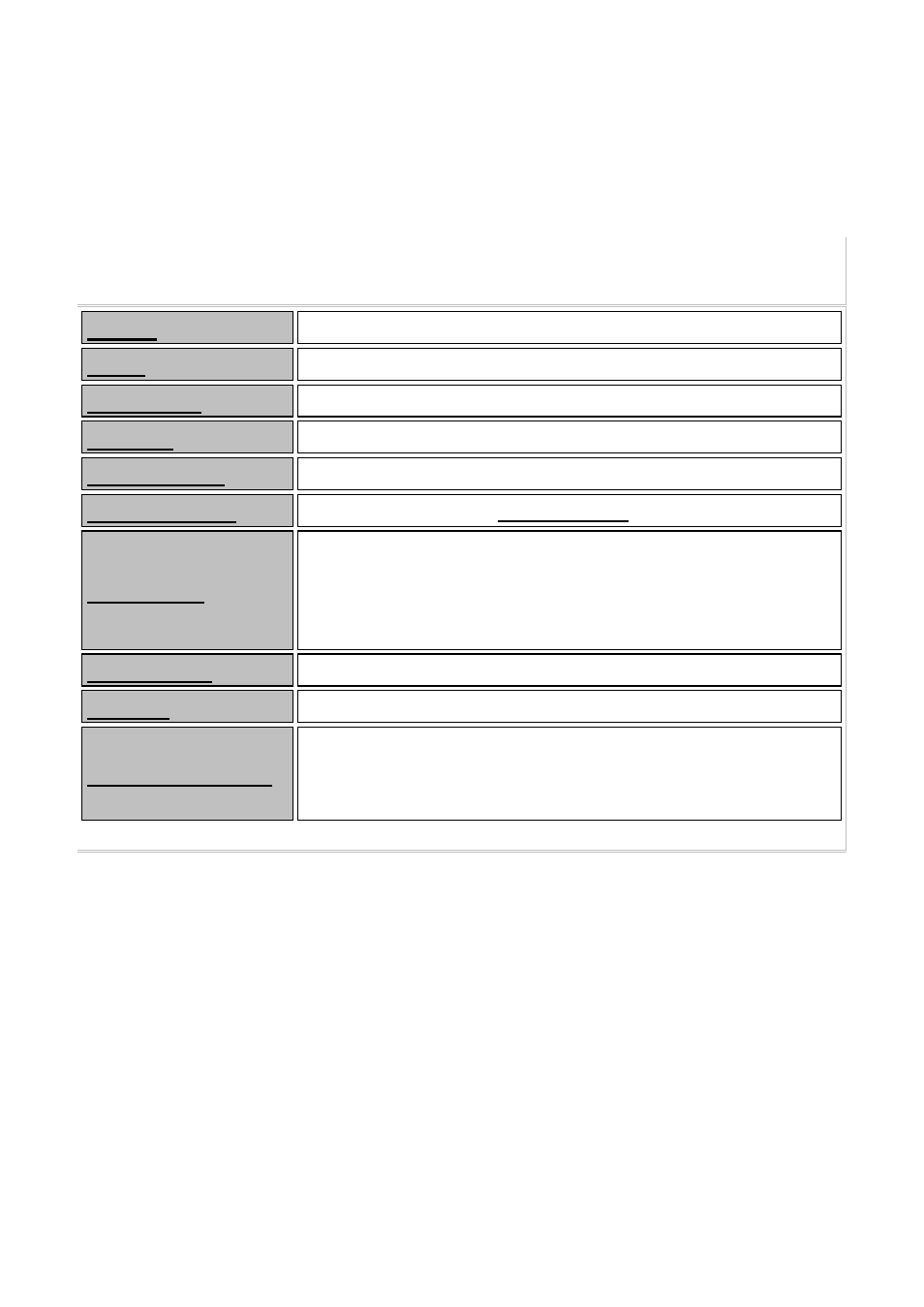
6
Step 5: Other Component Installation
For other components, including hard drive connection; RAM;
CPU & cooler; optical drive, operating system, video card, sound
card, TV tuner card and power supply connection etc., follow the
motherboard manual instruction.
Specifications
Model
HTPC 2800B
Color
Black Steel Body & Black Aluminum Panel
Dimension
Case: 17"(W) x 6.14"(H) x 13.8"(D)
Material
Steel & Aluminum
Motherboard
Support (up to) ATX
Power Supply
Support ATX PSU (not included)
Drive Bays
External 5.25” Bay x 1 (Slim Laptop/Notebook Drive
Only)
Internal 3.5” Bay x 4
Internal 2.5” Bay x 1 (SSD or Notebook drive)
Expansions
7 Slots / Full Height & Length Card(s)
Cooling
120mm Case Fan x 2
Front Connection
USB 2.0 x1 & USB 3.0 x1 (Onboard port only)
High Definition Audio x 2 (support AC 97)
LCD Static Display (
“Home Theater PC”)