Ölens Technology Renny JR User Manual
Quick start guide (english)
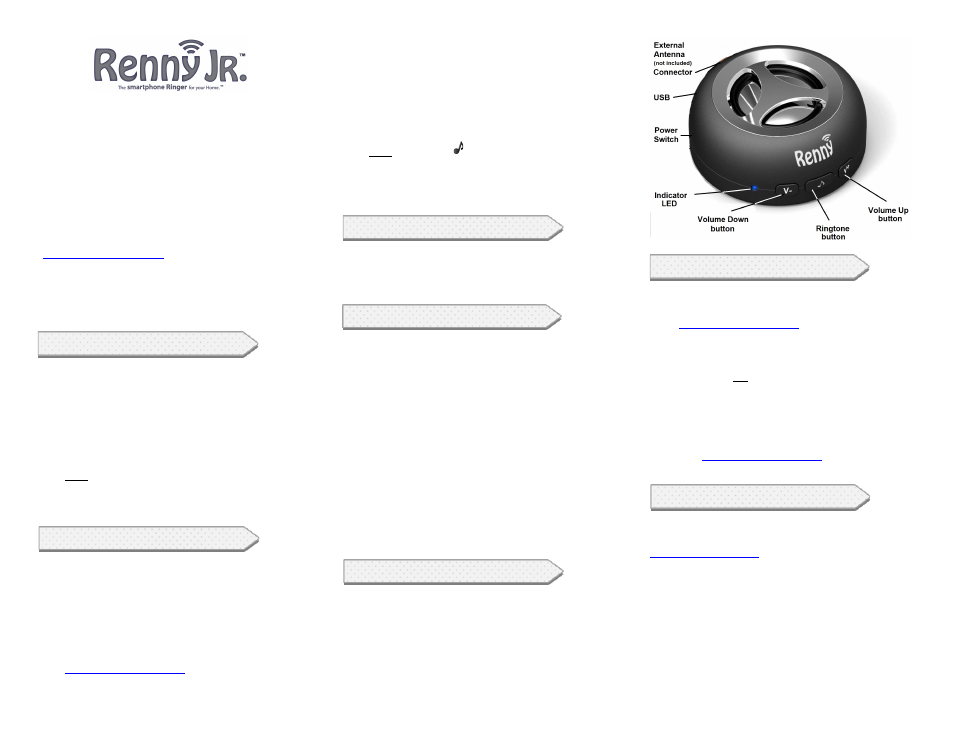
QUICK START GUIDE (ENGLISH)
Welcome!
Thank
you
for
purchasing
Renny
JR.™,
the
most
advanced
Bluetooth®
Ringer
on
the
market.
Renny
JR.™
connects
automatically
to
your
smartphone
with
our
proprietary
Autolinx™
technology,
eliminating
the
need
to
manually
connect
when
receiving
calls
or
playing
music.*
Renny
JR.™
has
an
incredible
range
to
accommodate
most
homes
when
placed
in
a
central
location
such
as
a
kitchen
or
living
room.** However, if you require additional range visit
www.olenstechnology.com
to purchase an optional
external
antenna
to
screw
into
the
gold
connector
on
the
back
of
Renny
JR.™.**
No
other
product
this
size
offers
the
phone
management
technology
and
audio
quality
offered
by
Renny
JR.™.
We
are
confident
that
Renny
JR.™
will
become
one
of
your
favorite
phone
accessories!
Procedures, General Operation
Turning on the device
1. Using the provided USB Adaptor, plug Renny JR.™
into a powered wall outlet.
2. Switch the power slider on the side of Renny JR.™ to
ON.
3. Renny JR.™ is designed to always stay on and plugged
in.
Adjusting Volume
1. Press + and -‐ buttons to adjust volume up and down.
An
audible
beep
will
be
heard
when
Maximum
Volume
is
reached,
although
additional
volume
may
be
possible
using
your
phone’s
volume
controls.
Procedures, Phone Operation
Connecting your Phone the First Time
1. Verify the Renny JR.™ is turned on. The power switch
LED will blink.
2. Connect your mobile phone to the device via the
Bluetooth
settings
for
your
phone.
See
your
phone
manual
or
service
provider
for
details.
Enter
“0000”
if
asked
for
a
password.
Additional
Bluetooth
connection
information
is
also
available
at
www.olenstechnology.com
.
3. Note: The Renny JR™ can only be connected to 1
phone
at
a
time.
However,
the
Renny
JR.™
can
be
paired
to
more
than
1
phone
at
a
time
by
repeating
Steps
1
and
2
above
as
long
as
a
previously
connected
phone
is
out
of
range
or
turned
Off.
Renny
JR.™
will
then
connect
to
the
first
paired
phone
that
comes
within
range.
Changing Ringtones
(Android™ only, iPhone® uses
iPhone
ringtone)
1. Press
the
Ringtone
button
until
a
desired
ringtone
is found.
Power Down
1. Switch the power slider on the side of the Renny JR.™
to OFF (The LED should turn off).
Procedures, Music Operation
Renny
JR.™ will stream music from your smartphone or
tablet
when
connected.
Please
refer
to
your
phone’s
manual
as
music
player
applications
vary
depending
on
the
make and model of your smartphone or tablet.
Troubleshooting
The
Renny
JR.™
won’t
turn
on.
1.
Confirm
Renny
JR.™
USB
Adapter
is
connected
to
the
device.
DO
NOT
USE
ANY
OTHER
ADAPTER!
My
phone
isn’t
detecting
the
Renny
JR.™.
1.
Make sure your device is Bluetooth enabled.
2.
Verify the device is turned on.
3.
Consult phone manual for Bluetooth settings.
4.
Make sure the phone is within range.**
Reset Button.
1.
Renny
JR.
is
equipped
with
a
Reset
Button
that
erases
the
memory
of
all
previously
paired
phones.
To
activate,
Press
and
Hold
with
a
paperclip
for
3
seconds.
Note:
The
Reset
Button
does
not
erase
your
phone’s
Bluetooth
memory
of
paired
devices,
so
you
must
also
unpair
the
Renny
JR.
on
your
phone
by
referring
to
your
phone’s
manual.
Specifications
Working
Voltage:
5V
/
Output
Power:
3W
Size:
W90*L90*H40mm
/
Weight:
203
Grams
Speaker
Spec.:
52mm
4Ω
3W
Frequency
Response:
80HZ-‐20KHZ
Distortion:
≤0.5%
SNR:
≥95dB
Contact
Information
If you need help setting up Renny JR.™ or need to
troubleshoot,
please
go
to
the
“support/troubleshooting”
tab
at
www.olenstechnology.com
or contact us directly by
email
or
phone
(below).
Our
goal
is
for
you
to
be
100%
satisfied
with
your
purchase,
and
if
you
are
not
for
any
reason,
please
let
us
know.
If
you
purchased
from
a
retailer,
please
do
not
contact
them.
We’re
here
to
help!
Please
contact
us
directly:
Address:
Ölens
Technology
P.O.
Box
386
Pismo
Beach,
CA
93448
Phone
(USA):
+1(805)
489-‐3636
Website:
www.olenstechnology.com
Email:
Warranty
12
months,
covers
factory
defects
only.
Damage
from
misuse,
impact
or
incorrect
USB
Adapter
is
not
covered.
No
other
warranties
are
covered
or
implied.
See
www.olenstechnology.com
for additional warranty information.
*Some
cellular
phones
lose
connection
after
usage,
please
check
the
specification
of
your
cellular
phone
for
more
details.
**
The
introduction
of
objects
and/or
walls
between
the
Renny
JR.™
and
the
connected
phone(s)
can
significantly
reduce
the
range.