TabletKiosk Sahara i200 Series Tablet PC (Pen) User Manual
Page 32
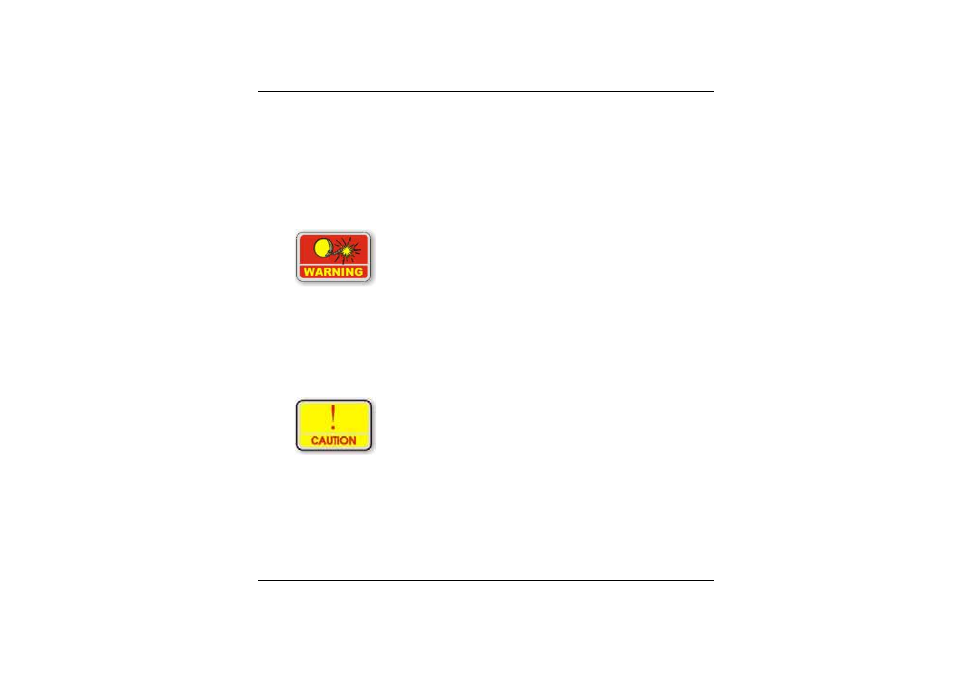
18
Connecting the Computer to an External Power Source
To connect the computer to an external AC power source using the AC
adapter:
¾
Plug the AC adapter cable into the AC power connector on the
computer.
¾
Plug one end of the power cord into an electrical outlet and the other
end into the AC adapter.
To prevent damage to your computer, please do not use
inferior extension cords. An AC adapter comes with your
computer. Never use a different kind of adapter to power
the computer or other electrical devices.
Whenever possible, keep the AC adapter plugged into the computer and
an electrical outlet to recharge the battery.
Don’t try to reset your computer while the hard disk is in use
as it may result in the loss or destruction of your data.