The command editor, Button id, Button label – TEKVOX TekTouchPad User Manual
Page 7: Utton, Abel
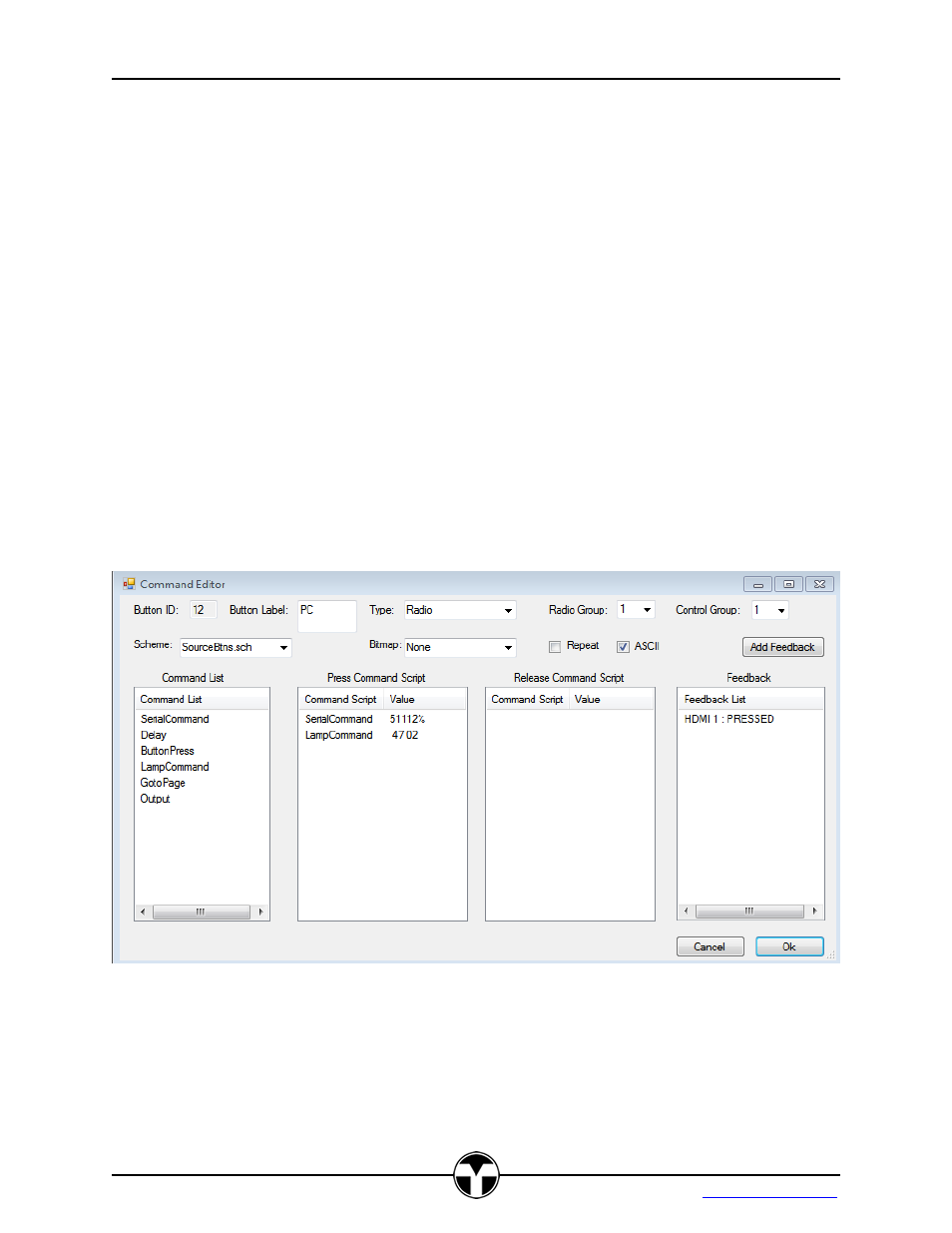
TekTouchPad Configuration User’s Guide
7
TEKVOX, Inc.
The Command Editor
Clicking on any configurable button on the main window will launch the Command Editor. The
Command Editor is the main window for button definition, and includes many facets of button
character and operation described below.
Button ID
This is the ID defined to the button and indicates the page and button number of the
specific button. This value is assigned by the system, and cannot be changed.
Button Label
In order to enable a button for display
it must have a name other than “Undefined”. The
Button Label entry is what will appear on the touch screen button when configured. This
label may contain up to two lines of data of varying lengths depending on font size. If the
lengths are too long, the characters will be truncated on the actual button. If it is desired
to disable the button, return the value to “Undefined” or Right-Click to select Clear. If it is
desired to not have any text appear on a button as in the case of a bitmap button, simply
clear the field. Use Ctrl Enter to create a second line.
Command Editor Window