Recording wizard – Televes High Definition TV Satellite Receiver, zAs HD SAT User Manual
Page 31
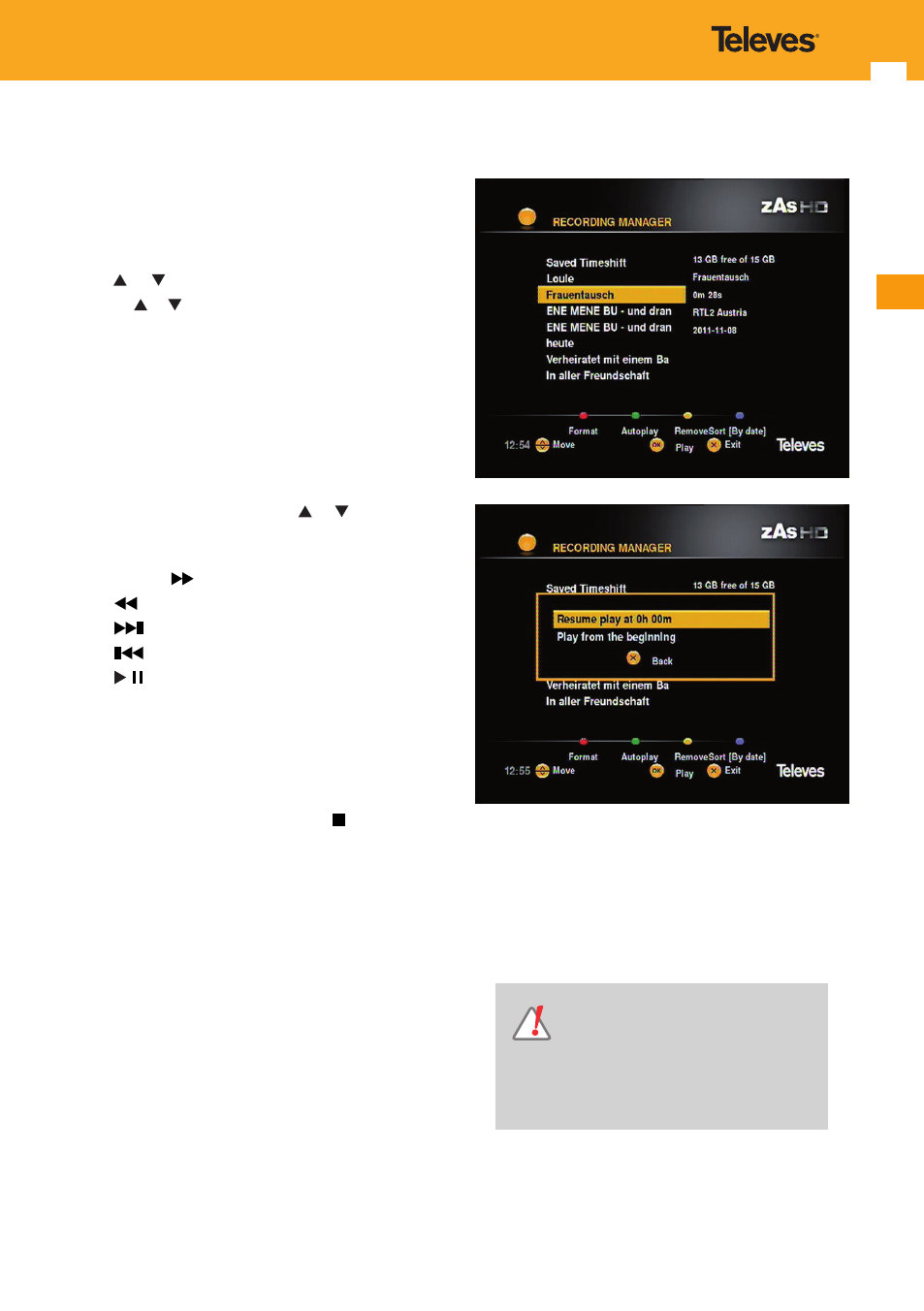
31
EN
This menu allows you to manage the information available
on disk or pen drive (memory stick).
Select “Recording Wizard” and click OK. It then shows a
list of recorded files on the external drive and free space
on it. If the list is longer than one screen page, use the
CH /CH forward or backward page by page.
Using
or
keys, scroll through the list of recordings
one by one. It will show information about each one as
the program name, recording date and time recorded.
Playing files
Select one of the files in the list and press OK to play.
If the selected file had not finished playing, in the popup
menu you can select to play the file from the beginning
or continue at the point where playback was stopped.
Select one of the options with
or keys and press
OK.
When playing a file:
• Pressing
key
allows you to fast forward picture.
•
key allows fast image viewer backwards.
•
key forwards in time 30 sec.
•
key backward in time 30 sec.
•
key stops the picture (press it again to resume
playing.)
Pressing the OK button while playing, it displays a
blinking cursor on the bottom right corner where you
should enter the value of time where you want to jump,
then press OK. This value should be within the total time
of the file that is played.
To stop playing at any time, press the
key or EXIT.
Other operations that can be carried out in this menu are:
Format: Press the red button to format the disk or USB
pen. After a warning message select “YES”
(OK) to format, or “NO” (EXIT) to exit without
changes.
Autoplay: Press the green button to play all files in the
folder.
Remove: Deletes the selected file from the list.
Sort: Sequentially pressing the blue button, it changes
the way you display the list, ordered by channel,
Name or Date.
- Press EXIT to exit this menu.
13. Recording Wizard
If data support (hard disk, pen drive, ...
etc.) contains multiple partitions, they
will disappear, and this support will be
configured as a single FAT 32 partition.
The support should not be greater than
2TB (2 terabytes).