Getting started, Add vod content, Preparing vod content for cloudcast – TelVue CloudCast User Manual
Page 3
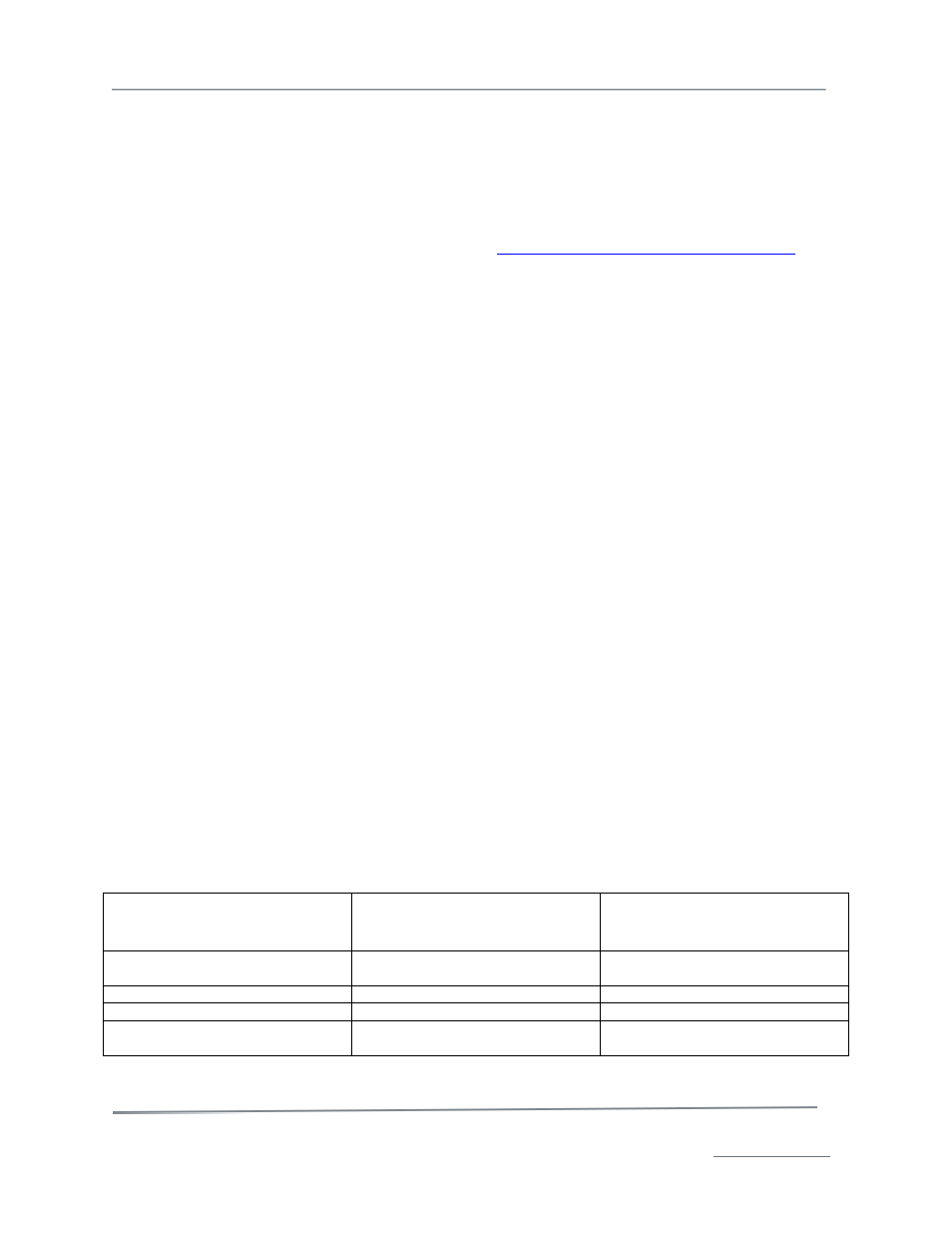
TelVue
®
CloudCast
TM
User Manual / v. 4.1.0 / June 2014
© 2014 TelVue Corporation 16000 Horizon Way, Suite 500, Mt. Laurel, NJ 08054
CloudCast
TM
is a trademark of TelVue Corporation 800-885-8886 / www.telvue.com
2
Getting Started
Be sure to record your customer information. You will need your:
•
CMS Address: http://cloudcast.telvue.com
•
Username: ______________________
•
Password: _______________________
•
FTP Address: cloudcast.telvue.com
•
TelVue® CloudCast
TM
Player Address: such as
http://vp.telvue.com/player?id=YourTown
Add VOD Content
Adding content to your CloudCast account involves three steps:
1. Prepare Content. See instructions for preparing VOD content for CloudCast. For Live
Streaming, contact [email protected].
2. Upload videos to the CloudCast service. Either use the
TelVue Turbo Workflow Accelerator
,
or use FTP (file-transfer protocol) that lets you transfer files from one computer to another.
While this can be convenient, you must consider your installation’s firewall. Consult your IT
department before proceeding. You will need an FTP client application and many modern ones
support drag-and-drop transfers for ease of use. Some Web browsers support an integrated
FTP client. Be aware of your FTP client’s limitations, especially older ones. TelVue recommends
the freeware FileZilla FTP program found at
http://filezilla-project.org/
. You will need to set
your FTP mode to “Active” (see instructions for
FileZilla
and
IE
).
3. Import the Content to your CloudCast account. Once the content is in your TelVue®
CloudCast™ folder you will use TelVue® CloudCast’s Import function to make the content
available for viewing in your player.
Preparing VOD Content for CloudCast™
This is a guide to the formats best suited for playing Video on Demand (VOD) through the
TelVue®
CloudCast™
Internet streaming service.
Most online video is encoded using the H.264 video codec and AAC audio codec in an MP4 container.
This format is currently the most widely used and will allow your content to be viewed on Android,
iOS, Roku, and most web browsers. These video and audio codecs provide high quality without a very
high bit rate, making them ideal for streaming over the Internet.
The easiest way to prepare content for CloudCast, if you already have a TelVue Broadcast Server, is
with a
TelVue® Turbo™ Workflow Accelerator
, which will automatically encode and transfer your video
assets to your CloudCast account.
However, if you are going to prepare your VOD content manually, here are some generally
recommended settings for SD and HD videos:
Recommended settings
for VOD
SD
HD
Video Codec
H.264; MPEG-4 (Main Profile @
3.1 Level)
H.264; MPEG-4 (Main Profile @
3.1 Level)
Video Bit Rate
700-1250 Kbps
2000-2500 Kbps
CBR vs VBR
CBR
CBR
Aspect Ratio
typically 4:3, sometimes 16:9
(widescreen)
16:9 (widescreen)