Thor V3 Decoder - ASI, IP, RF - Closed Captions User Manual
Page 18
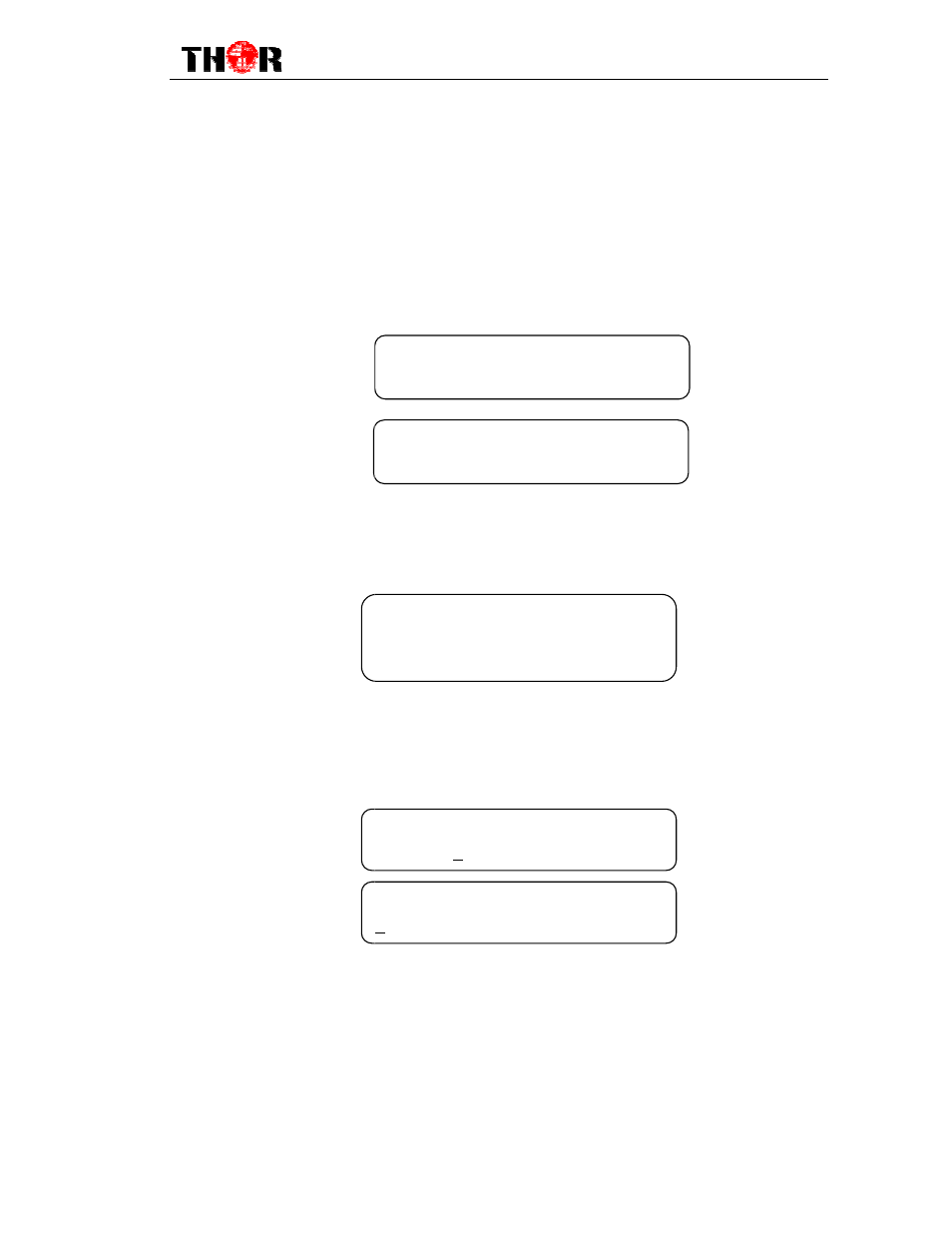
3.2.1.2 ASI IN
Return to the upper menu to enter into 1.2 ASI IN, and users can view the
and the count of programs multiplexed
3.2.1.3 IP IN
Entering into 1.3 IP, it displays below page:
Similarly, 1.3.1 Prog Parse offers the same information with 1.1.1 and 1.2.1.
User also could check and set the
submenu “1.3.2”, “1.3.3”.
3.2.2 Output Setting
User can press “Enter” key to enter into
corresponding parameters or functions under the right submenus.
.
H-HD-IRD
16
menu to enter into 1.2 ASI IN, and users can view the program
multiplexed.
displays below page:
Similarly, 1.3.1 Prog Parse offers the same information with 1.1.1 and 1.2.1.
User also could check and set the input IP address and input port of its corresponding
key to enter into below menu of the output setting
corresponding parameters or functions under the right submenus.
Prog: 00 Mux: 00
1.2.1 Prog Parse
►
1.3.1
Prog Parse
1.3.2 Input IP Addr
1.3.3 Input Port
1.3.2 Input
IP Address
224.002.002.002
1.2.1 Input
port
1001
IRD-V3 User Manual
program number
of its corresponding
menu of the output setting and set its