ThunderMax PN#309-380 Sportster User Manual
Installation / setup guide
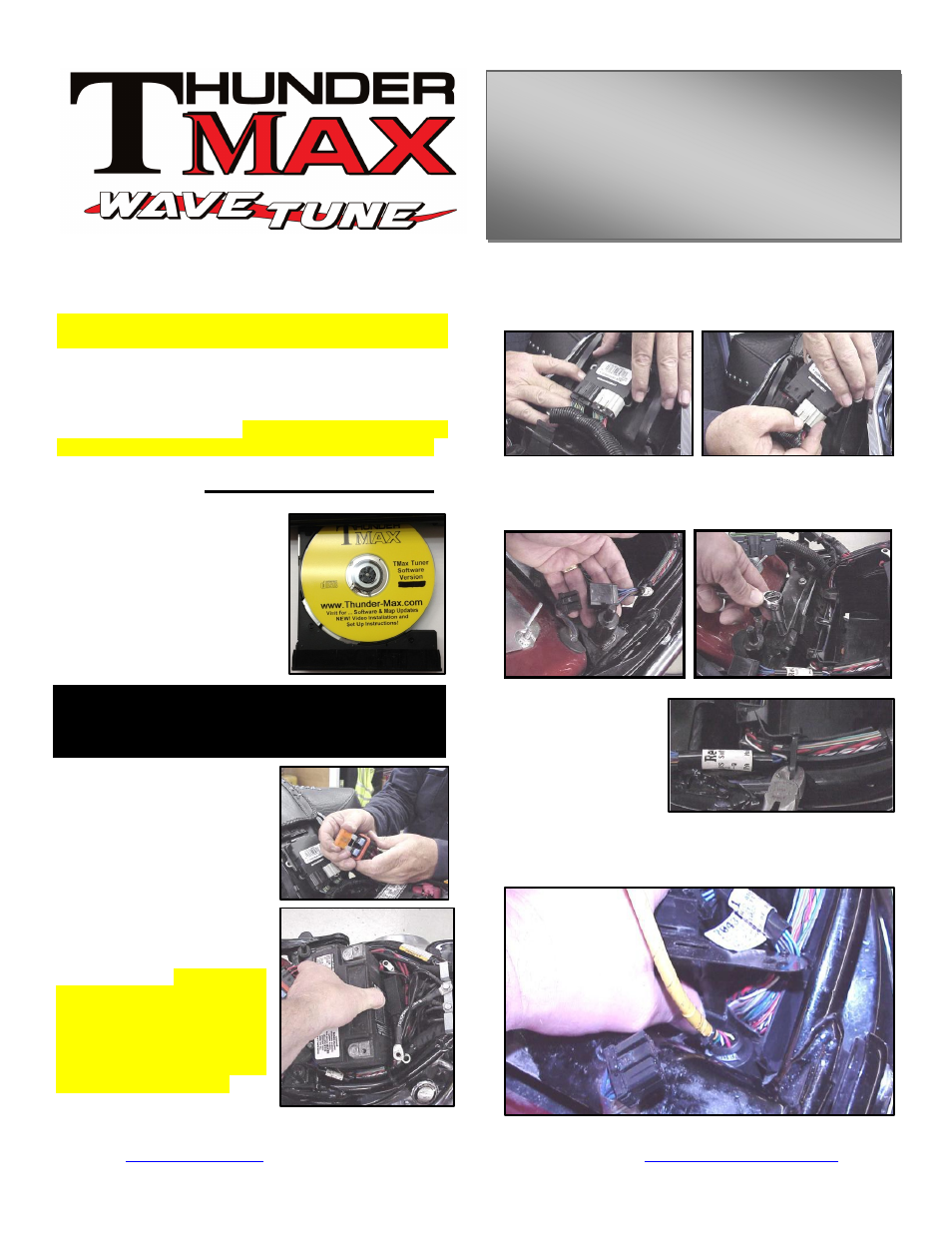
Video Instructions Available on You Tube
Part # 309-380 2012-
15 Softail® / Dyna®
309-382 2014-15 XL Sportster®
Serial # TMCM
Step 1
(All Models) Insert the
included Tmax
Tuner CD into
your computer. Tmax
Tuner
will automatically open the
InstallShield W izard when
the computer finds the CD-
Rom. Follow the instructions
and install the software on
your computer.
Step 2 - Module Installation - Softail® Models
(Skip to page 3 for Dyna® models,
page 4 for XL® models)
FX/FLST-A:
Remove the seat
to access the factory
Electronic Control
Module
(ECM). Slide the fuse box to
the left to release it from the
plastic bracket. Open the
fuse box and remove the main
fuse.
FX/FLST-B:
Remove the
battery cables (negative first)
and remove the battery from
the motorcycle. Remove any
previously installed
ancillary
tuning
device
including
oxygen
sensor
eliminators that
may
be
plugged into the factory
o
xygen sensor harness.
Installation / Setup Guide
Please Note: This product is Legal in California
only for racing vehicles which may never be used
upon a highway.
The user shall determine suitability of the
product for his or her use. Installation and use on a pollution-
controlled vehicle constitutes tampering under the U.S. EPA
guidelines and can lead to substantial fines. Review your
application and check your local laws before installing.
FX/FLST-C:
Spread the plastic latches holding the factory
ECM in place and lift the ECM from the mounting
bracket. Depress the latch on the main connectors and
remove the ECM from the wiring harness.
FX/FLST-D:
Unplug the tail light harness connector plug.
Remove the (2) bolts holding the steel fuse box
mounting bracket.
FX/FLST-E:
Clip the
right rear
wire tie
holding the harness
trough to the frame
as shown.
FX/FLST-F:
Lift the
steel fuse box mounting bracket to expose rear of the
plastic battery tray / wiring caddy. Firmly push the caddy
forward to create space needed to feed the “Front”
ThunderMax oxygen sensor harness (shown in yellow)
309-380 / 309-382 Installation / Setup
Guide V2014.9.23
1
Thank you for purchasing a ThunderMax ECM!
Please read through the following instructions
before
beginning
the
installation
procedure
.
Following these instructions will ensure that the ECM is
installed and setup properly for optimal results. If you
have any problems or questions, please refer to the
TMax Tuner .pdf Manual, included on the CD (Help
Menu) with this package. Record serial number NOW
on your warranty card, and below for your records!