Using the site wizard – WaveWare Adaptive AlphaNet v3.0 User Manual
Page 3
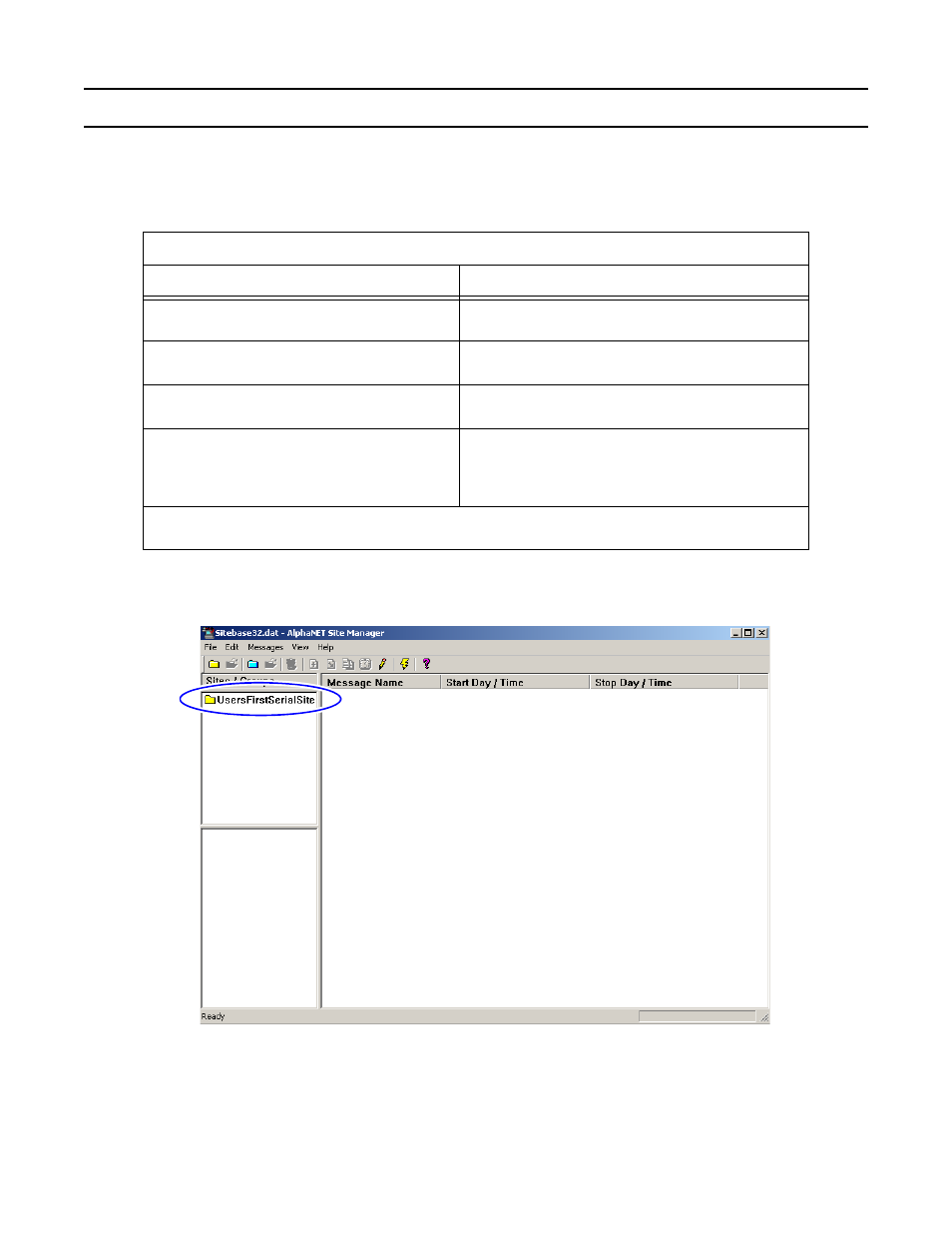
Using the Site Wizard
3
How to install AlphaNET 3.0 software (97088099C)
October 10, 2007
Using the Site Wizard
The Site Wizard only appears if you are installing AlphaNET software for the first time. Once you have installed
AlphaNET 3.0, you will be prompted to restart your computer. After the restart, another prompt will appear
asking if you want to use the Site Wizard to help you set up your first site in the software.
Once you complete the wizard, select Start>Programs>AlphaNET>Site Manager. The site you created
appears under Sites/Groups. To change the site name, double-click the site or select File>Open Site:
See the AlphaNET version 3.0 User Manual (pn 97088081) for information on how to use AlphaNET 3.0.
Site Setup Wizard
When you see this...
...do the following.
Would you like to use the Site Setup Wizard to create
your first sign connection?
Click Yes.
How will you be communicating to your sign?
Select Serial, Modem, or TCP/IP.
Click Next.
The default communication settings are as follows:
Set the appropriate settings for your communication device.
Click Next.
What type of sign do you have?
Select your sign type from the drop-down list.
Type the number of columns and rows for the sign.
Select Single color or Full color.
Click Finish.
Note that the sign type you choose here determines the options available to you in AlphaNET 3.0. To change your sign
type, select Edit>Customize in Message Editor.