WaveWare API-64 Alarm Monitoring User Manual
Page 5
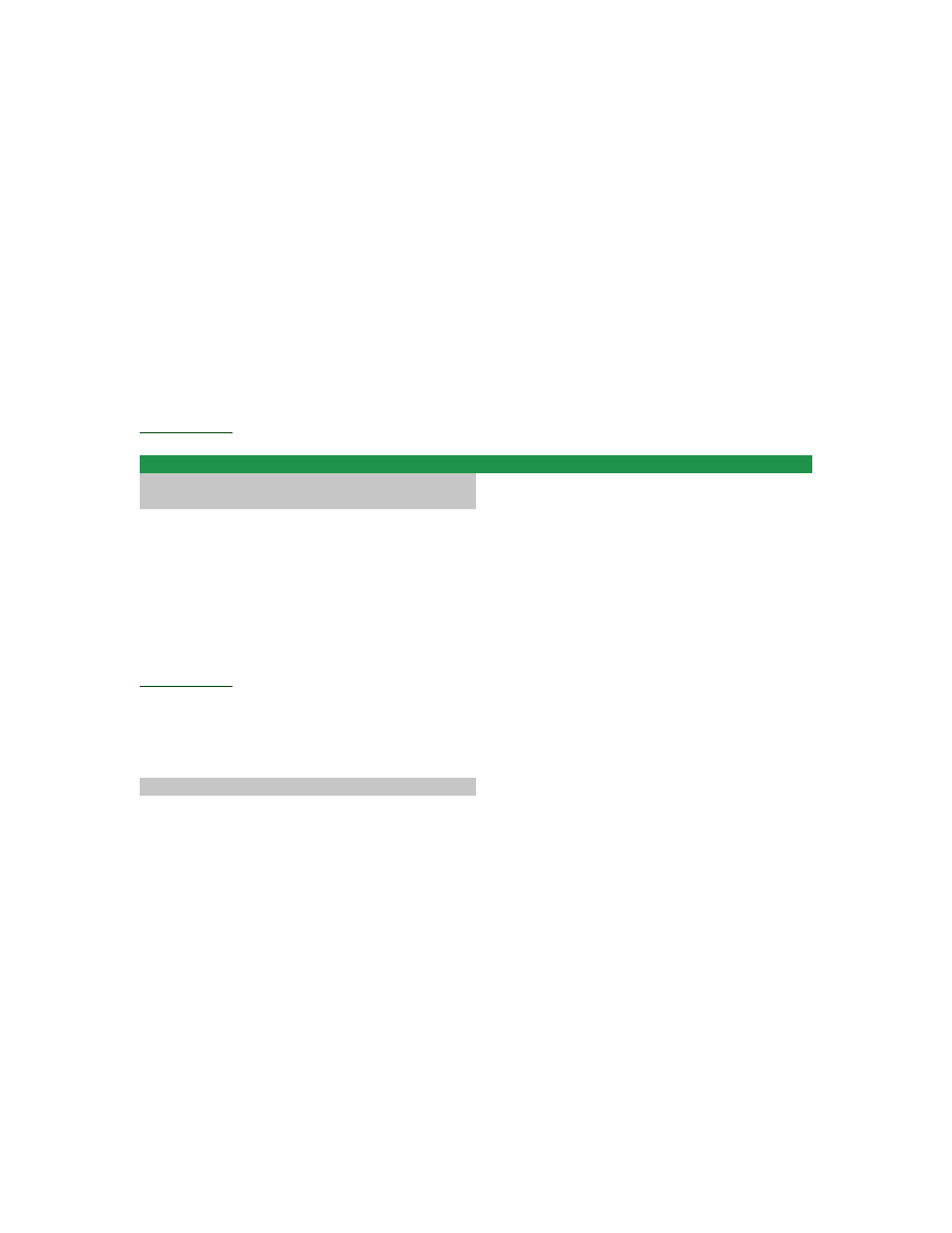
The Remote Dial Module requires a single line, DTMF telephone line in order to dial a paging system. The
API-64RM can share a telephone line with another piece of equipment or one that is in use for another
purpose (ie. a fax line). To ensure the API-64RM will seize a shared line that is in use, it must be the first
device on the phone line. If the API-64RM is down stream of another device (security or fire alarm panel)
the Module will sense the upstream equipment and will not attempt to use the line until 'ON HOOK'
voltage is restored.
PROGRAMMING
The API-64 is programmed via a standard AT/WIN95 compatible keyboard. All of the programming
software is housed on board the API-64. A compatible keyboard is simply plugged into the keyboard port
on the unit. The use of a standard keyboard eliminates the requirement for specialize hardware and/or
software for programming.
Unified Construction
The API-64 is housed in a rugged metal enclosure with a LCD display screen. The alarm input port screw
terminals are housed in the enclosure as is the power supply. The unit is simply plugged into a standard
110Volt power supply and wired to the contact points for operation. PAGE 2-5
Back To Index
CHAPTER 3
INSTALLATION AND OPERATION
API-64 PANEL CONNECTIONS
A IEC Power Socket (110 V AC)
B Power Switch
C Pluggable Terminal Block for Commons - Inputs 1 through 32
D Pluggable Terminal Blocks for Inputs 1 through 32
E Pluggable Terminal Block for Commons - Inputs 33 through 64
F Pluggable Terminal Blocks for Inputs 33 through 64
G 5 Pin Socket for AT/WIN 95 Compatible Keyboard
H 25 Pin Connector for RS-232 Connection to Paging Terminal or Remote Dial Module
I 240 X 64 Graphic LCD Display
Back To Index
API-64EM PANEL CONNECTIONS
API-64RM PANEL CONNECTIONS
INSTALLATION INSTRUCTIONS API-64
(1) Set Input Groups 1-32 and 33-64 for Dry Contacts or Wetted Voltage to match the input type that will
be wired to the pluggable contact input blocks. The input type for points 1 through 32 is selected by using
the WET/DRY slide switch located at the back of the Alphanumeric Paging Interface, below the common
pluggable input block for points 1 through 32. The input type for points 33 through 64 is selected by using
the WET/DRY slide switch located at the back of the Alphanumeric Paging Interface, below the common
pluggable input block for points 33 through 64.
WARNING: WIRING INPUTS THAT ARE OF A DIFFERENT TYPE THAN HAVE BEEN SELECTED
USING THE WET/DRY SWITCHES MAY DAMAGE THE UNIT. MAKE SURE THAT THERE IS NO
EXTERNAL VOLTAGE CONNECTED TO INPUT BLOCKS BEFORE SELECTING DRY.
(2)Connect all input wiring from the device(s) being monitored based on the example connection diagram
shown on Page 3-1.
(3)Connect all Expansion Modules (API-64EM) via RS-485 connections shown on page 3-2. Address each
of the expansion modules using the following instructions:
Remove the cover from the top of the expansion module (API-64EM)