Footnote tags, Bullets and numbering tags – Adobe InDesign Tagged Text User Manual
Page 26
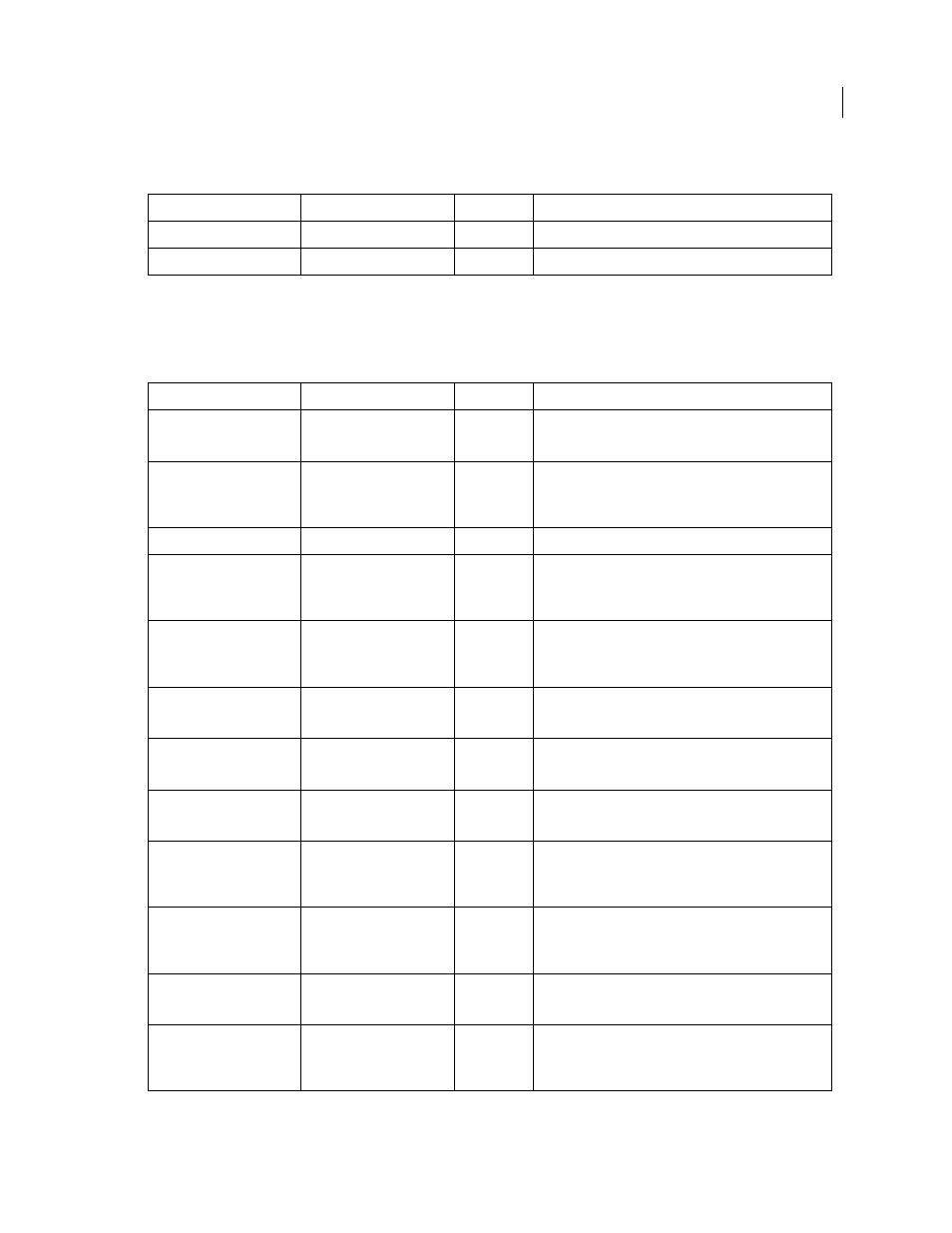
22
USING INDESIGN TAGGED TEXT
Adobe InDesign CS5 Tagged Text
Last updated 4/21/2010
Footnote tags
Bullets and numbering tags
The following InDesign CS2 tags are no longer available in InDesign CS4: bnSize (bnsz), bnColor (bnc), bnSeparator
(bnsep), numFont (nmf), and numTypeFace (nmtf). These tags are imported in InDesign CS4 as text.
Attribute
Tag name
Tag abbr.
Examples and notes
Footnote start
FootnoteStart
fnStart
<FootnoteStart:>
Footnote end
FootnoteEnd
fnEnd
<FootnoteEnd:>
Attribute
Tag name
Tag abbr.
Examples and notes
List type
bnListType:Enum
bnlt
<bnListType:Bullet>
Valid values include Bullet and Numbered.
Numbering style for bullets
and numbering
bnNumberingStyle:Enum
bnns
<bnNumberingStyle:01\,02\,03\,04...>
Valid values include the items that can be selected from the
Format menu, including 1\, 2\, 3\, 4... and a\, b\, c\, d...
Number start at
bnNumberStartAt:Integer
bnnsa
<bnNumberStartAt:7>
Bullet character
bnBulletCharacter:Unicode
setting,String
bnbc
<bnBulletCharacter:UnicodeOnly\,9674>
Valid values can be UnicodeOnly or UnicodeWithFont
followed by the unicode value.
Number expression
numNumber:String
nmnum
<numNumber:^H.^#>
Valid strings include the characters and number
placeholders inserted in the Number field.
List level
numListLevel:Enum
nmll
<numListLevel:2>
Valid integers range from 1 to 9.
Bullet alignment
bulAlignment:Enum
bla
<bulAlignment:Center>
Valid values include Left, Right, and Center.
Number alignment
numAlignment:Enum
nma
<numAlignment:Center>
Valid values include Left, Right, and Center.
Bullet character style used
bulCharStyle:Definition
blcs
<bulCharStyle:Emphasis>
Valid values include character style names in the current
document.
Number character style used
numCharStyle:Definition
nmcs
<bulCharStyle:Emphasis>
Valid values include character style names in the current
document.
Restart numbering
numShouldRestart:Boolean
nmsr
<numShouldRestart:1>
1=restart numbering; 0=don’t restart
Continue numbering from
previous
numCFPrevious:Boolean
nmcfp
<numCFPrevious:1>
1=continues numbering from previous; 0=don’t continue
numbering