Cure red eye and pet eye effects – Adobe Photoshop Lightroom CC User Manual
Page 158
Advertising
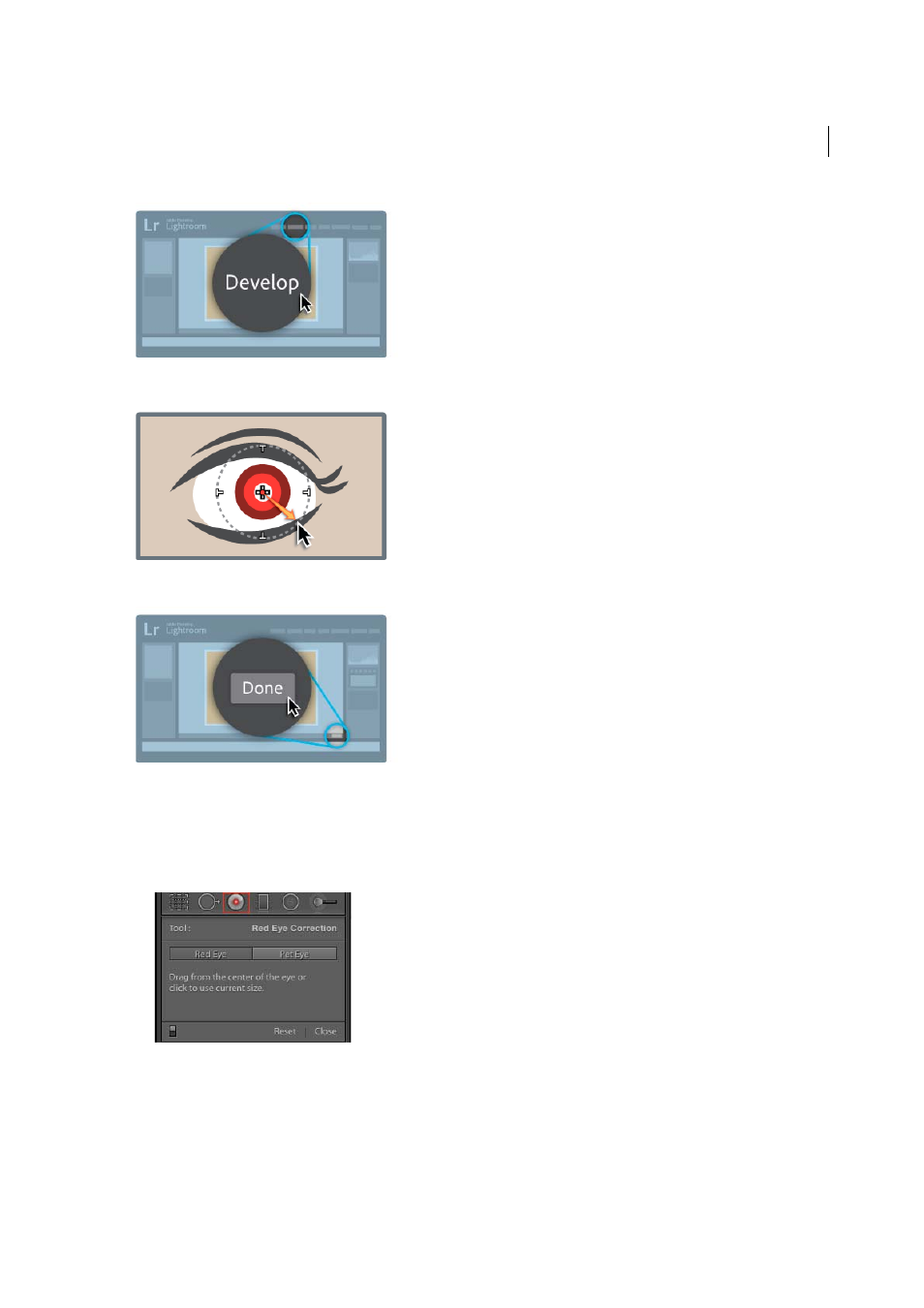
153
Processing and developing photos
Last updated 4/20/2015
Cure red eye and pet eye effects
1
Switch to the Develop module.
2
Click the Red Eye Correction tool icon.
3
Click Red Eye or Pet Eye.
4
Starting at the center, draw a circle over the affected eye.
5
Adjust the available settings.
Advertising
This manual is related to the following products: