Aervoe Wind‘N Go Portable Lantern User Manual
Wind ‘n go, Portable lantern/radio #7810
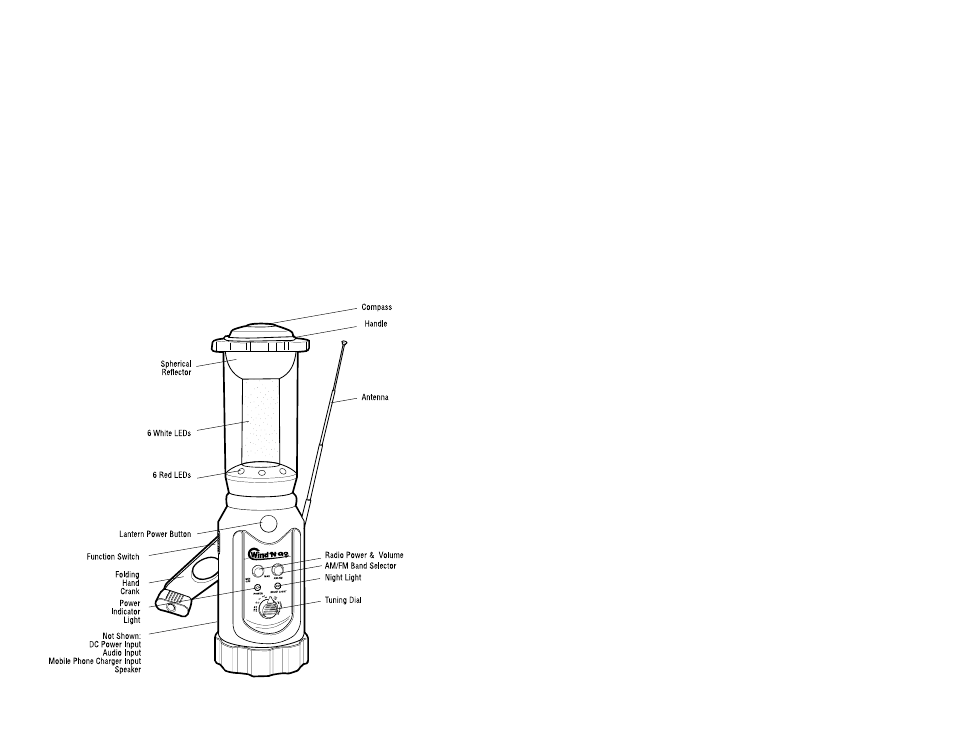
Wind ‘N Go
®
Portable Lantern/Radio #7810
IMPORTANT SAFEGUARDS
•
Read all instructions before operating
•
Do not look directly at the light; may cause injury
•
Do not operate at temperatures above 120°F
•
Do not operate in explosive environments
•
Avoid placing siren near the ears when using the siren
•
To reduce the risk of electric shock, do not submerge the unit or its accessories in any liquid. Unit is
water resistant but not waterproof.
•
Turn off all lights and radio features before charging
•
For maximum battery efficiency, never completely deplete stored power
•
Store in a clean dry place when not in use
•
Administer close supervision when using around children
PARTS IDENTIFICATION
CHARGING
For all methods of charging, place the FUNCTION switch in the OFF position and turn off the lantern and
radio, or the battery will not charge. If the unit has not been used for more than 30 days it is recommended
that you recharge using the 12-volt DC charger to recondition the rechargeable battery. See back panel for
power durations.
12-Volt DC Charger:
1.
Plug the charger into the DC input jack of the unit and into the 12-volt power receptacle of your vehicle.
2.
Allow 4-6 hours to achieve a full charge. To avoid damage to the battery do not charge for more than
6 hours. Do not overcharge. Unplug when not in use.
Dynamo Charging:
1.
Open the HAND CRANk and rotate steadily clockwise at approximately 120 cycles/minute for 1 to 3
minutes. Longer wind-up times will yield a longer power duration.
2.
Close the arm.
OPERATION
Lantern:
1.
Place the FUNCTION switch in the OFF position.
2.
Press the LANTERN POWER switch once for 6 white LEDs (high), twice for 3 white LEDs (low), three
times for flashing 6 red LEDs and 6 white LEDs, and four times to turn off.
Radio:
1.
Extend the ANTENNA and adjust as needed to obtain the best reception.
2.
Select either the AM or FM band.
3.
Turn the VOLUME CONTROL dial clockwise to turn on and for volume control. The red Power LED will
be lit on the front to show that it is on.
4.
Tune to the desired station using the TUNING DIAL.
Siren:
Move the FUNCTION switch to SIREN. The 120 decibel siren will sound and all 12 LEDs will blink.
Night Light:
Move the FUNCTION switch to NIGHT LIGHT. The white LED on the radio panel will light.
Accessory Jacks:
Audio Input - allow for any MP3 player or Apple
®
iPOD
®
to be plugged in and transmit audio through the
radio speaker using the cord provided. Once plugged in, turn on the radio and adjust the volume using the
VOLUME CONTROL dial.
Mobile Phone Charger - allows for any cell phone to be charged using the universal Nokia
®
adapter cord
provided. Additional adapter tips may be required and are available from your local electronics store.
—Connect the DC output end of the charging cord into the MObILE PHONE CHARGER INPUT and the
other end into your cell phone using the correct tip. Charge your cell phone just like described above in
the Dynamo Charging section.
(Not Visible)