AGI Security SYS-HC0451 HDCVI DVR User Manual User Manual
Page 159
Advertising
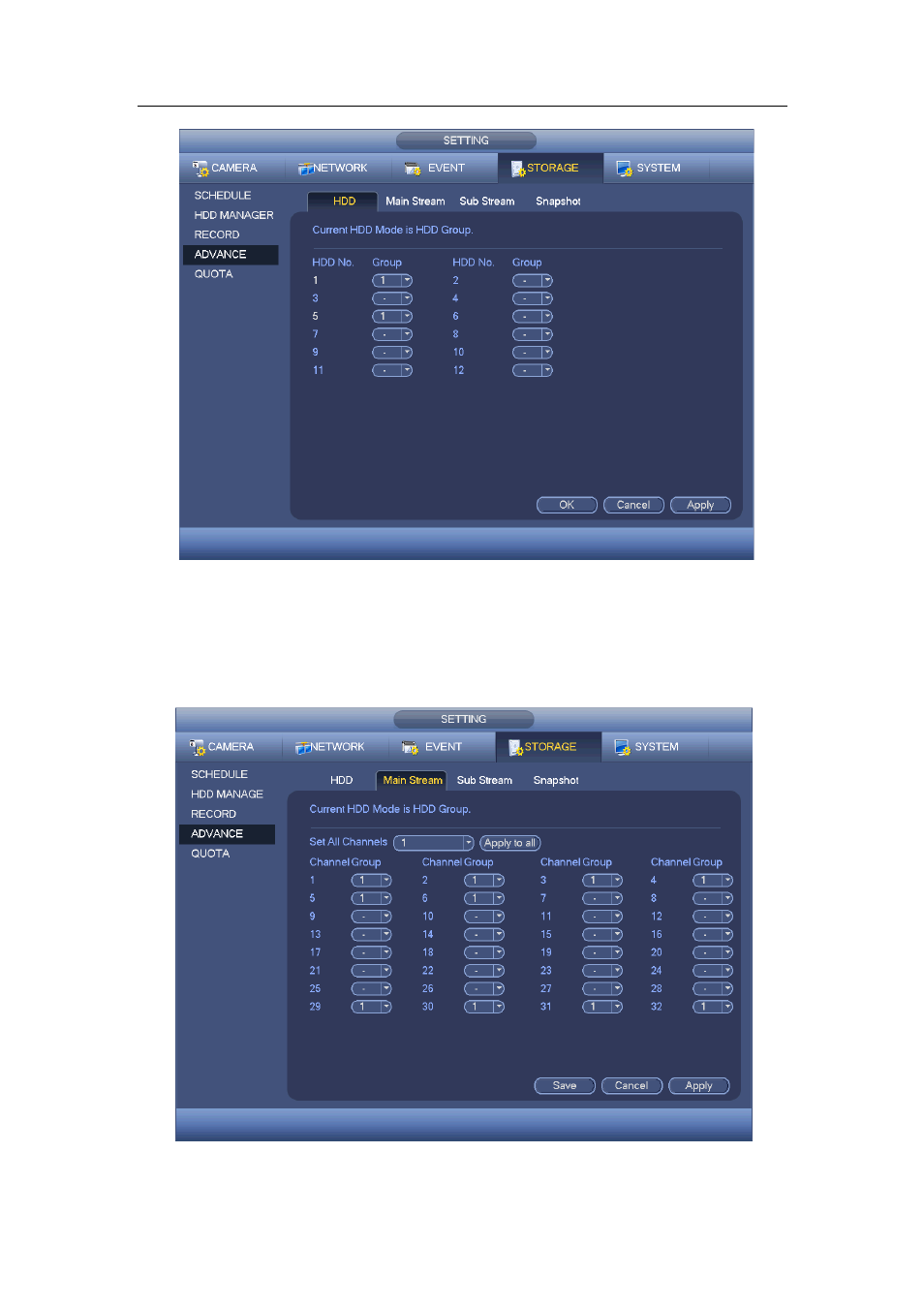
HDCVI Standalone DVR User’s Manual
150
Figure 4-128
Please select the correspond group from the dropdown list and then click Apply button.
Click main stream/sub stream/snapshot button to set corresponding HDD group
information. See Figure 4-129.
Figure 4-129
Advertising
This manual is related to the following products: