8-1. ddns – AGI Security SYS-HD0420A User Manual
Page 40
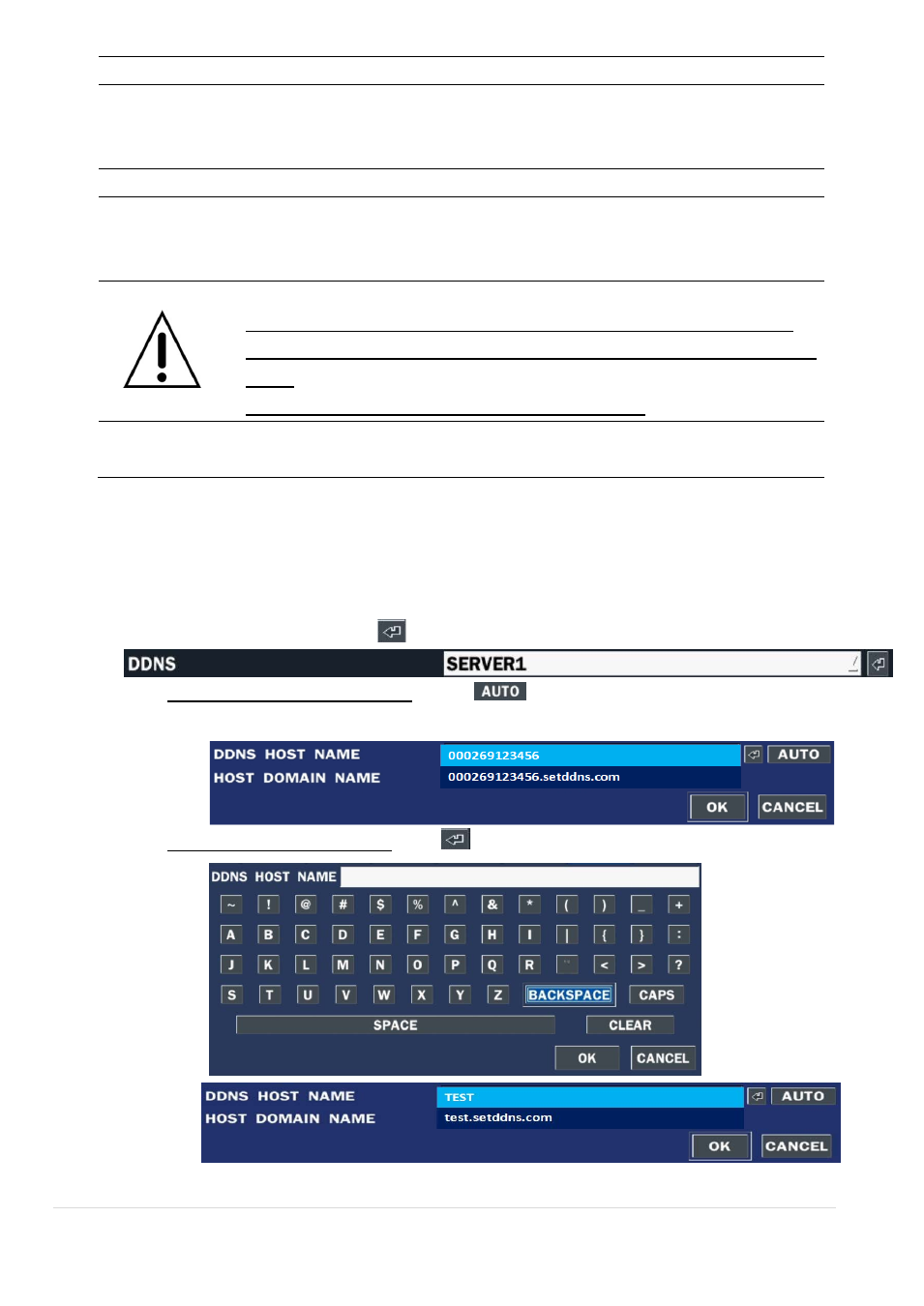
40 |
P a g e
WEB PORT
Web Sever Port number (Default: 80)
NETWORK TYPE
Select a type of network connection. Options are:
DHCP: DVR will automatically retrieve an IP address from the network.
LAN: Network information must be manually configured.
DHCP
DVR will automatically retrieve an IP address from the network.
LAN
IP: Register IP address that is assigned for the DVR.
Gateway: Register Gateway that is assigned for the DVR.
Subnet Mask: Register Subnet Mask that is assigned for the DVR.
DDNS
Select DDNS server type. Options are;
SERVER 1: When using the free DDNS that is provided from the manufacturer.
SERVER 2: Select this type when using the 3
rd
party general-purpose DDNS
Server.
SERVER 3: Reserved for the future use and not activated.
NETWORK
STREAM
Set the value for network streaming.
3-8-1. DDNS
User can use the function to connect to a network with a domain name. The user can select one type among three
DDNS Servers which is supported for free service.
Free DDNS service for Dynamic IP users is provided. Please follow the instruction if your public
IP address is a dynamic IP.
1.
Select DDNS as SERVER1 and click
button. Then the DDNS menu will display.
• Automatic Host name registration:
Click
button. Then the MAC Address of DVR will
be registered automatically as a host name on DDNS.
• Manual Host name registration:
Click
button. Then the keyboard window will display.
2. Click OK and save the configuration.