Opera tion o ver view - conne cting the unit, Conne cting setup menu additive modularity – Analog Way LIVECORE OUTPUT EXPANDER 16 - Ref. LOE016 User Manual
Page 3
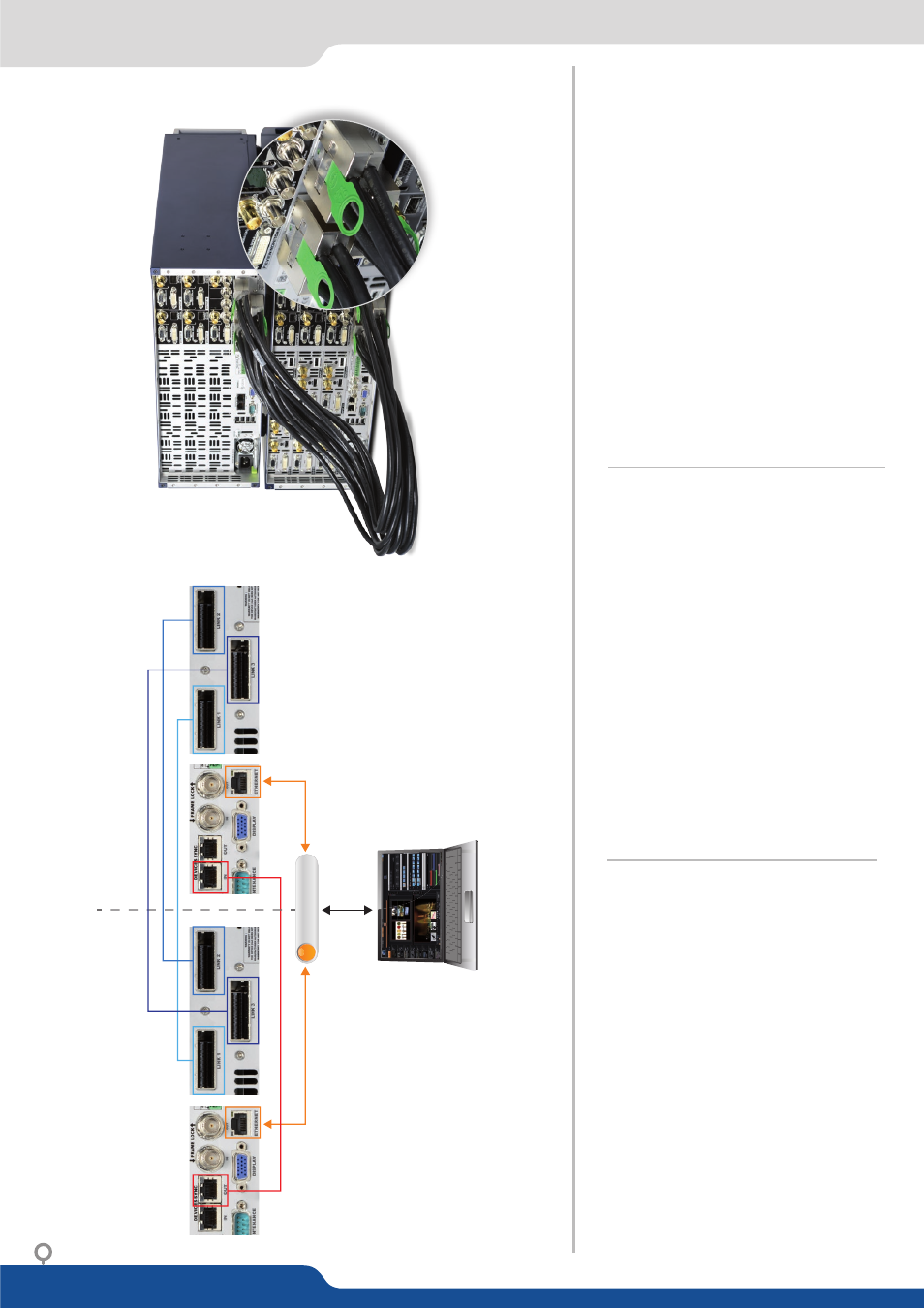
OPERA
TION
O
VER
VIEW
-
CONNE
CTING
THE
UNIT
CONNE
CTING
SETUP
MENU
ADDITIVE
MODULARITY
To
lin
k
the
2
unit
s,
you
need
to
connect
the
W
eb
RCS
to
the
SmartMa
triX
Ultr
a
or
Ascender
16
. Please
en
ter
the
IP
addr
ess
of the
SmartMa
triX
Ultr
a
or
Ascender
16
in
to y
our w
eb br
ow
ser
.
Once c
onnect
ed g
o in
to
SETUP > Pr
ec
on
fig menu
then
Link
.
Swit
ch
fr
om
SING
LE MODE
to
LIN
K MODE
.
At this
poin
t y
ou
should
ha
ve the
Liv
eCor
e™
Outpu
t Expander
IP
addr
ess
and
the
connection
st
atus.
If
an
y
of
the
cable
ar
e
red,
tha
t
means
one
of
the
cable
is
not
w
ell
connect
ed.
You
can
re
fr
esh
the
cable
connection s
ta
tus clicking on the r
efr
esh butt
on.
Please click on
PR
OCEED
to launch the additiv
e modularity
.
The
tw
o
units
will
reboot
and
the
W
eb
RCS
will
be
load
ag
ain
to
finish the pr
ocess.
No
w,
with
only
one
W
eb
RCS,
you
ha
ve
access
to
a
12
inputs
and
8
out
puts
units
with
2
monit
oring
outputs
with
2
la
yer
s per
scr
eens
Please
go in
to the
Pr
ec
on
fig
>
Scr
eens
to
con
figur
e
the
scr
een
position and s
tart building y
our sho
w
.
You
need
to
conn
ect
fir
st
of
all
units
with
an
RJ45
cable
to
the
Etherne
t hub in or
der t
o c
ommunic
at
e with the c
omput
er
.
Then
you
need
to
connect
a
RJ45
STRAIGHT
cable
for
the
specific
synchr
oniz
ation
be
tw
een
the
SmartMa
triX Ultr
a
or
Ascender
16
and
the
Liv
eCor
e™
Output
Expand
er
(L
OE016)
, see
the r
ed c
able
in the schema
tics.
Finally
, y
ou
need
to
connect
the
3
da
ta
cables
(link
cable)
fr
om
the
fir
st
unit
to
the
sec
ond
unit.
Link1
has
to
be
plug
with
link1,
link2
with link2 e
tc…
SmartMatriX Ultr
a
Ascender 16
LiveCor
e™ Output Expander (L
OE016)
RJ-45
OP
T-
LINK (x3)
LINK
1
LINK
2
LINK
3
RJ-45
OUT
IN
We
b RC
S
(R
emot
e Contr
ol SoŌw
ar
e)
On Device Ma
st
er
ETHERNET HUB