0 daw control – API Audio 1608 Automation User Manual
Page 107
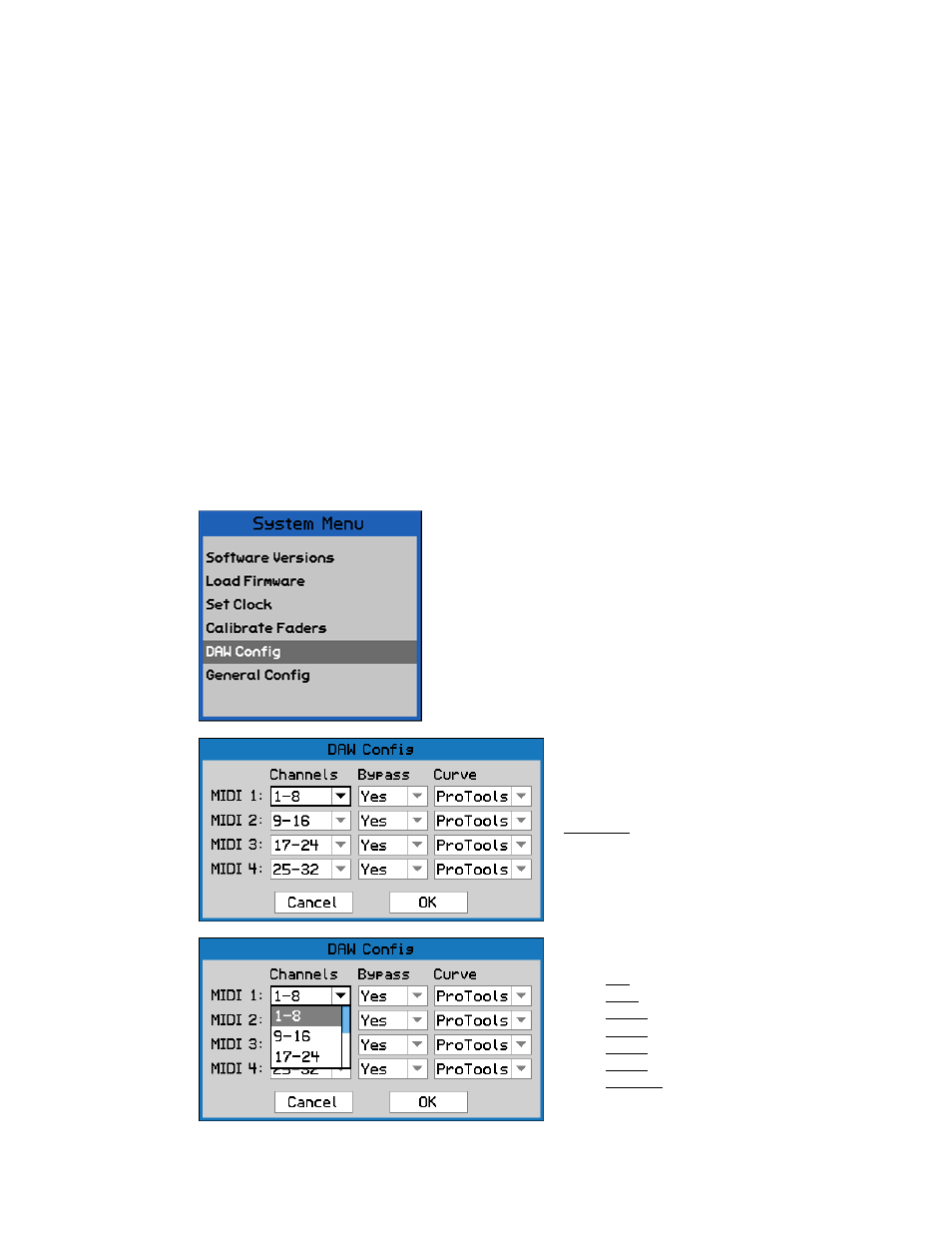
14.0 DAW Control
A Digital Audio Workstation (DAW) can be controlled from the 1608 automation package using the
Human User Interface (HUI) protocol over MIDI. The following DAW controls can be operated from the
console hardware:
Fader
Mute
Solo
Record Ready
Channel Select
Similarly, the DAW can control the 1608, allowing moves made in the DAW (and automation) to control
the 1608 faders.
A maximum of thirty-two (32) channels can have DAW control simultaneously. There are four (4) pairs
of MIDI IN and OUT ports that can carry data between the console 8-channel Fader Control Modules
(FCM) and DAW tracks. Each set of ports shares data with up to eight (8) DAW channels.
A fifth MIDI IN port is used to provide MIDI timecode (MTC) to the system. The fifth MIDI OUT port is
not used.
The MIDI ports are available on a female 25-pin D-sub connector and the MIDI breakout cable supplied
with the console. Connect the MIDI ports on the console rear panel to the MIDI interface for the DAW.
14.1 DAW Configuration
Use the Jog-Wheel to highlight the needed channels and press the SEL (Select) button. The
selected channels will be mapped to the MIDI ports associated with that menu.
The DAW Config dialog box has four (4) pull-
down menus that allow each pair of MIDI in
and out ports to be mapped to one of the 8-
channel fader modules.
MIDI 1-4: Each menu assigns a pair of MIDI
in/out ports with one fader module.
To set channel mapping, highlight the pull-
down menu for needed MIDI ports and press
the SEL (Select) button.
To use DAW control, the system must be first configured. This
involves mapping the four pairs of MIDI ports with the 8-
channel Fader Modules. This is accomplished using the “DAW
Config” dialog box, available from the System Menu.
To configure DAW MIDI mapping, open the Status Page and
press the MENU button to open the Main Menu. In the Main
Menu, highlight “System Menu” press the SEL (Select) button.
Highlight “DAW Config” and press the SEL (Select) button to
open the DAW Config dialog box.
The pull-down menu will open, revealing the
following choices:
1-8: Channels 1-8 (FCM #1)
9-16: Channels 9-16 (FCM #2)
17-24: Channels 17-24 (FCM #3)
25-32: Channels 25-32 (FCM #4)
32-40: Channels 33-40 (FCM #5)
41-48: Channels 41-48 (FCM #6)
G1-PGM: Control Group Masters 1 & 2
(G1 & G2) and Program Master (PGM)
on the Automation Controller (ACM)