Aplex Technology APC-3591A User Manual
Page 75
Advertising
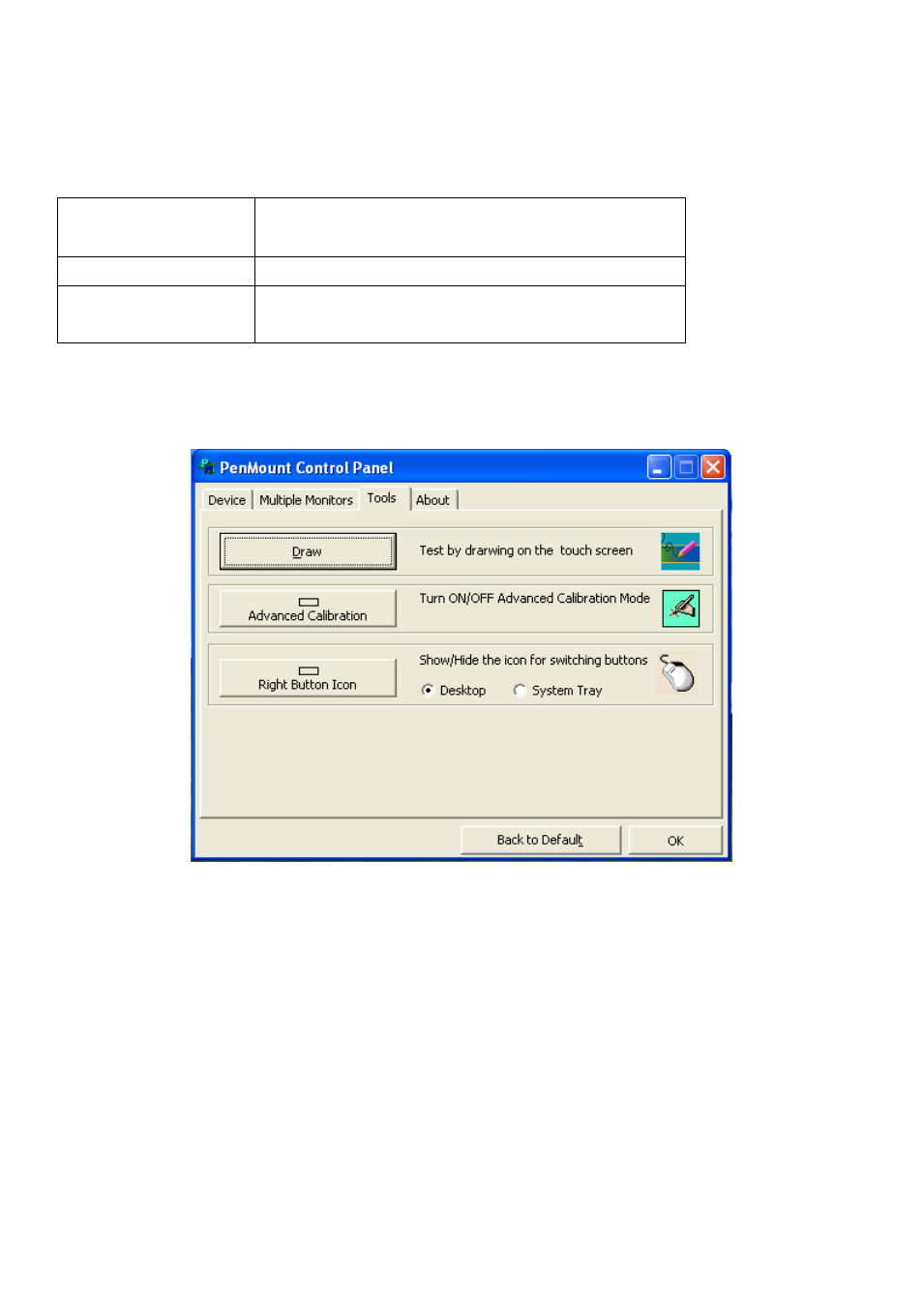
APC-3X91A User Manual
75
the system understands where the displays are.
4. If you more monitor mapping one touch screen,
Please press „S‟ to skip mapping step.
Tools
Draw
Tests or demonstrates the PenMount touch
screen operation.
Advanced Calibration Enable Advanced Calibration function
Right Button Icon
Enable right button function. The icon can
show on Desktop or System Tray (menu bar).
Advertising