Aplex Technology APC-3229A User Manual
Page 13
Advertising
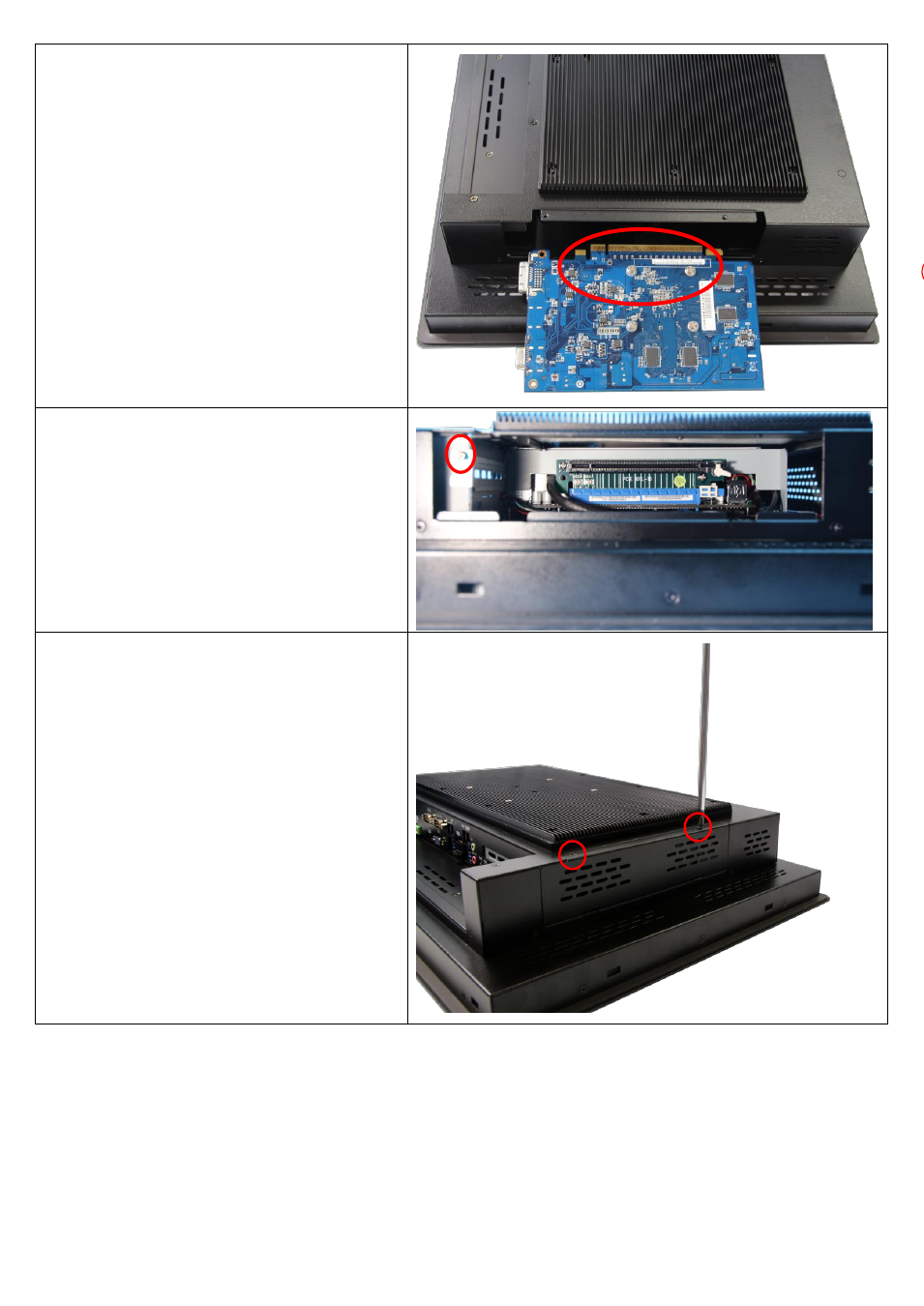
APC-3XX9A User Manual
13
Step 4
Now slide the addon into the PCIe slot,
making sure the golden part faces the slot.
When the part that is interfaced together
come into the right contact, slightly push
the addon into the rail of the slot.
Step 5
After sliding the addon into the PCIe
expansion slot, get the one screw as
circled tightened to finish the connection.
Step 6
To finish the job, just fasten the 2 screws as
shown in the picture.
Advertising
This manual is related to the following products: