Troubleshooting by led indicators diagnosis – Argox CP Series User Manual
Page 39
Advertising
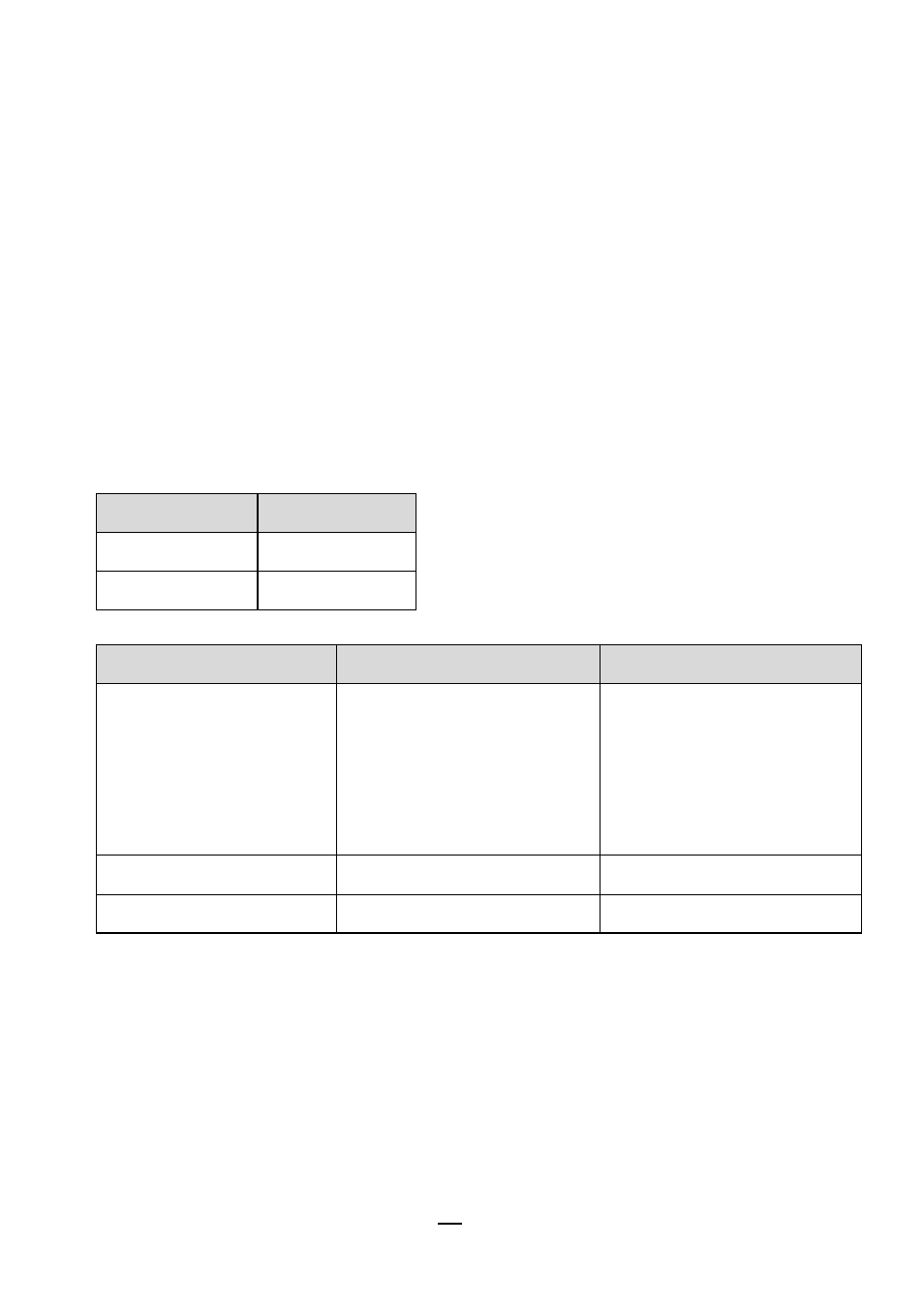
39
Compact Printer Series - User
’s Manual
Troubleshooting by LED Indicators Diagnosis
Normally, when the printer is in not working properly, the "Power"
LED blinks continuously, and printing and communication
between the host and printer stops. Refer to LED indications
listed below to understand possible solutions to resolve the
problems printer run into.
LED Indicators: Power and Ready LEDs blink at the same tempo
Power LED
Ready LED
ON
ON
OFF
OFF
Possible Problems
Solutions
Remarks
Media sensor cannot
index label gaps
Check the label path
Check the label sensor
If a continuous label roll
is in use, set
“continuous media”
printing in driver
settings or commands.
Media out
Install a new label roll
Paper jam
Recover the jam
Advertising