Problems on ribbon, Miscellaneous – Argox R Series User Manual
Page 49
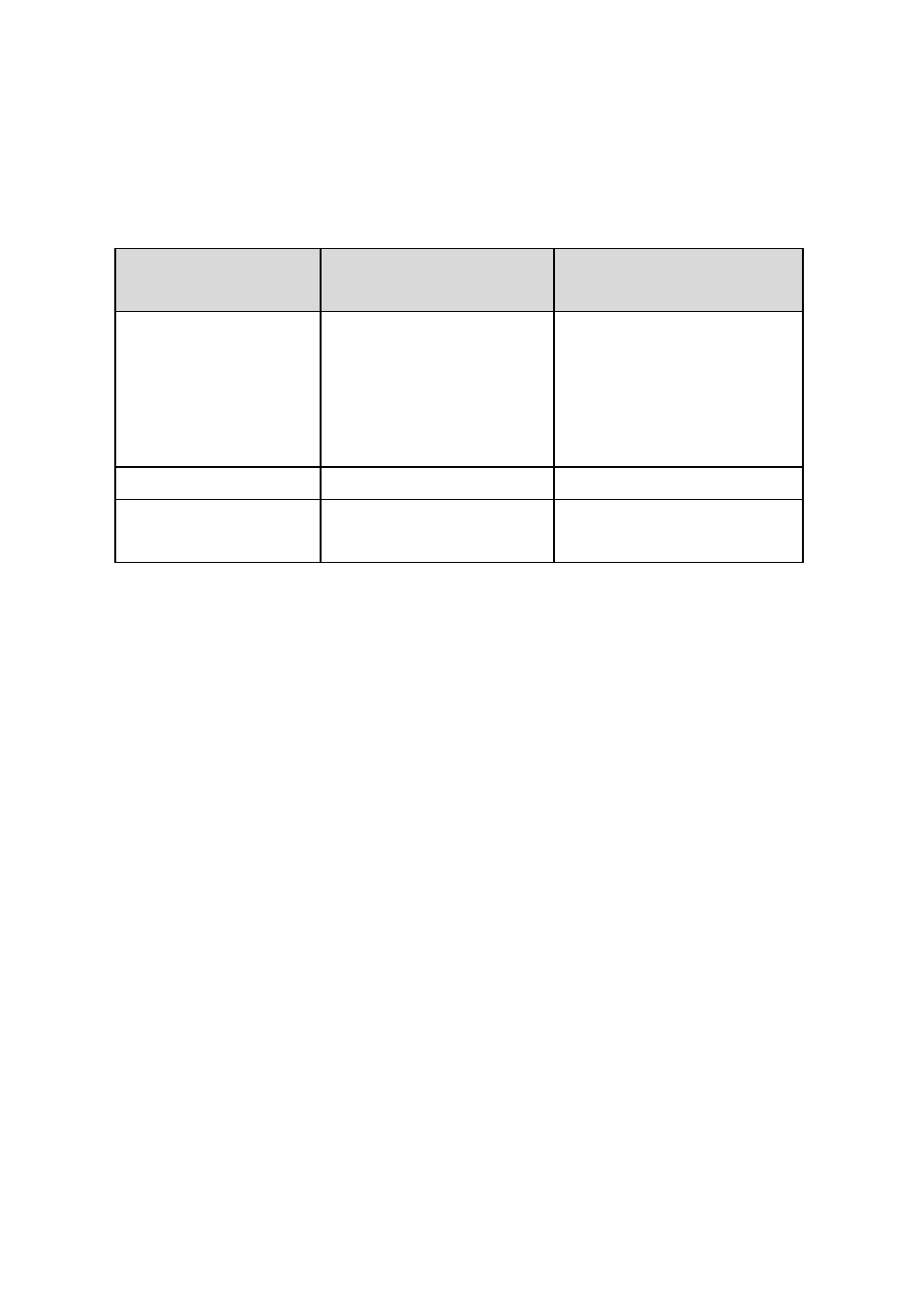
49
Problems on Ribbon
Possible
Problems
Solutions
Remarks
Ribbon has run
out
Supply the ribbon
roll.
Does not apply to
direct thermal. If you
use direct thermal,
set bit 1 of DIP switch
to OFF.
Ribbon jam
Recover the jam.
not for direct thermal.
Ribbon sensor
error
Replace the ribbon
sensor.
not for direct thermal.
Miscellaneous
1.
The host shows “Printer Time out”.
1.1. Is the communication cable (parallel or serial)
connected securely to your parallel or serial port on the PC
and to the connector on the printer ?
1.2. Is the printer power turned on ?
If the power cord is connected, the power switch is at
position ‘׀’ and the power LED is still not illuminated, call for
service.
2. The data has been sent, but there is no output from the
printer. Check the active printer driver, it should be Label Dr.
for your Windows system and the label printer..Check the
emulation and the print (command) file.