Scan – Argox AS-8150 User Manual
Page 21
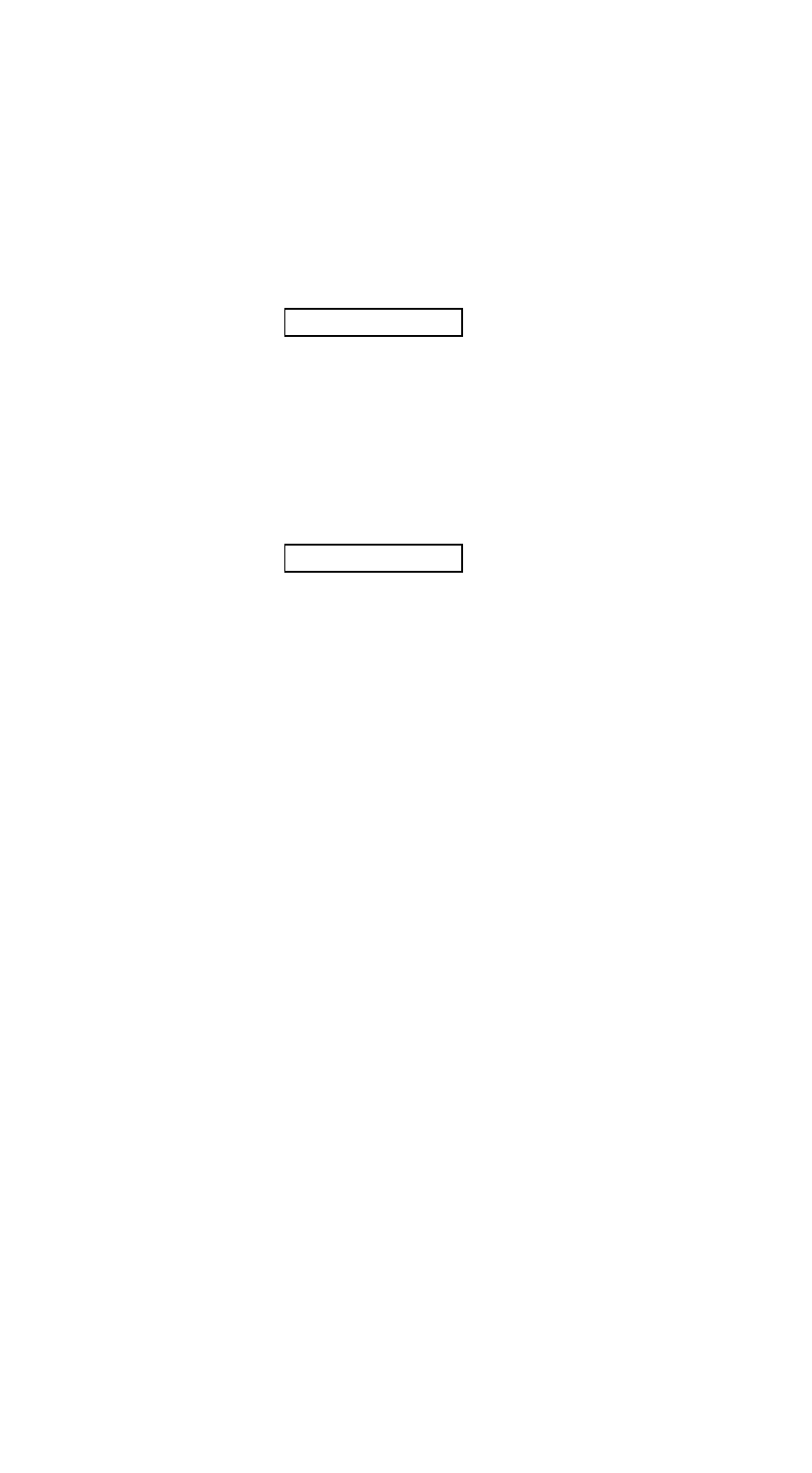
20
Scan
Scanning mode:
Good-read off-The trigger button must be pressed to
activate scanning. The light source of the scanner stops
scanning when there is a successful reading or no code is
decoded after the Stand-by duration elapsed.
Momentary-The trigger button acts as a switch. Press button
to activate scanning and release button to stop scanning.
Alternate-The trigger button acts as a toggle switch. Press
button to activate or stop scanning.
Timeout off-The trigger button must be pressed to activate
scanning, and the scanner stops scanning when no code is
decoded after the Stand-by durationhas elapsed.
Continue-Scanner always keeps reading, and it does not
matter when the trigger button is pressed or duration has
elapsed.
Test only-For test of scan performance only. This should not
be used to be utilized to check the accuracy of transmitted
data.
Double read timeout: The scanner will require several
successful decodings to confirm the data when enabled. The
more confirm times required, the more inhibitive miss-reading
code will be shown. The Multi field scan Enable function
won
’t be able to work if set to Double confirm.
Double confirm: If the barcode has been scanned twice,
then only the first barcode will be accepted.
Supplement Check Counter: It will be more reliable to read
the barcode an extension (supplement) like UPCE/A or
EAN-8/13, but it slows down the decoding speed when this
counter is set more.